Adding a guest code to your Yale lock is a convenient and secure way to grant temporary access to your home or space without compromising your primary lock code. Yale locks are known for their quality, reliability, and advanced features, including the ability to set up guest codes for visitors, housekeepers, or guests. This functionality allows you to tailor access permissions to specific individuals for a defined period.

Whether you’re a homeowner wanting to welcome guests or an Airbnb host seeking a seamless check-in process, knowing how to add a guest code to your Yale lock is essential. In this article, we’ll guide you through the steps of how to add guest code to yale lock, ensuring you can easily and confidently grant temporary access to your space while maintaining the safety and security that Yale locks provide.
The Purpose of Adding a Guest Code to a Yale Lock
Adding a guest code to your Yale lock allows you to provide access to your home or business without providing someone with your full code. This is especially useful if you have frequent guests or need to grant temporary access for maintenance purposes. By giving out the guest code, you can easily revoke it when necessary, and the person won’t be able to use their original key again.
Additionally, you can assign different codes for different people or even specific times and dates. This way, you can keep track of who is entering your property and tailor access to suit your needs. However, it is important to remember that you should change the guest code often in order to ensure security.
Benefits of Providing Temporary Access with a Guest Code
When you provide someone with a guest code to enter your home, you don’t need to worry about them losing a key or forgetting the lock combination. Additionally, the guest code can be changed at any time, providing you with peace of mind that only those with an active access code are able to gain entry to your home. You can even set up specific codes for different family members or friends, so you always know who is entering and leaving your home.
When you need to provide temporary access to a service provider, such as a housekeeper or repair person, having the ability to set up a guest code makes it easy to control their access without giving them a physical key that could be copied. Guest codes can also be revoked quickly and easily, providing you with an extra layer of security.
Setting up a guest code on your Yale Lock can help you stay in control of who has access to your home and give you the peace of mind that comes from knowing only authorized people are entering.
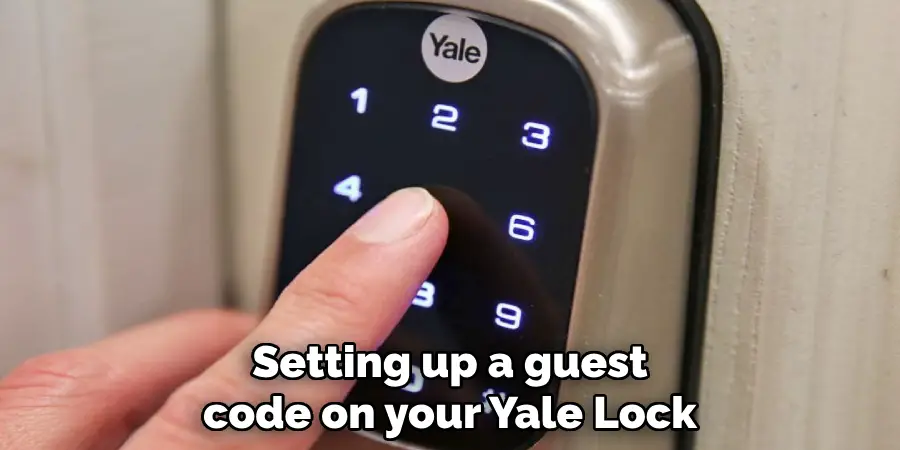
With just a few simple steps, you can easily provide temporary access to family, friends, and service providers without having to worry about them having access after they are done. Plus, you can be sure that the guest code is unique and secure, so your home and belongings remain safe at all times.
10 Methods How to Add Guest Code to Yale Lock
1. Using the Yale Smart Home App
The Yale Smart Home app is a great way to add guest codes to your Yale locks. The app allows you to easily create and manage guest codes, as well as delete them when necessary. To add a code, simply open the app, select the lock you want to manage, and then tap on the “Add Guest Code” option. From there, you can enter the desired code and assign it an expiration date if needed.
2. Using Your Keypad
If you have a keypad-enabled Yale lock, you can use it to add guest codes directly from the device itself. To do this, press and hold the programming button (usually located on the back of the device) until you hear three beeps. Then enter your master code followed by “8” and then “0”. You will then be prompted to enter a new four-digit guest code that can be used for up to 30 days before it expires automatically.
3. Using Your Smartphone
If your lock is connected to a smart home system like Apple HomeKit or Amazon Alexa, you can also use your smartphone or tablet to add guest codes remotely. Simply open up the app associated with your system and navigate to the settings page for your lock. From there, you should see an option for adding new users or codes; follow the instructions provided in order to complete this process successfully.

4. Using Your Key Fob
If your lock is compatible with key fobs (also known as RFID cards), then you can use them to quickly add new user codes without having to manually enter them into your device’s keypad or smartphone app. To do this, simply hold your fob up against the reader on your lock until it beeps twice; this will indicate that a new user has been added successfully.
5. Using Your Computer
Assigning user codes via computer is another great way of managing access control for multiple locks at once without having to manually enter each one individually into each device’s keypad or smartphone app.
To do this, simply log into your account on www.yalesmartlocksystems.com and navigate to the “Manage Access Control” section of the website; from here, you’ll be able to create new user codes for any of your connected locks in just a few clicks!
6. Adding Temporary Codes Manually
If you need a quick solution for adding temporary user codes that don’t require any extra setup time or equipment, then manually entering them into each individual device’s keypad is probably going to be your best bet!
To do this, simply press and hold down the programming button (usually located on the back of each device) until it emits three audible beeps; once done, enter in any four-digit combination that hasn’t been used already and press “OK”. This will assign that code as an active user for up to 30 days before it expires automatically!
7. Adding Permanent Codes Manually
In addition to temporarily assigning user codes via manual entry into each individual device’s keypad, you can also assign permanent user codes if needed!
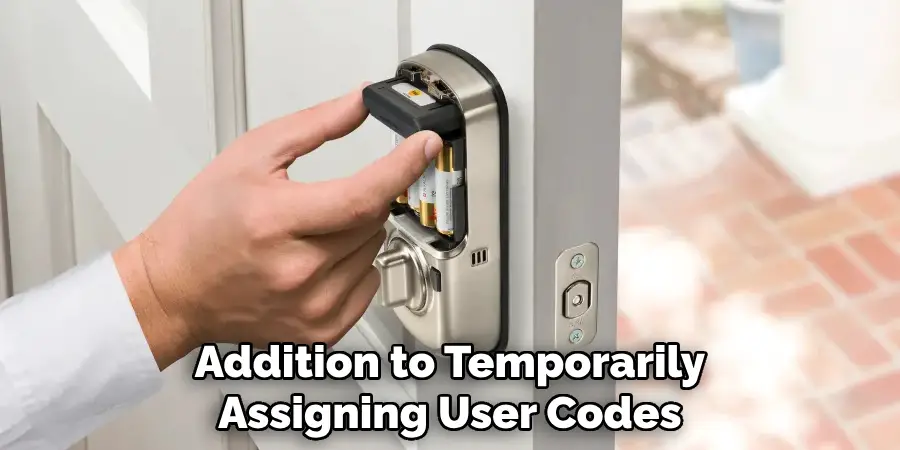
To do this, press and hold down the programming button (usually located on the back of each device) until it emits three audible beeps; once done, enter in any four-digit combination that hasn’t been used already plus an additional two digits (for example: 123400). This will assign that code as an active user permanently unless deleted later on!
8. Utilizing Third-Party Apps
Another great way of adding guest codes quickly and easily is by utilizing third-party apps such as IFTTT or Yonomi! These apps allow users to connect their Yale locks with other devices such as their smartphones or tablets so they can manage access control remotely without ever having to physically interact with their locks themselves!
To get started with either application just download them onto whatever compatible devices are available in order for them all work together seamlessly!
9. Utilizing Voice Commands
For those who prefer voice commands over manual entry methods when adding guest codes onto their Yale locks then look no further than Amazon Alexa or Google Assistant!
Both services offer easy integrations with many different types of smart locks so users can quickly assign new access control permissions just by speaking aloud what they need done using their respective voice assistant applications! Plus since these integrations are cloud-based they’ll always stay up-to-date regardless of what changes may occur over time which makes managing multiple users even easier than ever before!
10. Utilizing Bluetooth Technology
Finally if none of these methods seem quite right for your specific Yale lock, you may want to give Bluetooth technology a try. This is one of the most modern and efficient methods for adding guest codes to Yale locks.
It requires an application that can be downloaded on your phone and connected to the Yale lock in question. With this application you will be able to easily add guest codes for whoever needs them, as well as deleting them when the person no longer has access. This is a great way to keep track of who has access and when, giving you full control over your home security.

Conclusion
Overall, setting up a guest code for your Yale lock is a great way to add extra layers of security. It provides a way to ensure that someone will not have access to your house without your authorization.
With the right tools and a little bit of know how, you too can set up and manage guest codes on your Yale locks. Plus, with the added layer of security, you can rest easy knowing that only authorized individuals will be entering your space.
If you are interested in learning more about how to add guest codes to Yale locks, feel free to reach out and ask an experienced locksmith or check out online guides dedicated specifically to this task.
No matter what route you take, it’s important that you know how to protect yourself and keep intruders from entering your property. Knowing how to add guest code to yale lock is a great first step – now it’s time for you to get out there and take control of your home’s security!
