Installing a Eufy Doorbell is an excellent way to enhance the security and convenience of your home. This smart device not only allows you to see and speak with visitors at your front door but also provides advanced features like motion detection and video recording.

Whether you are a tech-savvy individual or new to smart home devices, this guide will walk you through the entire process of attaching your Eufy Doorbell step-by-step. By following these instructions on how to attach eufy doorbell, you can ensure a successful installation and unlock the full potential of your new device.
What is a Eufy Doorbell?
Before we get into the installation process, let’s take a quick look at what exactly a Eufy Doorbell is. Simply put, it is a wireless doorbell with a built-in camera and microphone that connects to your home Wi-Fi network. This allows you to monitor and interact with your front door from anywhere using a smartphone or tablet.
Eufy Doorbells come in various models, but the installation process is similar for all of them. The most common model is the Eufy Video Doorbell 2K, which offers high-definition video recording and two-way audio communication.
Why Should You Consider Installing a Eufy Doorbell? Here Are a Few Reasons
Enhanced Security:
With its high-definition video recording and motion detection capabilities, a Eufy Doorbell allows you to keep an eye on your front door at all times. You can receive instant alerts on your smartphone whenever someone approaches your door, providing an extra layer of security.
Convenience:
The ability to see and communicate with visitors remotely means you no longer need to rush to the door. Whether you’re at home, at work, or on vacation, you can always answer your door with a tap on your smartphone.
Easy Installation:
Eufy Doorbells are designed with user-friendliness in mind. With a straightforward installation process, even those who are not tech-savvy can get their doorbell up and running in no time.
No Monthly Fees:
Unlike many other smart doorbells, Eufy Doorbells come with local storage options, meaning you won’t incur monthly cloud storage fees. Your videos are stored securely on the device, giving you peace of mind without ongoing costs.
Smart Integration:
Eufy Doorbells easily integrate with other smart home devices and assistants like Amazon Alexa and Google Assistant. This allows you to create a seamless smart home experience where you can control various aspects of your home with simple voice commands.

Needed Materials
Before you begin the installation process, make sure you have the following materials and tools on hand:
Eufy Doorbell Kit:
This should include the doorbell unit, mounting bracket, screws, anchors, and a power adapter (if required).
Drill:
Depending on the type of surface you’re mounting the doorbell to, a power drill may be needed to install the mounting bracket.
Screwdriver:
A Phillips-head screwdriver will be essential for securing the doorbell to the mounting bracket.
Level Tool:
A small-level tool can be very helpful in ensuring your doorbell is mounted straight.
Pencil:
Use a pencil to mark the drill holes on your wall or door frame.
Power Source:
Ensure you have access to an existing doorbell’s wiring or an electrical outlet, if you need to use the provided power adapter.
Smartphone or Tablet:
You’ll need a smartphone or tablet to download the Eufy Security app, which is necessary for setup and ongoing management of your doorbell.
Wi-Fi Network:
A stable and strong Wi-Fi connection is crucial for the doorbell to function correctly.
Having these materials ready before you start will help make the installation process smooth and efficient.
8 Step-by-step Guidelines on How to Attach Eufy Doorbell
Step 1: Download the Eufy Security App

Before starting the physical installation process, download the Eufy Security app from your device’s app store and create an account. You will need this app to connect your doorbell to your home Wi-Fi network and control various settings.
It’s recommended that you set up the app and account beforehand so you are ready to proceed with the installation. The app will provide detailed instructions on how to connect your doorbell to the account.
Step 2: Choose a Suitable Mounting Location
Selecting the right location for your Eufy Doorbell is crucial for optimal performance and functionality. The doorbell should be installed at a height of approximately 48 inches (1.2 meters) from the ground.
This height ensures that the camera captures a clear view of visitors’ faces and the surrounding area. Additionally, consider the angle of the mounting bracket; it should be positioned to cover the entryway without obstructing the camera’s field of view.
Ensure the location you choose is within range of your Wi-Fi network for a stable connection. If you are replacing an existing doorbell, you can leverage the existing wiring and mount the new doorbell in the same spot.
If this is a new installation, verify that there is a power source nearby or plan to use the provided power adapter. Finally, check that the chosen spot is sheltered from extreme weather conditions, as excessive exposure to rain or direct sunlight can affect the doorbell’s performance over time.
Step 3: Power Off Your Existing Doorbell
Before you begin removing your existing doorbell, it’s crucial to power it off to ensure safety. Locate the circuit breaker that controls the power supply to your doorbell and switch it off.
This step is important to prevent any risk of electric shock during the replacement process. If you are unsure which circuit breaker corresponds to your doorbell, you may need to switch off the main power to your home.
Ensure that the power is completely off by pressing the existing doorbell button; if no sound is produced, you can safely proceed. Additionally, household members should be informed about the temporary power outage to avoid any inconvenience.
Once you are certain that the doorbell is powered off, you can move on to the next steps, which are detaching the old unit and installing your new Eufy Doorbell.
Step 4: Remove Your Old Doorbell

Once the power is off, you can remove your existing doorbell from the wall or door frame. This step may vary depending on the type of doorbell you have; some may be screwed onto the wall, while others may be attached with adhesive. Use a screwdriver or pry tool to detach it from its current location carefully.
If your old doorbell was wired, take note of how it was connected to the wiring before removing it. You will need this information to connect your new Eufy Doorbell correctly.
Step 5: Install the Mounting Bracket
With your old doorbell removed, it’s time to install the mounting bracket for your new Eufy Doorbell. Use the provided screws and anchors to secure the bracket onto the wall or door frame, depending on your surface type. Additionally, use a level tool to ensure that the bracket is straight before fully securing it.
You can also use the drill at this stage if necessary. Be careful not to damage any existing wiring or pipes behind the wall.
Step 6: Connect Wiring (if applicable)
If you are replacing an existing doorbell, you can skip this step as you will be using the existing wiring. However, if you do not have a wired doorbell and plan to use the provided power adapter, now is the time to connect it.
Follow the instructions provided in your Eufy Doorbell kit for connecting the wires to the back of your new doorbell unit; typically, there will be two terminals for live and neutral wires. Ensure that all connections are secure before proceeding with setup.
Step 7: Attach Your New Eufy Doorbell
Now that the mounting bracket is installed, and the wiring is connected, it’s time to attach your new Eufy Doorbell to the bracket. Align the doorbell with the mounting bracket carefully and ensure that the wires are not pinched or obstructed. Once aligned, press the doorbell firmly against the bracket until you hear a click, indicating that it has locked into place.
Use the included screws to secure the doorbell to the bracket further. This will prevent it from being easily removed or tampered with. It’s essential to ensure that the doorbell is tightly secured to avoid any wobbling or misalignment, which could affect both the video quality and button functionality.
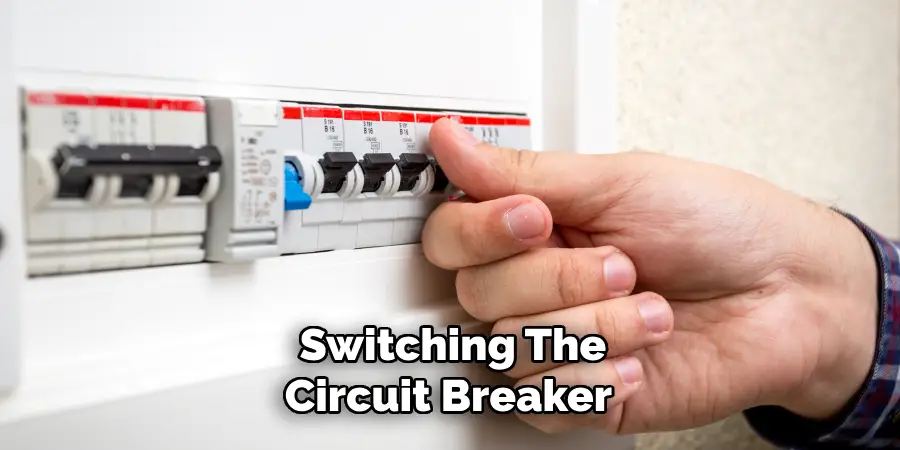
Once the doorbell is securely in place, restore power by switching the circuit breaker back on. Confirm that the doorbell lights up, which indicates it is receiving power. If the doorbell does not power on, double-check all wiring connections and ensure the mounting is secure. You are now ready to proceed with the remaining steps in the setup process using the Eufy Security app.
Step 8: Set Up Your Eufy Doorbell in the App
Open the Eufy Security app on your device and follow the instructions to set up your new doorbell. The app will guide you through connecting your doorbell to your home Wi-Fi network and customizing settings such as motion detection sensitivity, notifications, and more.
Once setup is complete, you can start using your Eufy Doorbell to monitor visitors at your front door, receive alerts when someone rings the bell, and even communicate with them via two-way audio. The app also offers additional features like cloud storage for recorded videos and advanced security settings for added peace of mind.
Following these simple steps on how to attach eufy doorbell will ensure a smooth and successful installation of your new Eufy Doorbell. With its advanced features and easy setup process, it’s no wonder why more homeowners are choosing this smart doorbell option for their home security needs.
So go ahead, install your Eufy Doorbell today and enjoy the added convenience and peace of mind it provides. Happy installing!
Safety Considerations and Best Practices
When installing your Eufy Doorbell, it’s essential to keep safety at the forefront of your mind. Here are some important safety considerations and best practices to ensure a smooth and secure installation process:
Turn Off Power:
Always ensure that the power is off before starting your installation. This will prevent any risk of electric shock. Use a voltage tester if necessary to confirm that no electricity is flowing to the doorbell wires.
Use Appropriate Tools:
Use the correct tools as indicated in the Eufy Doorbell installation manual. This will help you avoid damaging your doorbell or injuring yourself during the process.
Secure the Ladder:

If you need to use a ladder to reach the installation area, make sure it is on a stable surface and that someone is present to hold it steady. This reduces the risk of falls and injuries.
Protect Wiring:
When connecting the wiring, double-check that all connections are secure and insulated properly to prevent short circuits or electrical faults. Never work with frayed or exposed wires.
Follow Manufacturer Instructions:
Adhere closely to the instructions provided with your Eufy Doorbell. These guidelines are designed to ensure that the doorbell is installed correctly and safely.
Weatherproofing:
Ensure that the doorbell is adequately sheltered from the elements. While the Eufy Doorbell is weather-resistant, excessive exposure to rain or direct sunlight can impact its longevity and performance.
Check Local Regulations:
Check any local building codes or regulations regarding electrical installations. In some areas, certain installations may require a professional electrician to ensure compliance with local standards.
Secure Network:
Once your doorbell is set up, use a strong password for your home Wi-Fi network and enable security features such as WPA3 encryption. This protects your doorbell and other smart devices from potential hacking attempts.
By following these safety considerations and best practices, you can confidently install and enjoy the benefits of your Eufy Doorbell. Not only will these steps ensure a successful installation, but they will also enhance the performance and longevity of your smart doorbell device.
Legal and Ethical Considerations
Privacy Laws:
When installing and using a smart doorbell like the Eufy Doorbell, it is crucial to be aware of privacy laws in your country or region. Different jurisdictions have varying regulations regarding video recording and surveillance. For example, in some areas, it may be illegal to record audio without the consent of all parties involved. Make sure to inform visitors that they are being recorded by placing a visible sign near your doorbell.
Data Protection:

Protecting the data collected by your Eufy Doorbell is essential. Adhere to data protection laws such as the General Data Protection Regulation (GDPR) if you are in the EU or similar regulations in other regions. Ensure that any recorded data is stored securely and use strong encryption methods to prevent unauthorized access.
Responsible Use:
As a user of a smart doorbell, you have a responsibility to use the device ethically. Avoid using the doorbell for purposes that could invade the privacy of others, such as spying on neighbors or passersby. The primary purpose of the doorbell should be to enhance your home security and not to intrude on others’ privacy.
Disclosure and Transparency:
Be transparent with those who visit your home. Make it clear through signage or verbal communication that your property is monitored by a smart doorbell. Transparency helps build trust and ensures that visitors are aware of your security measures.
Compliance with HOA Rules:
If you live in a community governed by a Homeowners Association (HOA), check whether there are any rules or guidelines concerning the installation of devices like smart doorbells. Some HOAs may have restrictions or require approval before installation. Ensuring compliance can help avoid disputes with your neighbors or the HOA.
Intellectual Property:
Respect intellectual property rights by not using your doorbell camera footage for commercial purposes without permission. Sharing footage publicly should be limited to lawful, ethical uses, such as helping law enforcement in an investigation.
Preventing Misuse:

Prevent the misuse of your smart doorbell by securely managing access permissions. Ensure that only authorized individuals such as family members or trusted individuals have access to live feeds or recordings. Regularly update passwords and enable two-factor authentication to further secure your device.
By considering these legal and ethical guidelines, you can ensure that your use of the Eufy Doorbell is both responsible and in compliance with relevant laws and regulations. This thoughtful approach will help you maintain the trust of your visitors and neighbors while enhancing your home’s security.
Frequently Asked Questions
Q: Do I Need Wi-fi for My Eufy Doorbell to Work?
A: Yes, a stable Wi-Fi connection is required for your Eufy Doorbell to function properly. Without Wi-Fi, you will not be able to receive notifications or remotely access the doorbell’s features through the app. The doorbell connects to your home network, allowing you to monitor and control it from anywhere with an internet connection.
Q: How Long is the Doorbell’s Battery Life?
A: The battery life of your Eufy Doorbell will depend on usage and various factors such as motion detection sensitivity, frequency of use, and Wi-Fi connectivity. On average, the battery can last up to six months before needing a recharge.
Q: Can I Use Multiple Eufy Doorbells in My Home?
A: Yes, you can connect multiple Eufy Doorbells to one app for monitoring and controlling purposes. This is especially useful for larger homes or if you have multiple entryways that require surveillance. It’s also convenient for those with multiple properties, as you can access and monitor all doorbells from one app.
Q: Is My Eufy Doorbell Weatherproof?
A: Yes, the Eufy Doorbell is designed to withstand various weather conditions, including rain and snow. It has an IP65 weatherproof rating, meaning it is dust-tight and can withstand low-pressure water jets from any direction. This makes it suitable for outdoor use in most climates.
Conclusion
In summary, installing a Eufy Doorbell is a straightforward process that significantly enhances your home security and convenience. By carefully following each installation step on how to attach eufy doorbell and utilizing the Eufy Security app, you can ensure your doorbell operates effectively and reliably.
The Eufy Doorbell offers advanced features such as motion detection, two-way audio, and remote monitoring, making it a valuable addition to any smart home ecosystem. Its robust design and weatherproof ratings provide peace of mind under various conditions.
With these benefits, the Eufy Doorbell stands out as an excellent choice for those looking to upgrade their home security. Happy installing and enjoy the enhanced protection and smart functionality brought to your doorstep!
