Bypassing a Honeywell alarm system can seem like a complex task, but with the proper knowledge and steps, it can be simplified significantly. Whether you need to bypass a specific zone temporarily due to maintenance or other reasons, understanding the correct procedures ensures that you do so safely and efficiently.

This guide on how to bypass honeywell alarm provides detailed instructions for homeowners and technicians to bypass a Honeywell alarm system, ensuring that security remains uncompromised while addressing specific needs.
What is a Honeywell Alarm System?
A Honeywell alarm system is a popular choice for residential and commercial properties due to its reliability and advanced features. These systems typically consist of sensors placed at various entry points, such as doors and windows, which connect to a control panel that communicates with the monitoring station or the owner’s smartphone.
You can arm or disarm the system using a keypad, key fob, or remotely through an app. The Honeywell alarm system also has different modes such as “away” and “stay,” which determine which areas are armed and how sensitive the sensors are.
The system also has a built-in siren and the ability to connect to other security devices, such as surveillance cameras and smoke detectors.
Reasons for Bypassing a Honeywell Alarm
There are several reasons why you may need to bypass a Honeywell alarm system. Some of the common ones include:
System Maintenance:
When performing maintenance or repairs on the system, it is necessary to bypass certain zones to avoid triggering false alarms. For example, if you need to replace a window sensor, it is best to bypass that zone temporarily during the repair process.
Malfunctioning Sensors:
If one of your sensors is malfunctioning and constantly triggering false alarms, bypassing that specific zone can prevent unnecessary disruptions.
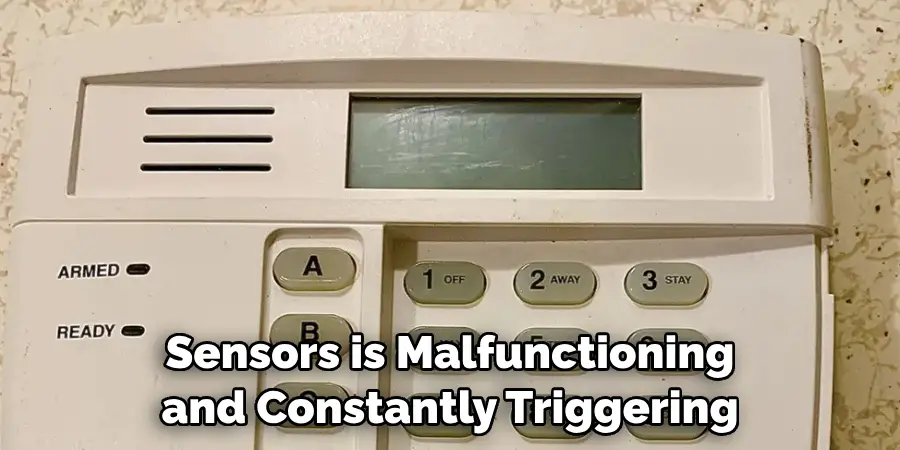
Pets:
Pets are another common reason for bypassing a Honeywell alarm system. If you have large pets that roam freely around the house, their movements can activate motion sensors and trigger false alarms. In this case, you may choose to bypass those areas while still keeping other zones armed. The same applies if you have a pet sitter or other individuals entering your home while you are away.
Special Events:
Hosting parties or events at your home may also require you to bypass certain zones. For example, if you plan to have guests in the backyard, you may want to temporarily bypass those zones while keeping the rest of the house protected.
8 Step-by-step Guidelines on How to Bypass Honeywell Alarm
Step 1: Disarm the System
Before you can bypass any zones, the system must be disarmed. If the system is armed, enter your code or use your key fob to disarm it. It is essential to disarm the system before proceeding with the bypassing process.
You can also disarm the system using the app if you have remote access. But if the system is not responding, you may need to contact your alarm company for assistance. You can also try resetting the system by unplugging it from the power source and removing the backup battery.
Step 2: Access Programming Mode
To proceed with bypassing a zone, you need to access the programming mode of your Honeywell alarm system. Typically, this involves entering a specific sequence on the keypad. Begin by pressing the “Master Code” followed by the number “8,” which is the code for accessing the programming section. The Master Code is either the factory default code or a unique code that you set during initial installation.
Once you have entered this sequence, the display should indicate that you are in programming mode. If the display does not change or you encounter difficulties, consult your user manual or contact customer support for further guidance. Ensure that only authorized personnel have access to programming mode, as this mode allows changes to the system’s configuration.
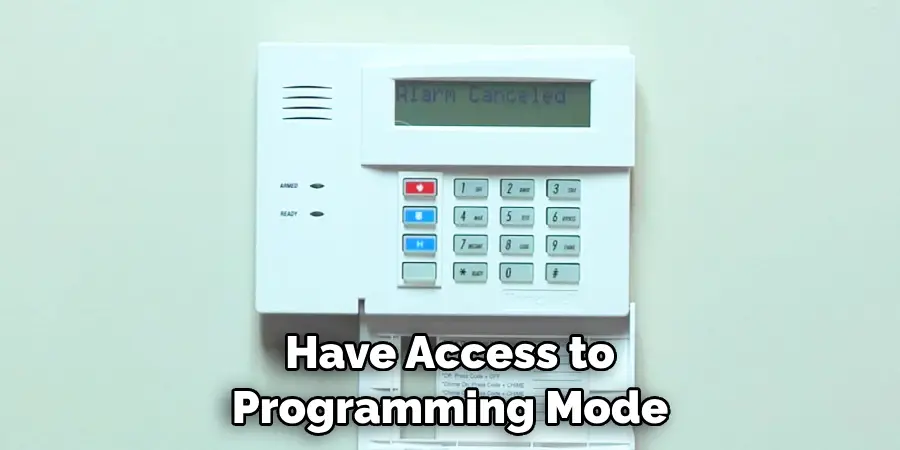
Step 3: Select the Zones to Bypass
Once you are in programming mode, the next step is to select the specific zones you wish to bypass. Start by pressing the “6” key on the keypad, which is typically the shortcut for the zone bypass function. The display should prompt you to enter the zone number that you want to bypass.
Enter the two-digit number corresponding to the zone you wish to bypass. For example, if you want to bypass zone 02, you would enter “02” on the keypad. The display should then confirm that the selected zone has been bypassed.
Repeat this process for any additional zones you need to bypass. Ensure that you have correctly entered each zone number and receive confirmation on the display for each bypassed zone. If you mistakenly select the wrong zone, refer to your user manual on how to correct the selection, or consult customer support for assistance.
Step 4: Exit Programming Mode
After you have successfully bypassed the necessary zones, you will need to exit programming mode to save your changes and resume normal operation of the system. To do this, press the “*” key on the keypad. This action will typically take you out of the programming section and return the system to its standard operating mode. The display should no longer indicate that you are in programming mode, confirming that your changes have been accepted.
At this point, the zones you selected should be bypassed, and the system should be ready for you to arm it again if needed. If the display or system does not behave as expected, consult your user manual for any specific exit instructions or contact customer support for assistance. Remember to verify that the system is functioning correctly and that only the desired zones are bypassed to ensure optimal security for your property.
Step 5: Arm the System
After exiting programming mode, you can proceed to arm the system. If you only bypass specific zones for a temporary period, ensure that all other zones are armed correctly and set the system to its desired security mode (e.g., “away” or “stay”). Once you have confirmed that all necessary zones are bypassed, use your code or key fob to arm the system.
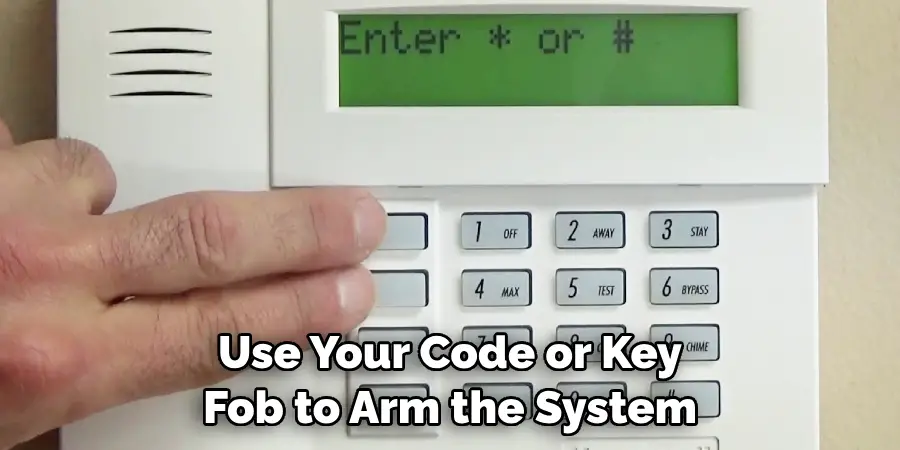
If any issues arise or if you encounter difficulties arming the system, refer to your user manual or contact customer support for further guidance. Remember not to leave any bypassed zones unsecured for an extended period as this could compromise the overall effectiveness of your alarm system.
Step 6: Test the Bypassed Zones
Once you have armed the system, it is crucial to test the bypassed zones to ensure that they are correctly bypassed and the system functions as expected. Walk through the areas corresponding to the bypassed zones and observe the system’s response. Since these zones are bypassed, the alarm should not trigger when you move within these areas.
Check the alarm control panel or the app (if you have remote access) to confirm that the zones remain bypassed during the test. Ensure that the status of the bypassed zones is accurately reflected on the display or in the app interface. If any issues are detected, such as the alarm triggering or the zones not appearing as bypassed, re-enter programming mode to verify the settings and make necessary adjustments.
If the test is successful, the bypass feature has been implemented correctly, and you can proceed with your activities, knowing that the bypassed zones will not cause false alarms. It is good practice to regularly test your alarm system to maintain optimal performance and security.
Step 7: Unbypass the Zones
After completing your activities, it is essential to unbypass the zones to ensure that all areas are adequately protected. To do this, follow the same steps as bypassing the zones, but instead of selecting “6” for zone bypass, enter “7” on the keypad. This action will typically restore all bypassed zones to their normal status and include them in the system’s protection.
Ensure that you have correctly entered each zone number and receive a confirmation on the display or app interface for each unbypassed zone. If you encounter any difficulties or issues with restoring bypassed zones, consult your user manual or contact customer support for assistance.
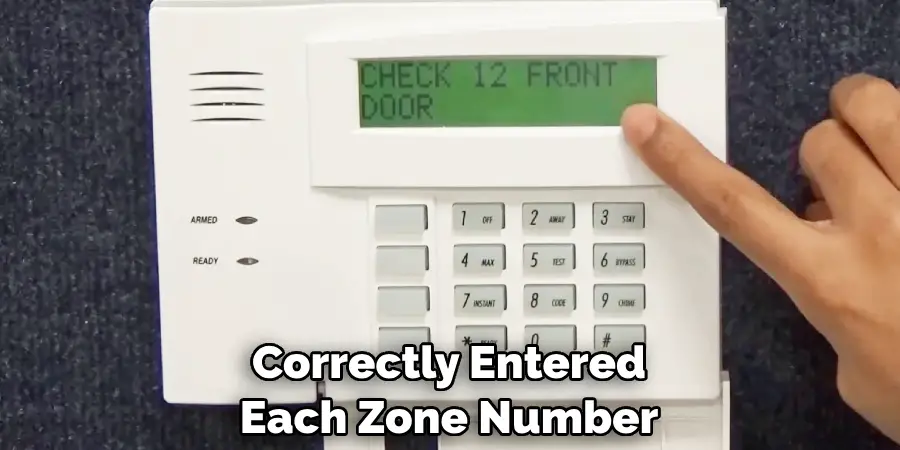
Step 8: Exit Programming Mode (Again)
After unbypassing all zones, you must exit programming mode once more to save your changes and resume normal system operation. To do this, press the “*” key on the keypad again. The display should no longer indicate that you are in programming mode, confirming that your changes have been accepted.
Remember to arm the system if needed and regularly test your alarm system to ensure optimal performance and security for your property. In addition to bypassing zones temporarily, Honeywell systems also offer a permanent zone bypass option for sensors that are no longer used or needed.
Consult your user manual or contact customer support for instructions on how to permanently bypass zones if required. By following these steps and utilizing the bypass feature correctly, you can customize your Honeywell alarm system’s protection and have peace of mind knowing that your property is secure.
Additional Tips for Using the Bypass Feature
In addition to the steps outlined above, here are some additional tips for using the bypass feature effectively:
- Always double-check the zone numbers you enter to ensure that you are bypassing or unbypassing the correct zones.
- If your alarm system has multiple user codes, consider creating a temporary code specifically for bypassing zones. This way, you can easily track and manage who has bypassed which zones.
- Regularly test your alarm system to ensure that all zones are functioning correctly and reporting their status accurately.
- If you have remote access to your system through an app or online portal, make sure to check the status of your system after exiting programming mode to confirm that the bypassed zones are accurately reflected.
- If you have any doubts or concerns about using the bypass feature, consult your user manual or contact customer support for assistance.
Remember to use the bypass feature responsibly and only when necessary. Bypassing too many zones can compromise the overall effectiveness of your alarm system, so it is essential to exercise caution and regularly test your system to ensure optimal performance and security for your property.
Troubleshooting Bypassing Issues
Encountering issues while using the bypass feature on your Honeywell alarm system can be frustrating, but understanding common problems and their solutions can help resolve them quickly. Here are some troubleshooting tips to address bypassing issues:
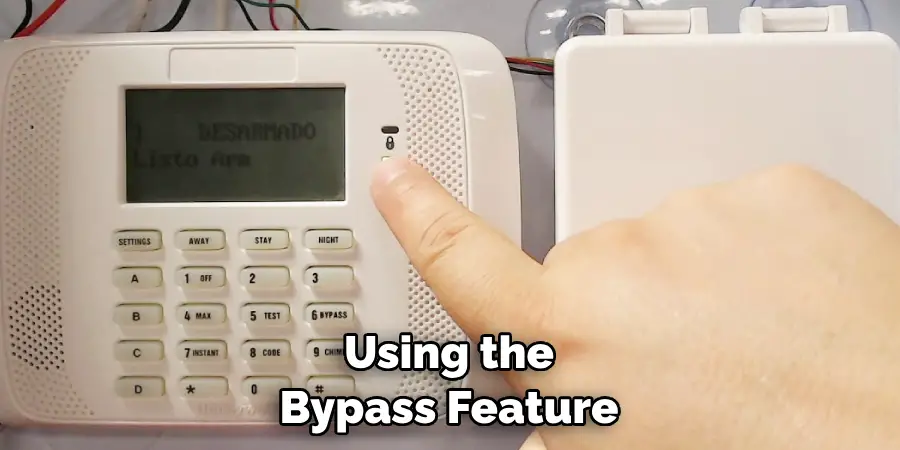
1. Incorrect Zone Numbers
One of the most common issues is entering incorrect zone numbers. Double-check the zone number you are attempting to bypass and ensure it matches the zone intended. Referring to the zone list in your user manual can help prevent this mistake.
2. System Not Exiting Programming Mode
If your system does not successfully exit programming mode, make sure the correct sequence of keys is pressed. Review the user manual for your specific model to verify the programming exit process. If problems persist, try restarting the alarm system by powering it down and then putting it back on.
3. Bypassed Zones Still Triggering Alarms
If bypassed zones are still triggering alarms, it might indicate that the bypass settings were not correctly applied. Re-enter programming mode and review the bypassed zone settings. Ensure the changes were saved before exiting programming mode, and test the zones again.
4. Issues With Remote Access
If you’re managing your alarm system via a mobile app or online portal, ensure you have a stable internet connection and the app is up to date. Sometimes, remote adjustments might not reflect immediately; give it a moment and refresh the app or portal.
5. Discrepancies Between the Control Panel and the App
Occasionally, there might be discrepancies between what’s shown on the control panel and the app. Ensure both systems are synced properly. If discrepancies continue, consult customer support to diagnose underlying communication issues.
6. Frequent False Alarms
Frequent false alarms in bypassed zones may indicate sensor malfunction. Inspect sensors in the affected zones for dust, debris, or damage. Cleaning or replacing sensors might resolve the issue.
7. Difficulty Unbypassing Zones
If you are having trouble unbypassing zones, confirm that the correct sequence is used to restore normal zone status. If unbypassed zones are not recognized properly, consult the user manual and verify all settings. Contact customer support if issues remain unresolved.
By understanding these common bypassing issues and following appropriate troubleshooting steps on how to bypass honeywell alarm, you can maintain the optimal performance of your Honeywell alarm system and ensure your property remains secure. For further assistance, always refer to your user manual or contact Honeywell customer support.
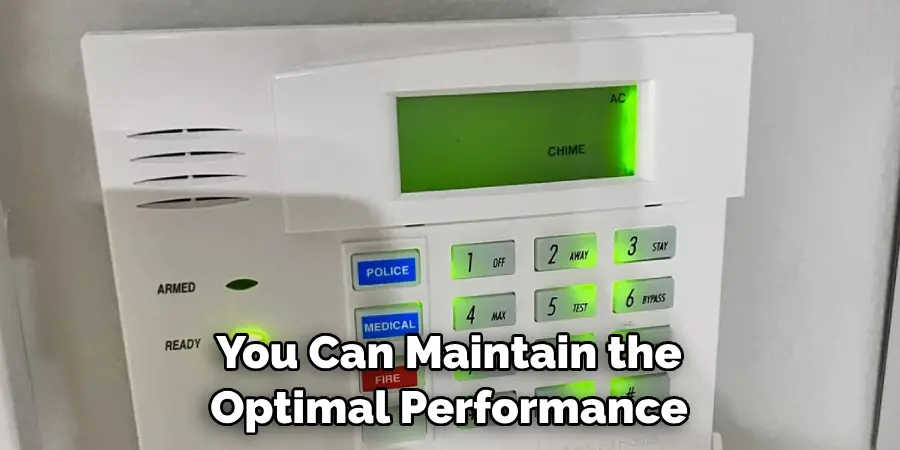
Frequently Asked Questions
Q: Can I Bypass All Zones at Once?
A: While it is technically possible to bypass all zones at once, doing so is generally not recommended. Bypassing all zones effectively disables the alarm system, leaving your property unprotected and vulnerable to unauthorized access. If you find it necessary to bypass all zones, it is essential to consider alternative security measures to ensure the safety of your property during that period.
Always consult your user manual for specific instructions on bypassing all zones, and contact customer support if you have any questions or concerns about the security implications of such an action. Remember, the bypass feature is intended for selective, temporary bypassing of individual zones, not for disabling the entire alarm system.
Q: Can I Still Bypass a Zone if It Is Faulty or Not Working?
A: No, you should never bypass a faulty or malfunctioning zone. Doing so can compromise the overall effectiveness of your alarm system and leave your property vulnerable to unauthorized access.
If you encounter any issues with a zone, address them promptly by following the troubleshooting steps in your user manual or contacting customer support for assistance. Remember always to keep all zones fully functional for optimal security and protection.
Q: How Often Should I Test My Alarm System?
A: It is recommended to test your alarm system at least once a month, but it can vary depending on your specific needs and preferences. Regular testing ensures that all zones are functioning correctly and that their status is accurately reported to the control panel or app interface.
For added convenience, many Honeywell systems offer scheduled testing options, allowing you to automatically conduct tests at predetermined intervals without manual intervention. Consult your user manual for instructions on how to set up scheduled testing if available for your system.
Q: Can I Bypass a Zone When the System is Armed?
A: No, you cannot bypass a zone while the system is armed. If you need to enter or exit the property while the system is armed, use the designated entry/exit zones or disarm and re-arm the system accordingly. Bypassing zones should only be done when the system is disarmed for maintenance or specific activities that require temporary bypassing of certain areas. Remember to always arm your alarm system when leaving your property to ensure maximum security.
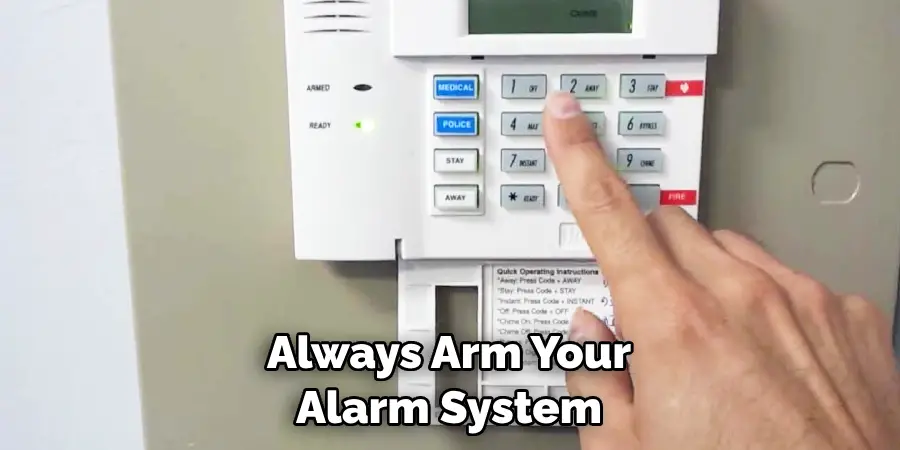
Conclusion
In conclusion, effectively utilizing the bypass feature of your Honeywell alarm system allows for flexible and secure management of your property’s security zones.
By following the outlined steps on how to bypass honeywell alarm for both bypassing and unbypassing zones, you ensure the alarm system operates correctly while accommodating temporary needs for movement within specific areas. Regular testing and maintenance are paramount to keeping the system functioning optimally, which helps to prevent false alarms and ensures ongoing protection.
Always refer to your user manual or customer support for any uncertainties or advanced configurations. Responsible use of the bypass feature ensures that your security measures remain robust, providing peace of mind and safeguarding your property against unauthorized access.
