SimpliSafe is a renowned home security system provider known for its customizable packages, ease of installation, and contract-free services. Many households rely on SimpliSafe to secure their homes affordably and effectively. However, there are several common reasons why customers might need to cancel their SimpliSafe services. These reasons include relocating to a new home where the current system is no longer suitable, switching to a different security provider, or budget constraints necessitating a reduction in expenses.

This article aims to provide a comprehensive guide on how to cancel SimpliSafe services efficiently and without hassle. By following this step-by-step guide, you can ensure that the cancellation process is smooth and that all necessary steps are taken care of. This guide on how to cancel SimpliSafe will walk you through understanding the cancellation policy, preparing for cancellation, contacting customer support, handling equipment, and confirming your cancellation.
Understanding SimpliSafe’s Cancellation Policy
When contemplating how to cancel SimpliSafe services, it’s essential to understand their cancellation policy first. One of the standout features of SimpliSafe is its no-long-term contracts policy, which provides customers with the flexibility to cancel their services at any time without being locked into a lengthy agreement. This policy particularly appeals to those who value freedom and flexibility in their home security arrangements.
Knowing the terms and conditions of your agreement is crucial, particularly concerning refunds. If you cancel within the trial period, which is usually 60 days, you are eligible for a full refund. This trial period allows you to test out the system and ensure it meets your needs without a long-term commitment. However, canceling after this period might not entitle you to a refund, so you must be aware of your cancellation timing.
While SimpliSafe strives to make the cancellation process straightforward and fee-free, there are potential charges to be aware of, primarily related to equipment. If you have rented or leased any equipment, there may be fees associated with its return, so it is vital to understand these terms upfront. Additionally, for any purchased equipment, determining whether it can be resold or reused is beneficial, allowing you to recoup some of your investment. Understanding these aspects of SimpliSafe’s cancellation policy ensures a smoother and more informed cancellation process.
Preparing for Cancellation
Reviewing Your Account:
Before proceeding with the cancellation, it’s crucial to thoroughly review your SimpliSafe account. Start by logging into your account portal and checking the account details. Understanding your current billing cycle is essential, as it helps determine the most efficient time to cancel, minimizing any further charges. Look for any recent activity or invoices that might impact your cancellation.
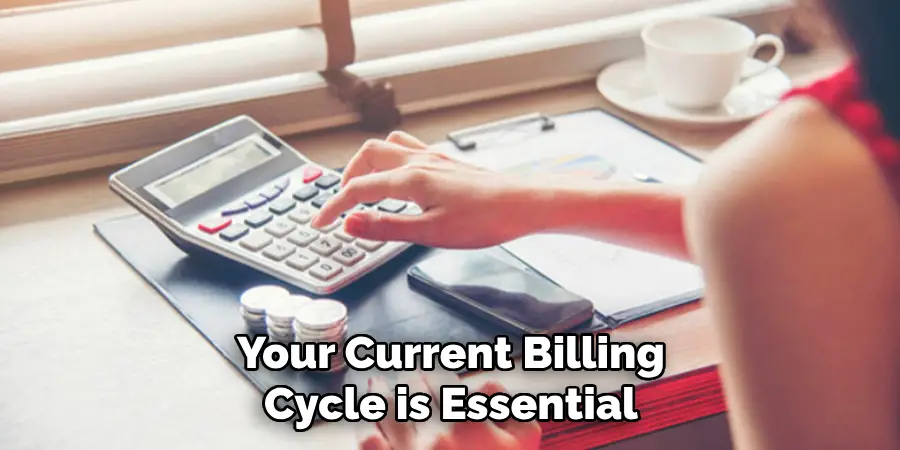
Gathering Necessary Information:
Gather all relevant information beforehand to streamline the cancellation process. This typically includes your account number, registered phone number, and security code. Customer support will need these details to verify your identity and process the cancellation request. This readily available information can significantly reduce the time spent on the call and ensure a smoother process.
Backing up Important Data:
Before canceling your SimpliSafe service, it’s essential to back up any important data or settings. This might include configurations for your security system, emergency contact details, and any saved video footage if you have subscribed to camera services. Ensure that you have a record of these critical elements, either digitally or in written form, so you can easily reconfigure a new system if needed in the future. Taking these preparatory steps ensures that the transition away from SimpliSafe is seamless and that you do not lose any vital information during the cancellation process.
How to Cancel Simplisafe: Contacting SimpliSafe Customer Support
Customer Support Options:
When it comes to contacting SimpliSafe customer support, you have multiple options to choose from that are convenient for you. SimpliSafe offers several ways to get in touch with their customer service representatives:
- Phone: The most direct and often quickest method to resolve your issue. It allows for real-time communication and immediate responses.
- Email: A suitable option if your request is not urgent. It provides a written record of your correspondence.
- Live Chat: Available through the SimpliSafe website, providing a balanced option for those who prefer not to call but still want relatively quick assistance.

Step-By-Step Guide to Contacting Support:
Detailed instructions on calling SimpliSafe customer support:
- Find the Customer Support Number: The SimpliSafe customer support number can be located on their official website under the “Contact Us” section.
- Make the Call: Dial the SimpliSafe customer support number from your phone.
- Listen to the Automated Menu: An automated menu will guide you through various options once connected.
Navigating the automated menu to reach a representative:
- Select the Cancellation Option: Follow the prompts provided by the automated system. Typically, you’ll choose an option related to account management or cancellation.
- Wait to Be Connected: After selecting the appropriate option, you will be placed in a queue to speak with a customer support representative. Be prepared for a short wait time, especially during peak hours.
What to Expect During the Call:
Possible questions and verification steps the representative may ask:
- Account Verification: The representative will likely ask for your account number, registered phone number, and security code to verify your identity.
- Reason for Cancellation: You may be asked why you are canceling the service. Be prepared to explain your reason concisely.
- Confirmation of Details: They may confirm other details, such as your equipment status and any billing concerns.
How to clearly state your intention to cancel:
- State Your Intention Clearly: Once connected, clearly state that you wish to cancel your SimpliSafe service. For example, you can say, “I would like to cancel my SimpliSafe service.”
- Confirm No Additional Charges: Ensure you ask if there will be any further charges to your account and confirm that the service has been canceled as requested.
- Request a Confirmation: Request an email or a written confirmation that your service has been successfully canceled. This serves as proof of your request.

Cancelling Online or Via Email
Online Cancellation Process:
Checking if online cancellation is available through the SimpliSafe account portal:
Before attempting to cancel your service online, log into your SimpliSafe account portal to check if this option is available. Navigate to the account management or subscription settings section. If an online cancellation option is present, it will be listed here.
Steps to follow if the option is available:
- Locate the Cancellation Option: Look for an option marked for cancellation or similar terms in your account settings.
- Follow the Prompts: Click on the cancellation link or button and follow the on-screen prompts. These may include confirming your reason for cancellation and verifying certain account details.
- Review and Confirm: Carefully review any final terms or charges associated with the cancellation before confirming your request.
- Receive Confirmation: Ensure that you receive a confirmation message or email stating that your service has been successfully canceled.
Email Cancellation:
Template for sending a cancellation request via email:
Subject: Cancellation Request for SimpliSafe Service – [Your Account Number]
Dear SimpliSafe Customer Support,
I am writing to request the cancellation of my SimpliSafe service, effective immediately. Below are the essential details related to my account:
- Account Number: [Your Account Number]
- Registered Phone Number: [Your Phone Number]
- Full Name: [Your Full Name]
- Service Address: [Your Service Address]
- Reason for Cancellation: [Optional – Brief Explanation]
Please confirm that there will be no additional charges to my account and send me a written confirmation of this cancellation at your earliest convenience.
Thank you for your prompt attention to this matter.
Sincerely,
[Your Full Name]
[Your Contact Information]
Key details to include in the email for a smooth process:
- Your account number
- Registered phone number
- Full name and service address
- Reason for cancellation (optional but helpful)
- Request for written confirmation of cancellation
By following these guidelines, you can ensure a hassle-free cancellation process either online or via email.
Handling the Equipment
Returning Rented Equipment:
Instructions for returning any rented or leased equipment to SimpliSafe:
If you have rented or leased equipment from SimpliSafe, it’s crucial to return it promptly to avoid any additional charges. Contact SimpliSafe customer support to inform them of your intent and receive specific return instructions. They may provide you with a Return Merchandise Authorization (RMA) number, which you’ll need to include with your returned items.

Packaging and shipping tips:
To ensure that the equipment arrives safely and without damage, follow these packaging and shipping tips:
- Use the Original Boxes: If possible, return the items in their original packaging, designed to securely protect the equipment during shipping.
- Secure the Equipment: Use bubble wrap or other protective materials to cushion the items and prevent any movement within the box.
- Include All Accessories: To avoid discrepancies, ensure you return all components, including power cords, mounting brackets, and sensors.
- Label the Package Clearly: Attach the return label provided by SimpliSafe, ensuring that the RMA number is visible if required.
- Choose a Reliable Carrier: Use a reputable shipping service and consider purchasing tracking and insurance for your package to monitor its journey and protect against loss or damage.
Options for Purchased Equipment:
What to do with equipment that was purchased outright:
For equipment that you have purchased outright, you have the flexibility to decide its future use. You might choose to repurpose it for use elsewhere or keep it as a backup. Alternatively, you could deactivate the equipment if you no longer require it.

Potential resale or reuse options:
If you decide not to keep the equipment, consider reselling it. Platforms such as eBay, Craigslist, and Facebook Marketplace are ideal for finding buyers. Ensure that the equipment is reset to factory settings and cleaned thoroughly before listing it for resale. Another option is donating the equipment to friends, family, or charitable organizations that could benefit from its use. By taking these actions, you ensure a sustainable approach and help others who might need an affordable security solution.
Confirming the Cancellation
Receiving Confirmation:
After initiating the cancellation process, you must receive a formal confirmation from SimpliSafe to ensure your request has been processed. Typically, you can expect to receive this confirmation via email within a few business days. This email should include details of your cancellation request, including the date of effect and any final charges or refunds applicable.
Verifying the Final Bill:
Once you receive the cancellation confirmation, the next step is to review your final bill. Check the statement to ensure no outstanding charges or fees are associated with your account. If you notice any discrepancies or charges that you do not recognize, contact SimpliSafe customer support immediately to clarify and resolve these issues.
Monitoring Your Bank Account:
In the weeks following the cancellation, it is prudent to monitor your bank account to ensure that SimpliSafe does not make any further charges. Verify that the final bill aligns with the transactions on your account. If you observe any unexpected charges, promptly contact SimpliSafe to address and rectify the matter. By closely monitoring your account, you can ensure a smooth and accurate conclusion to your SimpliSafe service.

Conclusion
In conclusion, understanding how to cancel SimpliSafe involves several crucial steps. First, familiarize yourself with the cancellation policy to prevent any surprises. Then, gather all necessary information such as your account number, registered phone number, and service address. Next, contact customer support either online or via email to initiate the cancellation process. Handle any rented equipment by returning it promptly to avoid additional charges, and decide what to do with any purchased equipment. Finally, confirm the cancellation by receiving a written confirmation and verifying your final bill.
It is vital to be thorough during this process to avoid future issues. Additionally, take the time to explore alternative security options that better suit your current needs. Rest assured that if your circumstances change, re-activating your SimpliSafe service is straightforward. Following these steps ensures a smooth and hassle-free termination of your SimpliSafe service, providing peace of mind.
