Are you tired of the same old code on your Vivint door lock? Do you want to change it for security reasons or simply because you want a new combination?
How to change code on vivint door lock is a straightforward process that enhances the security of your home. Whether you’re updating a temporary code for guests or resetting an existing one for added protection, understanding how to efficiently manage your door lock’s access codes is essential. This guide will walk you through the steps of changing the code on your Vivint door lock, ensuring that your home’s security remains robust and under your control.

By following these instructions, you’ll be able to confidently manage who has access to your home, providing both peace of mind and convenience.
What Will You Need?
Before we dive into the steps, here’s a list of items you’ll need to change the code on your Vivint door lock successfully:
- A smartphone or tablet with the Vivint app installed
- The current access code for your door lock
- Your Vivint account login details
- A Wi-Fi connection for remote access (optional)
Once you have these items ready, let’s get started!
10 Easy Steps on How to Change Code on Vivint Door Lock
Step 1: Access the Vivint App
Open the Vivint app on your smartphone or tablet to ensure a stable internet connection. Once the app is open, navigate to the home screen to see all your connected devices, including your door lock. If you have multiple devices, select the door lock for which you intend to change the access code. It’s essential to have this connection to manage your device settings seamlessly. Once you’ve accessed your door lock in the app, you are ready to proceed to the next step in changing your access code. The app’s user-friendly interface makes it easy to follow through these steps without much hassle, ensuring a swift update to your door lock’s settings.
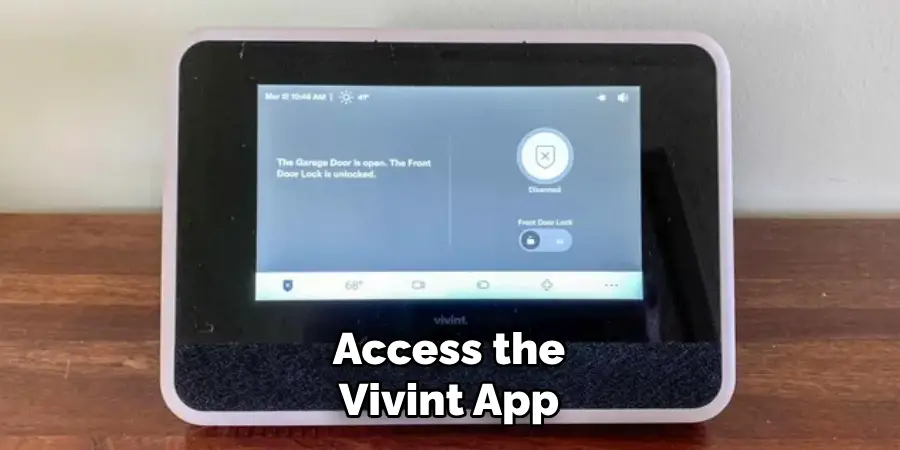
Step 2: Navigate to Access Codes
Once you’ve selected your door lock, look for the “Access Codes” or “Users” section within the app. This section lets you view current codes and manage access to your door lock. Tap on it to proceed. Here, you will find a list of all the access codes associated with your door lock. Identifying and organizing these codes is crucial for tracking who has entry to your home. When you locate the code you wish to change, select it to continue with the modification process.
Step 3: Select the Code to Edit
After accessing the list of existing access codes, identify the specific code you wish to change. Tap on the desired code to highlight it. This action will open the code’s settings, allowing you to edit or replace it with a new combination. Ensure you have the correct code selected to avoid any unintended changes. Once you are confident with your selection, you can enter the new code, choosing a memorable yet secure combination.
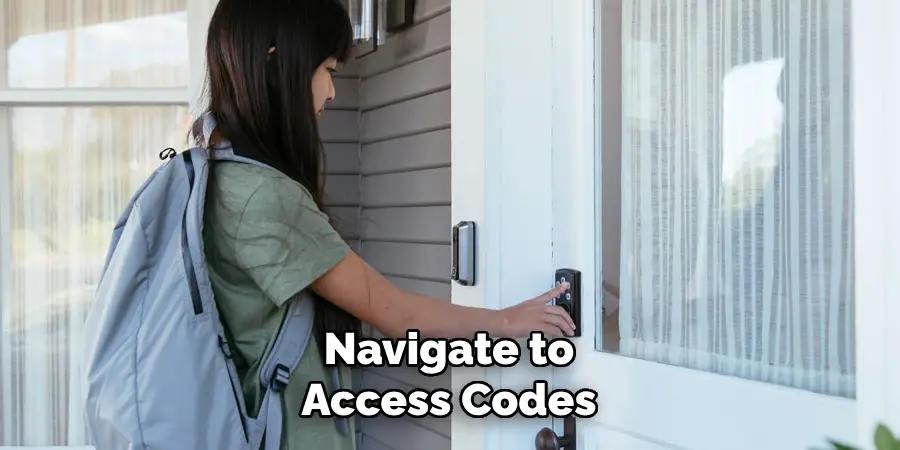
Step 4: Enter the New Code
In the code settings, there will be an option to input a new access code. Tap on the field provided and enter the latest code you wish to use. Creating a secure and memorable code is essential, combining numbers in a way that is not easily guessed but still easy for you to recall. Once you’ve entered the new code, double-check to ensure it’s typed correctly, and save your changes. The app may prompt you to confirm the new code by entering it again for verification. After successfully changing the code, this new combination will be the one you’ll use to access your Vivint door lock.
Step 5: Save and Confirm Changes
After entering the new code, locate the “Save” or “Confirm” button within the app to finalize your changes. Tapping this button will prompt the system to update your door lock with the new access code. You may be asked to re-enter the latest code as a confirmation step to ensure that you’ve correctly input the desired combination. Once confirmed, the app will notify you that the changes have been successfully applied. It’s advisable to test the new code immediately by physically using your Vivint door lock, verifying that it grants access as intended. This confirms that the update has been properly executed and the system functions correctly.
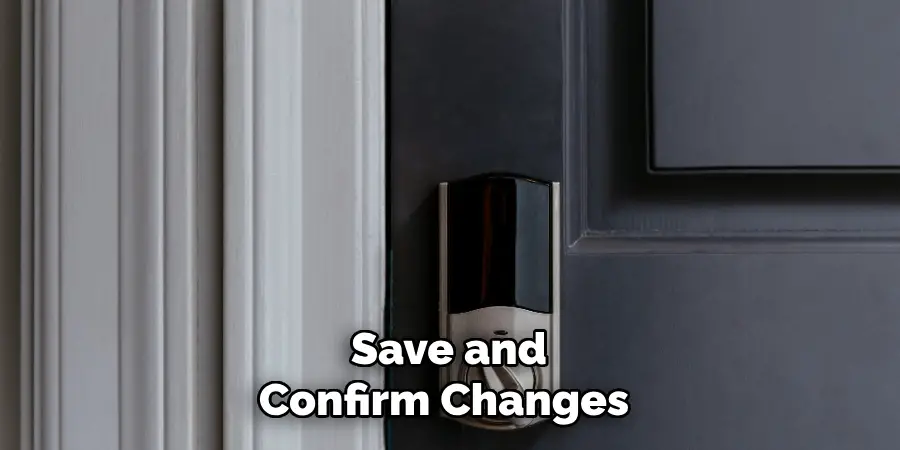
Step 6: Test the New Code
Once you have saved the new code, testing it to ensure it’s working correctly is essential. Approach your Vivint door lock and enter the new access code. The door should unlock smoothly, indicating that the new code has been successfully integrated into the system. If the door does not unlock, recheck the code for any errors and try again. Verifying the new code in this manner ensures that your security updates are in place and functioning as expected before they are needed. Additionally, it confirms that the app and lock are communicating well, offering you the confidence that your home remains secure.
Step 7: Update User Notifications
After confirming that your new access code is functioning correctly, consider notifying any users who must be aware of this change. If you have family members, housemates, or trusted individuals who frequently use your Vivint lock, it’s essential to inform them about the updated code. You can send a message, email, or tell them directly to ensure they have the new code on hand. Keeping everyone informed will prevent inconveniences and maintain seamless access to your home. Additionally, emphasize the importance of keeping the new code private to ensure ongoing security.
Step 8: Remove Old Codes
Once your new access code works seamlessly, consider removing old or unused codes from your Vivint system. Navigate back to the “Access Codes” or “Users” section in the app and review the codes associated with your door lock. Identify any codes that are no longer needed or belong to individuals who should not have access anymore. Select these codes and use the app’s option to delete or remove them from the system. Doing so ensures that only authorized and up-to-date codes can unlock your door, maintaining a high level of security for your home. Regularly updating and cleaning up access codes is a proactive measure to protect against unauthorized entry.

Step 9: Regularly Update Access Codes
To maintain optimal security, updating your access codes periodically is advisable. Regular updates prevent unauthorized access and add an extra layer of protection to your Vivint door lock system. You can schedule reminders to change codes monthly or quarterly, depending on your preference and security needs. Review who has access when updating your access codes and determine if any changes are necessary. This ongoing process helps ensure your home remains protected, giving you peace of mind knowing that only trusted individuals can enter. Consistent code maintenance reinforces the reliability of your intelligent security system.
Step 10: Set Up Emergency Access
While maintaining strict security is paramount, ensuring you have an emergency access plan is also wise. Consider setting up a trusted emergency contact with access to your Vivint door lock in case of unforeseen circumstances. Navigate to the “Access Codes” section of the app and create a temporary or unique access code to share with this designated person. Ensure they understand this code’s importance and agree to use it responsibly. Regularly review and update this code to keep your security system robust while ensuring quick access in times of need.
By following these steps, you can quickly and effectively change your Vivint door lock access code, ensuring that your home remains secure.
5 Things You Should Avoid
- Ignoring the User Manual: The user manual contains specific instructions and guidelines from the manufacturer. Not consulting it could lead to incorrect code changes or potentially damage the lock.
- Not Resetting the System: Before making any code changes, ensure you reset the system as instructed. Skipping this step might result in the new code not being accepted or other operational issues.
- Using Weak or Predictable Codes: Avoid using codes that are easy to guess, such as “1234” or birthdates. This compromises the security of your lock.
- Failing to Test New Codes Immediately: After changing the code, it is crucial to test it immediately to ensure it works correctly before locking the door.
- Forgetting to Notify Authorized Users: Make sure that anyone else who needs access to the lock is informed of the code change. Failing to do so can cause inconvenience and prevent authorized entry.
Conclusion
How to change code on Vivint door lock is essential to maintaining the security and accessibility of your property.
By following the steps outlined in the user manual and adhering to the best practices we’ve discussed, such as using solid and unpredictable codes and immediately testing changes, you can effectively safeguard your home. Always remember to reset the system before making changes and keep all authorized users informed of any updates to the lock’s code.
These careful measures ensure that you enhance security and maintain convenience when accessing your property.
