Doorbells are an essential part when it comes to home security. But have you ever wished you could change the sound of your doorbell? Well, with the Vivint App, you can do just that – customize your doorbell sound to suit your style and preferences. In this post, we’ll guide you through how to change doorbell sound on Vivint App.
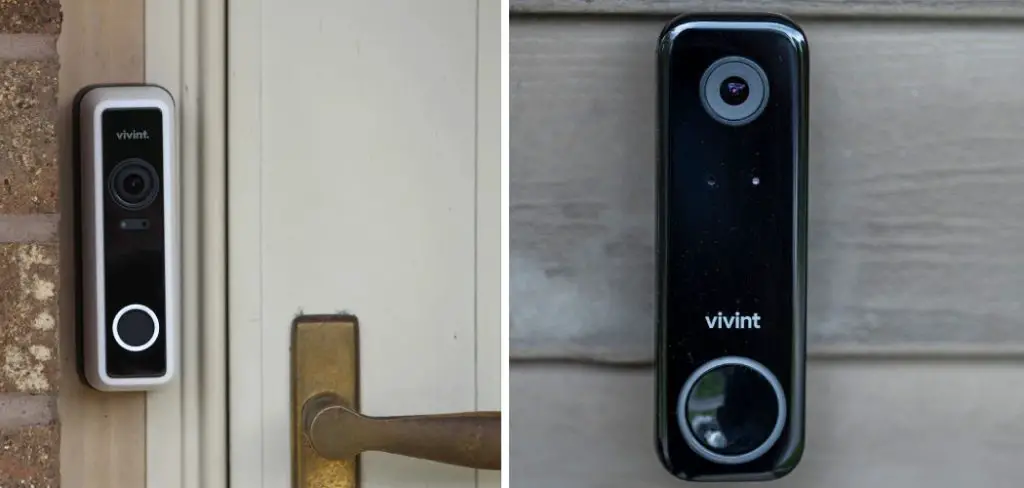
Can You Change the Doorbell Sound on The Vivint App?
The doorbell has come a long way since its invention – from the straightforward chime to complex sound systems that play everything from classic tunes to animal noises. If you have a Vivint doorbell, you might wonder if you have any control over its sound.
The answer is yes, you can customize the doorbell’s sound through the Vivint app. Changing the doorbell sound is an excellent way to keep it fresh and exciting, especially if you want to mix up the traditional ding-dong sound. Adding a unique touch is a great way to personalize your home.
With just a few taps on your smartphone, you can make the doorbell sound as fun or as calming as you want. So, whether you prefer a soothing melody or a booming voice, you can create the perfect atmosphere for your home with just a few clicks.
Why Should You Change the Doorbell Sound on The Vivint App?
Changing the doorbell sound on The Vivint App can seem small and insignificant, but it can make a big difference in your daily routine. Personalizing the sound lets you differentiate between your doorbell and other notification sounds in your home.
This can prevent you from missing important visitors or expecting a package delivery when it’s just a notification from a different app. Additionally, changing the sound can add a bit of personality and fun to your entranceway.
Imagine surprising your guests with a playful tune as they enter your home or setting a soothing chime for when you’re relaxing and expecting a friendly visitor. Changing the doorbell sound is a quick and simple way to improve your overall doorbell experience and bring a little personality to your home.
7 Steps to Follow on How to Change Doorbell Sound on Vivint App
Step 1: Open the Vivint App
The first step is to open the Vivint App on your phone or tablet. If you don’t have the app yet, download it from your device’s app store and sign in to your account. Ensure that your device, where the app is installed, is connected to the same Wi-Fi network as your Vivint doorbell.

Step 2: Go to Settings
Once you’re signed in, select the menu icon at the screen’s top left corner to see the app’s settings. Select “Settings” from there and scroll down to the “Doorbell Settings” option.
Step 3: Change the Doorbell Sound
Under “Doorbell Settings,” select “Doorbell Chime” to change the doorbell sound. The app will display all the available sounds, including the default one. Preview each sound to find the one that best suits your taste by tapping on it.
Step 4: Save the Changes
Once you’ve found the doorbell sound that you want to use, press the “Save” button at the bottom of the screen. The app will notify you once the changes have been made.
Step 5: Test the New Sound
You can test the new doorbell sound by pressing and holding the button on your Vivint Doorbell. Doing this will play the newly selected sound for you to hear. If you’re unsatisfied with the results, repeat steps 3 and 4 until you find a sound that meets your expectations.
Step 6: Log Out of the App
Once you’ve selected the sound you want to use, log out of the Vivint app by pressing the “Log Out” button in the Settings menu. This will save your changes and prevent unauthorized people from tampering with them.
Step 7: Enjoy Your New Doorbell Sound!
Now that you’ve changed your doorbell sound, it is time to enjoy it. You can customize your Vivint Doorbell by selecting different sounds for holidays and special occasions, like birthdays or anniversaries. Have fun with it!

That’s it! You’ve now learned how to change doorbell sound on vivint app. You can easily customize and personalize your doorbell experience with just a few simple steps.
5 Considerations Things When You Need to Change Doorbell Sound on Vivint App
1. Consider the Type of Doorbell You Have.
If you have a wired doorbell, you must remove the cover and disconnect the wires before changing the sound. If you have a wireless doorbell, you must remove the batteries.
2. Consider the Type of Sound You Want.
There are a variety of sounds to choose from, so take some time to browse the options and find one you like. You may also consider whether you want a traditional or unique doorbell sound.
3. Consider the Volume of The Sound.
You will want to ensure the sound is not too loud or soft. The best way to test this is to try it out yourself before you make any changes.
4. Consider the Battery Life of Your Doorbell.
If you have a wireless doorbell, you must ensure the batteries are fresh before you make any changes. Otherwise, you may find that the new sound does not work as well as it should.
5. Consider Your Budget.
Changing the sound on your doorbell can be a relatively inexpensive project, but it is still important to consider your budget before you make any changes.
5 Benefits of Change Doorbell Sound on the Vivint App
1. Customizable
One of the best things about changing the doorbell sound on the Vivint app is that it is customizable. You can choose from various sounds or even upload your sound. This allows you to create a unique doorbell sound that fits your personality and style.
2. Easy to Use
Another great thing about the Vivint app is its easy use. You can enter the settings and change the doorbell sound with a few clicks. There is no need to hire a professional or take any special classes.
3. Save Money
Changing the doorbell sound on the Vivint app can also save you money. If you choose a sound that is not available for free, you may be able to find it at a lower price on the Vivint website. Additionally, if you have multiple doorbells, you can save money by only changing the sound on one of them.
4. Improve Home Security
Changing the doorbell sound on the Vivint app can also help to improve your home security. If you have a loud doorbell sound, it will be more likely to scare away burglars or other intruders. Additionally, if you have a unique doorbell sound, it will be easier to identify when someone is at your door.

5. Make Your Home More Inviting
Finally, changing the doorbell sound on the Vivint app can make your home more inviting. Having a friendly-sounding doorbell will make your home seem more welcoming and inviting to guests. Additionally, having a unique doorbell sound will make your home stand out from the rest.
By following these five considerations when changing the doorbell sound on your Vivint app, you can ensure you get the most out of your new doorbell sound and make your home more inviting to guests.
4 Common Mistakes People Make When Trying to Change Doorbell Sound on Vivint App
1. Not Logging Out of the App
One of the most common mistakes people make when trying to change their doorbell sound on the Vivint app is not logging out of the app first. If you’re not logged out, your changes won’t save, and you’ll have to start over again. To avoid this, log out of the app before making any changes.
2. Not Changing the Sound in the Settings Menu
Another common mistake is not changing the sound in the settings menu. The Vivint app has a separate menu for doorbell sounds, so you must go there to change it. To do this, tap on the “Settings” icon in the top-right corner of the screen and then select “Doorbell Sounds.”
3. Not Saving Your Changes
After making your changes, save them by tapping on the “Save” button in the bottom-right corner of the screen. If you don’t save your changes, they’ll be lost, and you’ll have to start over again.
4. Not Checking Your Work
Once you’ve made your changes and saved them, check your work by going to the “Doorbells” tab in the app and ensuring that your new sound is selected. If not, tap on it and then select “Apply.”
By avoiding these common mistakes when changing the doorbell sound on your Vivint app, you can ensure that your changes are saved and ready to go. With a few simple steps, you can customize your doorbell quickly.

Conclusion
In conclusion, changing your doorbell sound on the Vivint App is quick and simple. By customizing your doorbell sound, you can give your home a personalized touch, making it feel more welcoming to you and your guests.
Following the above steps, you can change your doorbell sound in just a few minutes. So, try out the different sounds on the app to find your perfect match. Thanks for reading our post about how to change doorbell sound on vivint app.
