Are you someone who is frustrated by having to fumble for your keys each time you need to enter or leave your house? Or, maybe someone who worries about whether they locked the door when they left home?

With fantastic advancements and innovations in technology, Yale has created a lock that allows users to easily connect their locks with an app. Not only does this offer convenience while entering or leaving home but it also provides security as well.
Finding a reliable and secure way to give access to your property while still safeguarding against unauthorized users can seem like an impossible task. But with the advances in technology, connecting your Yale lock to an app is now as easy as ever! Whether you’re looking for added convenience or remote monitoring capability, this guide will demystify how to connect yale lock to app – giving you more control over who has access and when.
Why May You Want to Connect Yale Lock to App?
1 . To Remotely Control Your Yale Lock
One key reason for connecting your Yale Lock to an app is the convenience of remotely controlling your lock. With the app, you can lock and unlock your door from anywhere using your smartphone or any other device with an internet connection.
This feature comes in handy if you forget to lock your door or need to let someone in while you are away. You can also receive notifications when the door is locked or unlocked by someone else. This added level of control and security gives you peace of mind and makes your life easier.
2 . To Monitor Your Lock’s Battery Life
Another advantage of connecting your Yale Lock to an app is that you can monitor its battery life. The app will show you how much battery life is left, and you can receive notifications when the battery is running low. This feature allows you to proactively replace the batteries before they die completely, ensuring that your lock is always functioning properly.
3 . To Customize Access for Different Users
Connecting your Yale Lock to an app also allows you to customize access for different users. You can create unique user codes for family members, friends, and even service providers. This way, you can control who has access to your home and when. You can also set specific times for each user code to be active or inactive, giving you full control over who enters your home.

4 . To Keep a Log of Lock Activity
The app also allows you to keep track of the lock’s activity through a log. You can see when the door was locked or unlocked, which user codes were used, and at what time. This feature is especially useful if you suspect any unauthorized access to your home. You can easily check the log to see who entered your home and at what time, giving you valuable information for security purposes.
How to Connect Yale Lock to App in 5 Easy Steps
Step 1: Download the App
The first step to connect your Yale lock to the app is to download it. You can find the Yale Access app on both Apple and Google play stores. Make sure you download the correct version of the app depending on your device’s operating system.
Step 2: Create an Account
Once you have downloaded and installed the app, you will need to create an account. This will require you to provide your email address, name, and a secure password. You can also choose to sign up with Google or Facebook for a quicker process.
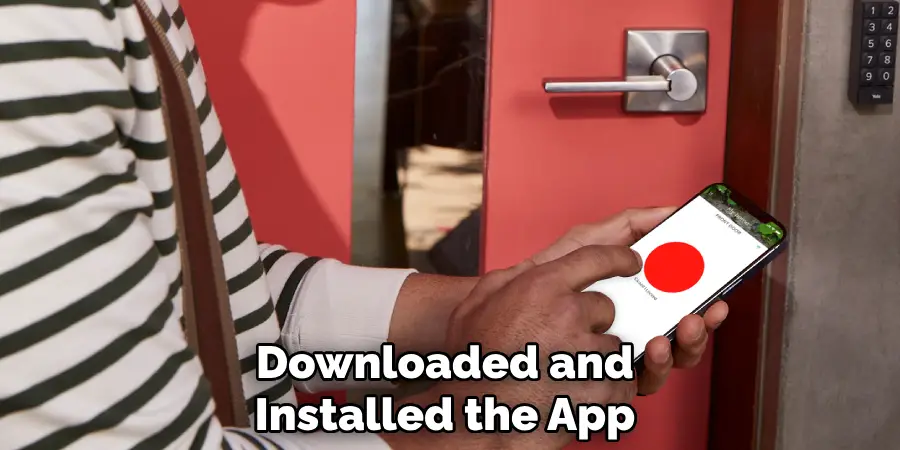
Step 3: Add Your Lock
With your account created, you can now add your Yale lock to the app. Open the app and select “Add Lock.” Follow the instructions provided on the app to pair your lock with your smartphone or tablet. Make sure to have your lock’s programming code ready as you will need it during this step.
Step 4: Customize Your Lock Settings
Once your lock is successfully paired with the app, you can now customize its settings according to your preferences. You can remotely control access to your home by creating passcodes for family members and guests, as well as monitor lock status and activity.
Step 5: Explore Other Features
Aside from controlling your Yale lock remotely, the app also offers other useful features such as a log of all lock activities, low battery alerts, and the ability to revoke access to specific users. Take some time to explore these additional functionalities of the app to fully maximize your Yale lock’s capabilities.
Now that you have successfully connected your Yale lock to the app, you can enjoy the convenience and security it provides. Say goodbye to traditional keys and hello to a more modern and efficient way of controlling access to your home. So, download the Yale Access app and start connecting your devices today!
Some Extra Tips to Connect Yale Lock to App
1 . Do Not Panic!
Firstly, if you have never connected a Yale Lock to an app before, do not panic! This process may seem daunting at first, but it is actually quite simple and straightforward. Keep in mind that once the lock is successfully connected to the app, you can enjoy all of its features and capabilities with ease.

2 . Check Your Wi-Fi Connection
One of the key steps in connecting a Yale Lock to an app is to ensure that you have a stable Wi-Fi connection. Without a stable connection, the lock may not be able to communicate with the app effectively and the setup process will fail. If you are having trouble connecting, try resetting your Wi-Fi router or moving closer to it.
3 . Keep Your App Updated
It is important to keep your app updated at all times, especially when connecting a Yale Lock. This ensures that you have the latest version and bug fixes for optimal performance. If you are having trouble connecting, check if there is an update available for your app.
4 . Follow the Instructions Carefully
To successfully connect a Yale Lock to an app, it is important to carefully follow the instructions provided. This may include pressing certain buttons on the lock or scanning a QR code with your phone. Make sure to read through the instructions before starting and take your time to complete each step.
5 . Contact Customer Support if Needed
If you are still having trouble connecting your Yale Lock to an app, do not hesitate to contact customer support. They will be able to assist you with the setup process and troubleshoot any issues you may encounter. You can also refer to the user manual for additional guidance.
Frequently Asked Question
What Precautions Should I Take Before Connecting My Yale Lock to the App?
Before connecting your Yale Lock to the app, make sure you have followed these precautions:
- Ensure that your lock is within range of a Wi-Fi connection or a compatible smart home hub.
- Double-check that your mobile device has an active internet connection.
- Make sure the batteries in your lock are fully charged.
- Verify that your lock is properly installed and functioning correctly.
- If you are connecting to a smart home hub, ensure that it is compatible with your Yale Lock model.
Can I Connect Multiple Yale Locks to the App?
Yes, you can connect multiple Yale Locks to the app. Simply follow the same steps for each lock and they will all be accessible through the app.
How Many Users Can Access the App for My Yale Lock?
The number of users that can access the app for your Yale Lock depends on the specific model and features of your lock. Some models allow for unlimited users, while others have a maximum limit of 25 or 50 users.
What Features Does the App Offer for My Yale Lock?
The app offers a variety of features depending on your specific Yale Lock model, such as:

- Remote locking and unlocking.
- Creating and managing user access codes.
- Monitoring lock activity and receiving notifications.
- Integrating with smart home devices or systems.
- Scheduling automatic lock and unlock times.
Conclusion
With our step-by-step guide, you should now have a better idea of how to connect yale lock to app. It may seem daunting at first, but this process can be done by anyone with a bit of technical know-how.
In addition, it’s always important to take into account the security benefits introduced by using Yale Locks in your app. So go ahead and protect your data by integrating them into your system today!
Above all else, remember–never underestimate the power of tight security when it comes to cybersecurity. Be sure to read up on other resources for best practices when it comes to security measures for digital products. Hopefully, our guide has been helpful in giving you more insight into how you can make use of Yale Locks in order to ensure proper protection for your data and digital services.
