Many homeowners rely heavily on their Ring doorbell systems to keep their homes secure. But what do you do when you need to disable the device? Whether you’re moving out of your home or simply want to take a break from constant monitoring, knowing how to disable a ring doorbell is essential. In this article, we’ll take a closer look at the process of disabling your Ring doorbell step-by-step.

Can You Disable a Ring Doorbell?
Ring doorbells have become popular for homeowners looking to keep their homes secure. But what if you want to disable the doorbell temporarily? Some may wonder, “Can I turn off my Ring doorbell?” The answer is yes, you can disable a Ring doorbell. Whether you need to disable the camera for privacy or maintenance reasons temporarily, it’s a simple process.
All you have to do is go to the Ring app, select the Ring device you want to disable and toggle the Live View access off. This will prevent anyone from accessing the camera and microphone from the app or the doorbell itself. So rest assured, whether you’re hosting a private event or need to perform maintenance, you can easily disable your Ring doorbell.
Why Should You Disable a Ring Doorbell?
Ring Doorbell is a popular security device that is commonly used in millions of homes across the world. However, there are some compelling reasons why you might want to disable your Ring Doorbell. One reason is simply to protect your privacy. Ring Doorbells have come under scrutiny for their involvement with law enforcement and Amazon’s law enforcement data request policies.
Another reason is that Ring Doorbells have been known to malfunction, and disabling it can help reduce false alarms and inconveniences. Additionally, disabling your Ring Doorbell could be smart if you want to save on electricity or simply want to limit your device usage. Whatever your reason, it’s important to consider both the benefits and drawbacks of disabling your Ring Doorbell before making a decision.
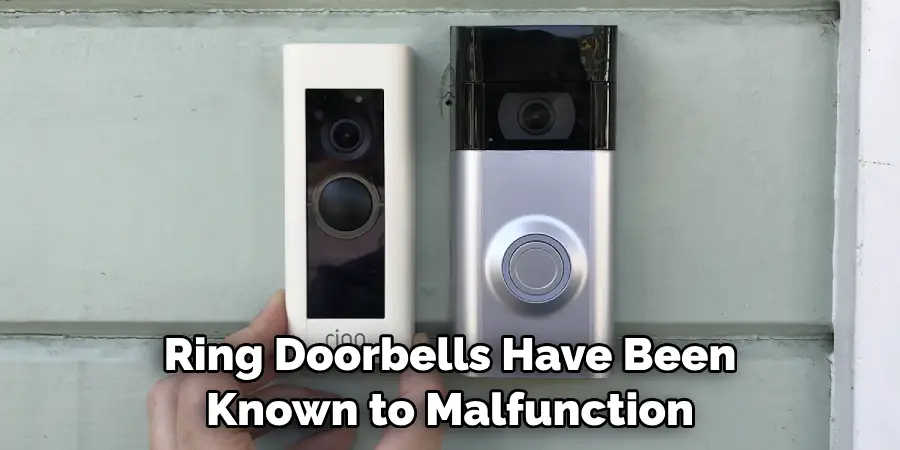
7 Steps to Follow on How to Disable a Ring Doorbell
Step 1: Turn off the Power
The first step in disabling your Ring doorbell is to turn off the power supply. Depending on the model of your Ring device, you may need to remove the faceplate or access the battery compartment to find the power switch. Once you’ve located the switch, turn it off to completely disable the doorbell.
Step 2: Remove the Doorbell from the Bracket
Now that the power is off, you can remove the doorbell from the bracket. This can usually be done by carefully lifting the device from the bracket or unscrewing any screws that secure it. If your Ring doorbell is hardwired, it may be necessary to disconnect the wiring before removing the device.
Step 3: Disable the Wi-Fi Connection
Next, you’ll need to disable the Wi-Fi connection that links your Ring doorbell to your smartphone or tablet. This can usually be done through the Ring app by selecting the device and disabling the Wi-Fi connection. If you’re unsure how to do this, refer to the user manual that came with your device or visit the Ring website for more information.
Step 4: Delete the Device from Your Account
Next, you’ll want to remove the Ring doorbell device from your account. This will prevent anyone else from accessing the device and ensure that it’s completely disabled. To do this, simply log into your Ring account, select the device, and click “Remove Device.” Follow the prompts to complete the process.
Step 5: Unscrew the Cover Plate
Once you’ve removed the device from your account, it’s time to unscrew the cover plate. This will allow you to access the wiring and components beneath the surface of the Ring doorbell. Carefully unscrew any screws that secure the plate and remove it.

Step 6: Disconnect the Wiring
Now that you have access to the wiring disconnect all the wires from their respective locations. Be sure to keep track of which wire is connected to where so you can easily reconnect them when it’s time to reassemble your Ring doorbell.
Step 7: Store the Doorbell Safely
Once your Ring doorbell is completely disabled, you’ll want to store it somewhere safe and secure. Consider returning the device to its original packaging or storing it in a location that’s out of reach of children and pets. If you plan to reinstall the device in the future, make sure you keep all necessary components and information, such as the device’s unique serial number.
That’s it! You’ve now learned how to disable a Ring Doorbell. Remember, it’s important to consider the pros and cons of disabling your Ring device before taking action. If you have any questions or concerns, don’t hesitate to contact customer service for help.
5 Considerations Things When You Need to When Disable a Ring Doorbell
1. Check the Warranty
Before you disable your Ring doorbell, it’s important to check the warranty to see if there are any restrictions on doing so. Some manufacturers will void the warranty if the doorbell is disabled, so you’ll want to ensure that you won’t violate any terms by doing so.
2. Notify Your Neighbors
If you have a Ring doorbell, chances are that your neighbors do as well. If you’re planning on disabling your doorbell, it’s a good idea to let your neighbors know in advance. This way, they won’t be alarmed if they see that your doorbell is no longer working, and they won’t try to contact you through the app.
3. Delete the App
Once you’ve disabled your Ring doorbell, you’ll want to delete the app from your phone. This will prevent anyone from being able to access your camera feed or any of the other features of the doorbell. If you have multiple devices registered to your account, make sure to delete the app from all of them.

4. Uninstall the Doorbell
Once you’ve deleted the app, the next step is to uninstall the doorbell itself. This can be done by following the instructions in the user manual. Once the doorbell is uninstalled, you can remove it from your front door and put it away somewhere safe.
5. Change Your WiFi Password
The final step is to change your WiFi password. This will ensure that even if someone were to find your doorbell, they wouldn’t be able to connect it to your network and access your camera feed. Choose a strong password that would be difficult for someone to guess, and make sure to update it regularly.
Benefits of Disabling a Ring Doorbell
Disabling a Ring Doorbell may seem counterintuitive, but there are actually several benefits to doing so. One of the main advantages is increased privacy. With a Ring Doorbell, anyone who comes to your front door is recorded and streamed directly to your smartphone. While this can be helpful for keeping an eye on your property, it also means that your every move is being recorded.
Disabling the device means you regain control of your privacy and can move about your front yard without being monitored. Another benefit is peace of mind. With the constant stream of notifications and alerts, some homeowners find the Ring Doorbell to be more of a nuisance than a convenience. By turning off the device, you can eliminate this distraction and enjoy extra peace and quiet in your daily life.
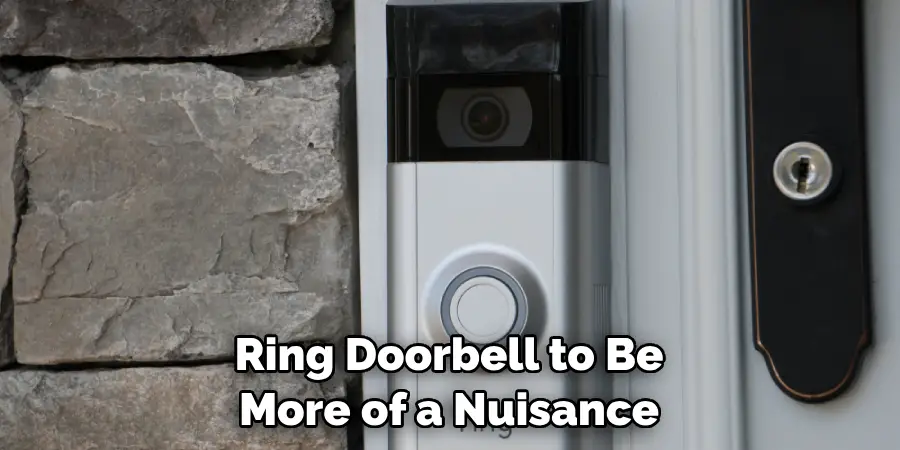
Some Common Mistakes People Make When Trying to Disable a Ring Doorbell
Ring doorbells are meant to make our lives easier and safer, but sometimes they can become a bit pesky. That’s why it’s not uncommon for people to try and disable them. However, in doing so, many individuals end up making common mistakes.
One of the most frequent mistakes is failing to turn off the power source first, often leading to an electrical shock. Another mistake is forgetting to log out of the Ring app, which can lead to the doorbell continuing to connect to Wi-Fi and recording notifications.
Lastly, assuming that physically removing the doorbell will do the trick can also prove to be problematic, as doing so can damage the wiring and even the doorbell itself. Being aware of these mistakes can help individuals better handle their Ring doorbells and avoid any unforeseen issues.
Can I Disable My Ring Doorbell Remotely?
Ring doorbells are a popular and convenient way to keep your home secure, and their remote capabilities are one of their biggest selling points. But what if you need to disable your Ring doorbell remotely? It’s a common question for homeowners who want to take a break from constant notifications or who are going out of town and want to deter potential burglars.
The good news is that you can disable your Ring doorbell remotely with a few simple steps. Whether you’re in another room or another state, you can give yourself some peace of mind knowing that your Ring doorbell is turned off until you’re ready to turn it back on.
Conclusion
Disabling a Ring doorbell may seem like a daunting task, but with the right steps, it can be done quickly and easily. Remember to turn off the power, remove the doorbell from the bracket, disable the Wi-Fi connection, and delete the device from your account to ensure that it’s completely disabled.
By storing the doorbell safely and securely, you can rest assured that anyone else won’t access your device. While disabling your Ring doorbell is certainly not the same as uninstalling it, this method offers a quick and easy way to take a break from constant monitoring or keep your device safe during a move. Thanks for reading our post about how to disable a ring doorbell.
