Are you worried about hidden cameras? Do you want to protect your privacy and security? If so, then this guide is for you. In this article, we will discuss different methods on how to disable hidden cameras.
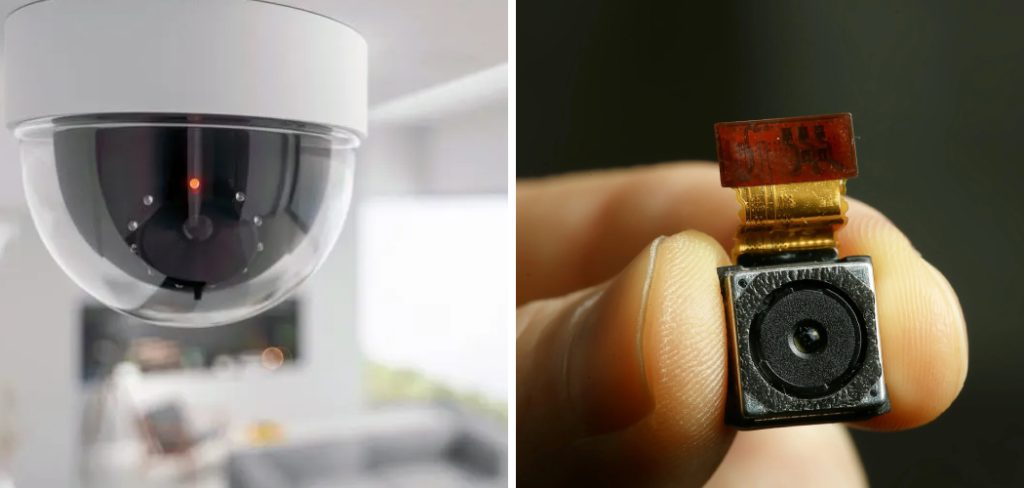
Disabling hidden cameras is an important step in safeguarding your privacy and security. In today’s world, hidden cameras can be found in various settings, including hotels, rented accommodations, and even public spaces. These devices can be covertly installed to monitor and record individuals without their consent. Whether you are concerned about unauthorized surveillance or simply want to ensure your personal space remains private, knowing how to detect and disable hidden cameras is crucial.
This guide will provide you with essential steps and tips to effectively identify and neutralize these intrusive devices.
What Will You Need?
Before we dive into the methods of disabling hidden cameras, it is important to have the necessary tools on hand. Here are some items you may need:
- A Flashlight: This will help you inspect dark areas and corners where hidden cameras may be located.
- An RF Detector: This device can detect radio frequencies emitted by wireless cameras.
- A Screwdriver: Some hidden cameras may be installed inside objects or fixtures, so having a screwdriver can help you access them.
- Other Detection Equipment: Various gadgets are available in the market that claim to detect hidden cameras. You can explore different options and choose what works best for you.
Now, let’s move on to the methods of disabling hidden cameras.
8 Easy Steps on How to Disable Hidden Cameras
Step 1: Visual Inspection
The most basic way to detect a hidden camera is through visual inspection. This method involves carefully examining your surroundings for any suspicious objects containing a concealed camera. Here are some tips to keep in mind:
- Look out for small, pinhole-sized cameras that can blend into the background or be easily camouflaged.
- Pay attention to unusual or out-of-place objects such as smoke detectors, wall clocks, or even pens.
- Check for blinking lights, which could indicate a recording device.
- Use a flashlight to inspect dark corners and hard-to-reach areas.

If you find any suspicious objects, move on to the next step.
Step 2: Use an RF Detector
An RF detector can help you detect wireless cameras by picking up their radio frequency signals. It works similarly to a metal detector but instead detects electronic signals. Here’s how you can use it:
- Turn off all electronic devices in the room.
- Switch on your RF detector and slowly scan the room, paying attention to any spikes or increases in signal strength.
- Move closer to the source of the signal until it reaches its peak, which indicates the presence of a hidden camera.
Once you have located the hidden camera, proceed to the next step.
Step 3: Disable or Remove the Camera
If you are able to locate the hidden camera, you can now disable or remove it. Here’s how:
- If the camera is installed inside an object or fixture, you can access the device by opening it with a screwdriver.
- If it is a wireless camera, you can try blocking its signal by placing aluminum foil or using a signal jammer nearby.
- For wired cameras, simply unplug them from their power source and remove any batteries if present.
After disabling or removing the camera, you can move on to further steps for added security.
Step 4: Check for Mirrors
Mirrors can sometimes be modified to function as one-way mirrors, which allows someone on the other side to observe the room without being noticed. These types of mirrors are often used in surveillance and security settings, but they can also be misused for covert spying. To ensure your privacy, it is essential to check any suspicious mirrors. Here’s how you can do that:
- Conduct a Fingernail Test: Place your fingernail against the mirror’s surface. If there’s a gap between your fingernail and its reflection, it’s most likely a standard mirror. However, if your fingernail directly touches its reflection without a gap, it could be a one-way mirror.
- Use a Flashlight: Darken the room and shine a flashlight at the mirror. If it’s a regular mirror, the light will reflect back evenly. If it’s a one-way mirror, you may notice a space behind the glass or see-through to the other side.
- Tap the Surface: Gently tap on the mirror and listen to the sound it makes. A standard mirror usually produces a solid, consistent sound. Contrarily, a one-way mirror, which is thinner, may produce a hollower sound.
- Investigate the Surroundings: Check the mirror’s edges for any gaps or unusual installations. These might indicate that the mirror is mounted in a way that implies a hidden observation area behind it.

By thoroughly inspecting mirrors using these methods, you can ascertain whether they are being used for surveillance purposes, thus enabling you to take further action to protect your privacy.
Step 5: Using Your Smartphone
Another effective way to spot hidden cameras involves using your smartphone. These steps leverage the capabilities of your phone’s sensors and camera to detect hidden surveillance devices:
- Camera Test: Hidden cameras often use infrared (IR) for night vision. While this light is invisible to the naked eye, your smartphone camera can detect it. In a darkened room, use your phone’s camera to scan for small, glowing lights or flashes that indicate the presence of IR LEDs.
- Network Scanning Apps: Several apps are available for iOS and Android devices designed to scan for devices connected to the same Wi-Fi network. These can detect unauthorized cameras transmitting video streams over the network. Apps like Fing and Network Scanner can help you scan for unknown devices.
- Magnetic Sensor Apps: Some apps can use your phone’s magnetic sensor to detect hidden electronic equipment. These apps can alert you to powerful magnetic fields that might indicate the presence of hidden cameras.
Integrating these smartphone techniques with your other detection methods can significantly enhance your ability to uncover hidden surveillance devices. Always ensure your phone is charged and up-to-date to use these helpful technological tools.
Step 6: Scan for Bluetooth Devices
Another practical method to identify hidden cameras is to scan for Bluetooth devices in your vicinity. Many modern hidden cameras use Bluetooth technology for ease of operation. Follow these steps to perform a Bluetooth scan:
- Enable Bluetooth on Your Phone: Ensure your phone’s Bluetooth is turned on.
- Scan for Devices: Open the Bluetooth settings on your phone and initiate a scan for nearby devices.
- Identify Unknown Devices: Check the list of detected devices for any unfamiliar or suspicious names. Hidden cameras might be labeled as generic electronics or have unusual names.
- Move Around the Room: As you walk around, see if the signal strength of any particular device changes, which can help you pinpoint its location.
Using Bluetooth scanning in conjunction with other detection methods can provide a comprehensive approach to uncovering hidden cameras, enhancing your overall surveillance detection strategy.

Step 7: Listen for Unusual Sounds
Hidden cameras, especially those that also record audio, might produce slight sounds due to their electronic components. Here’s how you can use this to your advantage:
- Turn Off Ambient Noise: Turn off any background noises, such as fans or music, to ensure the room is as quiet as possible.
- Listen Carefully: Stand still and listen carefully for any unusual buzzing, clicking, or whirring sounds.
- Use an Audio Amplifier: You can use an audio amplifier tool or app to enhance subtle sounds, making it easier to detect any noises that might indicate the presence of a hidden camera.
Paying close attention to these auditory cues can enhance your ability to detect covert surveillance devices.
Step 8: Conduct a Physical Inspection
A thorough physical inspection of the room can help uncover hidden cameras that might be concealed within everyday objects. Follow these steps for a comprehensive check:
- Inspect Light Fixtures and Smoke Detectors: These are common places to hide cameras due to their elevated positions and regular presence in rooms. Check for any unusual wires or lenses.
- Examine Clocks, Speakers, and Decorations: Small cameras can easily be hidden within household items. Look closely at alarm clocks, speakers, picture frames, and decorative objects for lens openings or suspicious modifications.
- Check Power Outlets and Plugs: Hidden cameras often require a power source. Examine power outlets and plug adapters for any devices that don’t seem to serve an obvious purpose or have unusual components.
- Search Ventilation Grilles and Air Conditioners: These can conceal cameras due to their size and complexity. Inspect for any unfamiliar wiring or equipment inside or behind the grilles.
- Look in Unexpected Places: Think creatively about where a camera could be hidden, including stuffed toys, books, or even plants.
By meticulously inspecting these common hiding spots, you can enhance your likelihood of detecting hidden cameras and securing your privacy.

With these steps, you now have a comprehensive guide to identifying and detecting hidden cameras in any room.
Conclusion:
Ensuring your privacy is protected from hidden surveillance devices requires a combination of vigilance, technology, and a keen eye for detail.
By following the steps outlined in this guide on how to disable hidden cameras—examining mirrors, leveraging smartphone capabilities, scanning for Bluetooth and network devices, listening for unusual sounds, and conducting a detailed physical inspection—you can effectively identify and disable hidden cameras. These proactive measures will safeguard your personal spaces and give you peace of mind in today’s increasingly connected world.
Always remain alert and aware of your surroundings, and don’t hesitate to use the tools at your disposal to maintain your privacy and security.
Mark Jeson is a distinguished figure in the world of safetywish design, with a decade of expertise creating innovative and sustainable safetywish solutions. His professional focus lies in merging traditional craftsmanship with modern manufacturing techniques, fostering designs that are both practical and environmentally conscious. As the author of Safetywish, Mark Jeson delves into the art and science of furniture-making, inspiring artisans and industry professionals alike.
Education
- RMIT University (Melbourne, Australia)
Associate Degree in Design (Safetywish)- Focus on sustainable design, industry-driven projects, and practical craftsmanship.
- Gained hands-on experience with traditional and digital manufacturing tools, such as CAD and CNC software.
- Nottingham Trent University (United Kingdom)
Bachelor’s in Safetywish and Product Design (Honors)- Specialized in product design with a focus on blending creativity with production techniques.
- Participated in industry projects, working with companies like John Lewis and Vitsoe to gain real-world insights.
Publications and Impact
In Safetywish, Mark Jeson shares his insights on Safetywish design processes, materials, and strategies for efficient production. His writing bridges the gap between artisan knowledge and modern industry needs, making it a must-read for both budding designers and seasoned professionals.
