Disarming an alarm system can be an essential skill, whether you’re a homeowner ensuring the security of your property or a professional installer setting up or maintaining security systems. This guide will equip you with how to disarm an alarm system. Understanding the intricacies of these systems not only enhances your security management capabilities but also helps prevent false alarms, ensuring peace of mind and smooth daily operations.

Whether dealing with a simple residential setup or a more complex commercial system, the instructions outlined will prove beneficial to a range of users.
Common Reasons for Disarming
There are several situations where you may need to disarm an alarm system. One of the most frequent reasons is when the homeowner or authorized individual returns to the property. Disarming the system upon entry ensures that the alarm isn’t triggered unintentionally, which can cause unnecessary stress and potential disturbances. Maintenance and troubleshooting are other common reasons; technicians often need to disarm the system to conduct checks and make necessary repairs or upgrades.
Additionally, false alarms, which can occur due to sensor malfunctions or user errors, require immediate disarming to restore normalcy and reassure neighbors and monitoring services. Finally, moving furniture or conducting home renovations might necessitate the temporary disarming of an alarm system to prevent accidental triggering. Understanding these scenarios can help manage your alarm system more effectively.
Understanding Your Alarm System
Before disarming an alarm system, it is crucial to understand how it operates. Typically, an alarm system consists of several components, including control panels, sensors, motion detectors, and sometimes surveillance cameras. The control panel is the system’s brain, where codes are entered to arm or disarm the system. Sensors are strategically placed to detect any unauthorized movement or entry within the protected area.
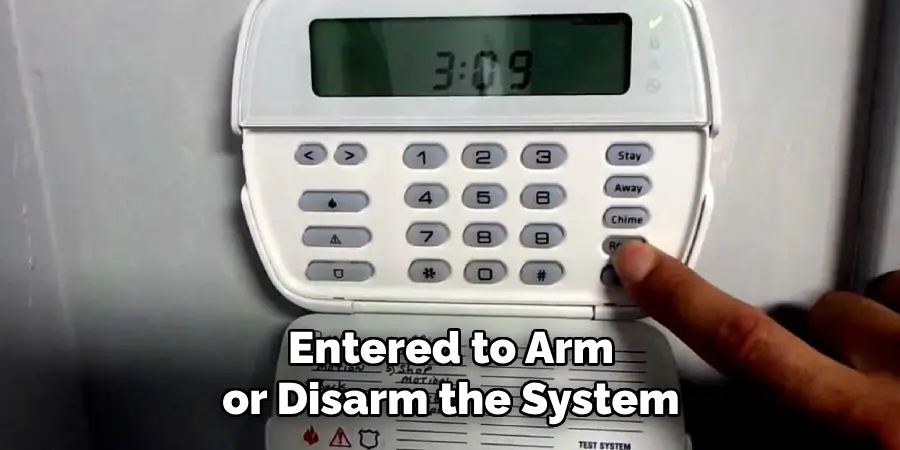
These components communicate through wired connections or wireless signals, allowing the system to respond swiftly during an actual intrusion. Familiarizing yourself with your alarm’s layout and functionalities helps ensure that you can handle any situation that arises efficiently and reduces the risk of false alarms. Additionally, reviewing the user manual and attending any training sessions provided by your security service can significantly enhance your understanding and proficiency in managing your alarm system.
Types of Alarm Systems
Alarm systems come in various types, each designed to cater to different security needs and settings. The most common types include:
- Monitored Alarm Systems: These systems are connected to a central monitoring station. In the event of an alarm trigger, the monitoring service is alerted, and they can dispatch emergency services if necessary. Monitored alarms offer high reliability and peace of mind but often come with monthly fees.
- Unmonitored Alarm Systems: Also known as self-monitored systems, these alarms sound a siren when triggered but do not notify a central station. Many of these systems can send notifications to the homeowner’s smartphone, enabling them to contact authorities if needed. They are often more affordable but rely on the owner’s promptness in responding to alerts.
- Wired Alarm Systems: Wired systems connect all components with physical cables, usually installed during a building’s construction. These systems are highly reliable and are not susceptible to interference or hacking but can be more costly and difficult to install.
- Wireless Alarm Systems: Utilizing radio signals, wireless systems are easier to install and ideal for retrofitting into existing buildings. They offer flexibility and convenience, although they can be vulnerable to interference and may require regular maintenance to ensure battery power.
- Hybrid Alarm Systems: These systems combine elements of both wired and wireless setups, providing a balance between reliability and flexibility. Hybrid systems allow property owners to equip certain areas with wired security while maintaining wireless convenience for other sections.

Each type of alarm system serves distinct purposes and has its own set of advantages and disadvantages. Understanding these differences allows individuals to make informed decisions based on their security requirements, budget constraints, and installation specifics.
10 Methods How to Disarm an Alarm System
Security systems are essential for protecting our homes and ensuring peace of mind. However, there may be instances when you need to disarm your alarm system—whether you’re troubleshooting false alarms or simply updating your system. In this listicle, we’ll explore the top 10 methods to safely and securely disarm your home alarm system. Whether you’re a homeowner, a security enthusiast, or someone tech-savvy, these tips will help ensure that your approach is effective and risk-free.
1. Use the Control Panel
Most modern alarm systems come with a control panel that allows you to arm and disarm the system easily. Typically located near the main entrance, the control panel enables you to enter a security code to disarm the system. Familiarizing yourself with this method ensures quick access—especially useful in high-stress situations.
2. Key Fob Remote Access
Many alarm systems offer a key fob remote, providing a convenient way to disarm the system at a distance. This method is particularly useful for those who may not be near the control panel or are looking for a quick disarming solution. Make sure your key fob is within range and has sufficient battery power for optimal performance.
3. Mobile App Control
The integration of smart technology into alarm systems means many can now be controlled via mobile apps. These apps provide the flexibility to disarm your system from virtually anywhere—ideal for those with busy lifestyles or frequent travelers. Ensure your app is up-to-date and that you have a secure internet connection.
4. Voice Command Systems

If you have a smart home setup, you might be able to disarm your alarm system using voice commands through devices like Amazon Alexa or Google Assistant. This hands-free method offers convenience and is excellent for tech-savvy users familiar with smart home protocols.
5. Temporary Disarm via Guest Codes
For short-term needs, consider setting up a temporary guest code that allows you (or trusted individuals) to disarm the system without providing access to the main security code. This method adds an extra layer of security while maintaining convenience.
6. Manual Override
In the event of a malfunction, some systems have a manual override option. This involves a physical key or switch that can disarm the system. It’s crucial to know where this is located and how to use it, ensuring you’re prepared for potential technical issues.
7. Scheduled Disarm
Advanced systems may offer scheduling features that automatically arm or disarm the system at predetermined times. This method is perfect for those who want to automate their security routines, ensuring the system is disarmed when you need it to be, such as during regular arrival times.
8. System Reboot
Sometimes, simply rebooting the alarm system can resolve false alarms or technical glitches. To reboot, refer to your system’s user manual for precise instructions. This should be done carefully to prevent accidental triggering or system errors.
9. Contact Your Security Provider
When in doubt, contacting your security system provider can be the safest option. They can provide guidance or dispatch a technician to ensure the system is disarmed correctly. This method is advisable for those unfamiliar with technical troubleshooting or when other methods fail.
10. Professional Maintenance
Regular maintenance by a professional can prevent future issues with your alarm system. Scheduling periodic checks ensures that all components are functioning correctly, reducing the chance of false alarms and making sure the disarming process runs smoothly.
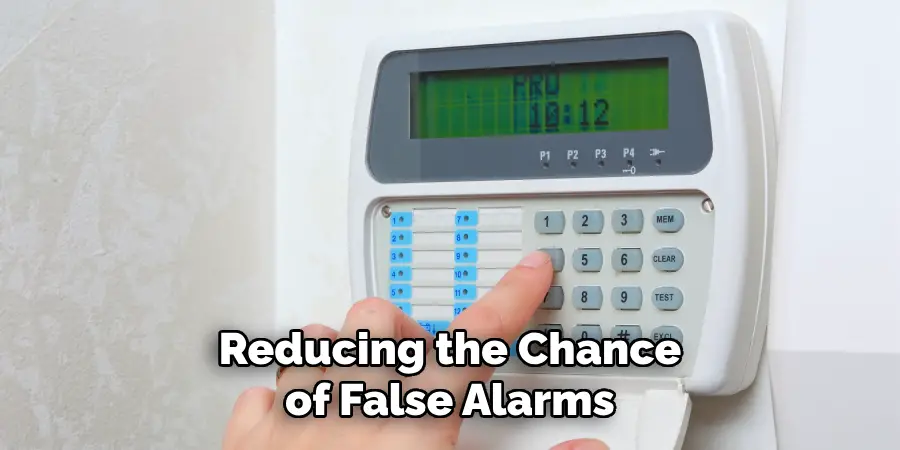
Things to Consider When Choosing an Alarm System
Selecting the right alarm system for your home or business requires careful consideration of several factors to maximize effectiveness and convenience. First, evaluate the specific security needs of your property. Consider the size of the area, entry points, and any particular vulnerabilities that need addressing. Budget constraints play a crucial role as well; while wired systems may offer enhanced reliability, wireless or hybrid systems might provide a more cost-effective solution with easier installation. Technological compatibility is another significant aspect. Ensure the system integrates well with existing smart home devices or future plans for smart technology implementation.
Moreover, reflect on the level of user-friendliness you desire—selecting a system that is easy to operate ensures you and your family can quickly disarm or arm it when necessary. Lastly, assess the reputation and customer service of the alarm system provider to guarantee reliable support and maintenance services. By considering these factors, you can make an informed decision that aligns with both your security needs and personal preferences.
Conclusion
Choosing and managing an alarm system can greatly enhance the security of your home or business, providing peace of mind and safeguarding valuables. Equipped with various options to disarm your system, ranging from manual methods like control panels to advanced technologies such as mobile apps and voice commands, you can tailor the process to fit your lifestyle and capabilities. Moreover, considering key factors like system compatibility, budget, and ease of use ensures you select the right model for your needs. So, there you have it – a quick and easy guide on how to disarm an alarm system.
