The Ford keypad entry system is an innovative feature that enhances vehicle security and convenience. This system allows car owners to lock and unlock their vehicles using a secure 5-digit code, eliminating the need to always carry keys. Knowing your Ford keypad code is crucial, especially when your keys are lost or forgotten. Having immediate access to your unique code ensures you can regain vehicle entry without hassle.

This article aims to explore and demystify how to find Ford keypad code, offering clear methods for locating or retrieving it. Whether through car documentation, tech applications, or contacting your dealership, this guide will provide you with essential steps to ensure you never lose access to your vehicle.
What is the Ford Keypad Code?
The Ford keypad code is a secure, 5-digit numerical code that car owners use to unlock their vehicle’s doors without needing a physical key. This innovative system provides a convenient and reliable backup method of entry, ensuring that even if you misplace your car keys, you can still access your vehicle effortlessly. The keypad is typically located on the driver’s door and allows users to lock and unlock the car and even open the trunk or rear hatch simply by entering the correct code sequence. This functionality is especially beneficial when carrying keys is inconvenient or impractical, such as while engaging in outdoor activities or when your hands are full of shopping bags.
Additionally, the system enhances vehicle security by allowing owners to maintain control over remote access to their cars. The beauty of the keypad system lies in its simplicity and the peace of mind it offers by providing an extra layer of security. Without carrying a key, owners can rest assured that an alternative access route is always available. Overall, the Ford keypad code is a convenient tool that combines safety, accessibility, and ease of use, making it an attractive feature for modern vehicle users.
How to Find Ford Keypad Code in Your Vehicle Documentation
Checking the Owner’s Manual

Locating the Ford keypad code can often be as simple as checking the owner’s manual that came with your vehicle. This important document typically contains a wealth of information specific to your car, including the keypad code. Look for a card or a dedicated section that lists this vital information. If you find the manual but the code is missing, or if your manual is lost, consider contacting a Ford dealership or accessing Ford’s online resources for a replacement copy. These resources can help ensure that you have a comprehensive guide to all your vehicle’s features, including the keypad entry system.
Locating the Code on the Vehicle
If the owner’s manual is unavailable, the next step is to check your vehicle for the sticker that displays the Ford keypad code. This sticker is usually placed in inconspicuous but accessible areas within the vehicle. Start by checking the glove compartment or the interior frame of the driver’s door. On some models, you might find it located in the fuse box under the dashboard or in the trunk.
Once you locate the sticker, carefully read the information to identify the correct 5-digit code. Take note that the code is often printed in bold or positioned alongside other vehicle-specific details. Ensure you copy the code accurately and store it well, as it’s crucial for accessing the keypad entry system. In cases where the sticker is worn out, or illegible, a visit to a Ford dealership can assist in retrieving or verifying the correct code.

Using the Vehicle’s Odometer to Find the Code
Accessing the Diagnostic Code through the Odometer
For vehicles equipped with this capability, discovering the Ford keypad code via the vehicle’s odometer involves entering a specific sequence to display the code on the car’s dashboard. This hidden feature is particularly useful for retrieving your code without additional tools or external assistance. To begin, ensure your car is parked safely.
Insert the key into the ignition and turn it on without starting the engine. Press and release the odometer reset button on the dashboard, typically located near your speedometer. Then, turn the key back to the off position and repeat the on-off cycle a few times, pressing the odometer reset button. The code should flash briefly on your dashboard display on the final cycle. Carefully note this code before turning off the ignition, as it may not remain visible for long. This method greatly facilitates the retrieval process, providing a hassle-free way to access your vehicle’s keyless entry system.
Limitations and Troubleshooting
While this technique presents a convenient solution, it might not apply to all Ford models, especially older ones lacking this feature in their odometer programming. Some models may not support this functionality due to variations in programming or system updates. If the code does not appear or if the dashboard remains unresponsive, double-check the sequence and ensure the vehicle is compatible with this method. In cases where the system fails to display the code, consulting the vehicle’s documentation or visiting a Ford dealership can provide alternative solutions and assistance.
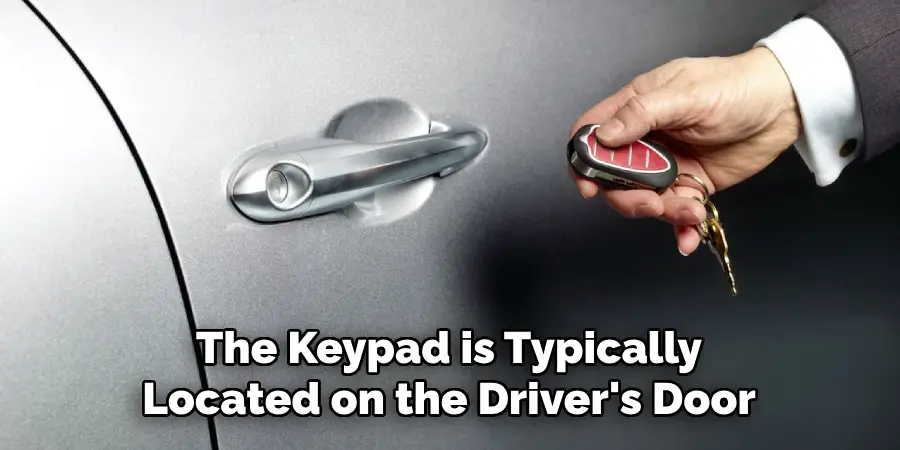
How to Retrieve the Ford Keypad Code from a Ford Dealership
When to Contact a Ford Dealership
If you’re unable to locate the Ford keypad code through your vehicle’s manual or sticker, contacting the Ford dealership becomes a necessary can’t locate the Ford keypad code through your vehicle’s manual or sticker, contacting a Ford dealership becomes a necessary to step. The dealership has specialized access to vehicle records and can retrieve the code for you using your vehicle’s unique characteristics.
This approach is invaluable if you’ve exhausted all other avenues and still need access to your vehicle’s keypad. Additionally, dealerships are equipped with the tools and expertise required to assist you efficiently, ensuring you regain entry to your car without unnecessary delays or complications.
Steps to Request the Code from the Dealership
To retrieve your Ford keypad code from a dealership, start by providing your Vehicle Identification Number (VIN), which is essential for identifying your specific vehicle. Additionally, you will need to present proof of ownership, such as vehicle registration or purchase papers, to confirm your right to access this information. Upon verification, the dealership staff will access the appropriate systems to locate your keypad code. Be prepared for potential service fees associated with this request. Nevertheless, this process is usually straightforward and is an effective way to obtain your code securely if other methods have proven unsuccessful.
Retrieving the Keypad Code Using the FordPass App
Using the FordPass App for Access
The FordPass App is a convenient tool that may assist you in retrieving your Ford vehicle’s keypad code, provided your vehicle is registered within the app. To initiate this process, download the FordPass App from your device’s app store and follow the prompts to set it up. Ensure your vehicle is added to your account by entering the Vehicle Identification Number (VIN). The app offers features that allow you to manage various vehicle settings remotely, such as locking and unlocking doors, tracking your vehicle’s location, and accessing potential security features. This functionality enhances your ability to interact with your vehicle seamlessly from anywhere.
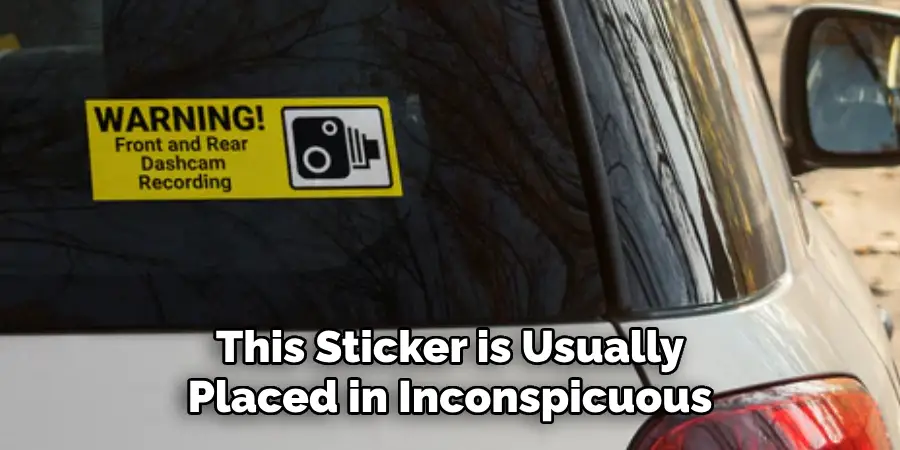
Verifying the Code with the App
Once you have located the keypad code within the FordPass App, verifying its accuracy is crucial. To ensure the code is correct, try using it to unlock your car doors. Simply enter the code on your vehicle’s keypad and check if the doors unlock as expected. If the app does not display the correct information or if the code fails to work, consider refreshing the app, restarting your device, or ensuring that it has the latest updates. If issues persist, contact Ford customer support for further assistance and troubleshooting to ensure reliable access to your vehicle through the app.
What to Do If You Can’t Find or Remember the Keypad Code
If you cannot locate or remember your Ford keypad code, there are several steps you can take to resolve the situation. Firstly, double-check all possible locations where the code might be displayed, such as the owner’s manual, the sticker in the glove box, or the trunk lid. If these options yield no results, consider exploring digital resources like the FordPass App, which may contain the necessary information if your vehicle is registered within the app. Additionally, reviewing any records or paperwork from the vehicle’s purchase might provide clues as to whether the code was noted down at the time of sale.
In the event that these methods do not lead to the discovery of your code, reaching out to a Ford dealership is a reliable next step. Dealerships have access to your vehicle’s specific information and can assist you in recovering the code securely. Be prepared to present your Vehicle Identification Number (VIN) and proof of ownership to validate your request. As a proactive measure, consider keeping a secure record of the code once retrieved to prevent future inconveniences.
Resetting the Keypad Code
If you’ve forgotten your Ford keypad code or cannot find it, resetting it yourself is an option. Begin by accessing your vehicle’s settings menu. This typically requires turning on the ignition without starting the engine and entering the system settings. Select the option related to resetting or changing the keypad code and follow the prompts to enter a new code. Alternatively, press and hold the key fobkey fob, press and hold the unlock button, and then enter a new 5-digit code on the keypad before releasing the button to set your new code.

Resetting via the Dealership or Ford Customer Service
When personal efforts do not suffice, contacting Ford customer service or visiting a dealership can assist in resetting the keypad code. Initiate the process by arranging a visit or a call with the dealership, ensuring you have your VIN and proof of ownership ready. The dealership will access their systems to reset your code using secure procedures. This may involve a service fee, but it guarantees a successful reset when personal attempts have failed. Ford customer service can guide you over the phone, offering insights and support for accessing your vehicle securely.
Preventing Future Issues with the Ford Keypad Code
Storing the Keypad Code Safely
It’s essential to store your Ford keypad code securely to ensure quick access to it in the future. Consider using a password manager to keep the code encrypted and accessible across your devices. Alternatively, you can store a secure note in digital format or place a written copy of the code in a safe place within your vehicle, like the owner’s manual or the glove box. Keeping a backup of the code will help prevent losing or forgetting it.
Regularly Checking and Updating Your Code
Periodically verifying the accuracy and functionality of your keypad code is crucial. Set reminders to check the code every few months and change it if you feel it’s necessary for enhanced security. Protect your code by keeping it private to fend off unauthorized access. Regular updates not only aid in maintaining security but also ensure your continued access in case of a forgotten code.

Conclusion
In conclusion, learning how to find Ford keypad code involves a variety of methods. Checking documentation such as the owner’s manual, sticker locations, or purchase records can be effective. The odometer and digital resources like the FordPass App offer additional retrieval options. If needed, contacting a Ford dealership ensures professional assistance.
It is crucial to ensure your keypad code is readily accessible for convenience yet securely stored to prevent unauthorized access. Regularly updating your code is advised to maintain optimal vehicle security, fostering peace of mind and continued seamless access to your Ford vehicle.
