Are you concerned about the security of your home or business? Security cameras are a great way to monitor and protect your property. But what happens when you need to access the footage from those cameras?
Accessing security camera footage can be essential for various reasons, such as ensuring safety, resolving disputes, or gathering evidence for investigative purposes. Understanding the process of retrieving this footage can help you efficiently and effectively obtain the necessary information. The steps involved will vary depending on the type of security system in use, whether it’s a residential setup, a business surveillance system, or public security cameras.

This guide aims to provide you with a comprehensive overview on how to get security camera footage, as well as specific considerations to keep in mind when attempting to access, download, or request footage from different sources.
What Will You Need?
Before starting the process of retrieving security camera footage, make sure you have all the necessary materials and information at hand. This includes:
- The Location of the Cameras: Knowing where each camera is located will help you identify which footage is relevant to your needs.
- Dates and Times: A specific timeframe will help you determine the amount of footage you need to review or request.
- Credentials for Accessing the System: If you are not the security system’s owner or administrator, ensure you have permission and login credentials from those who do.
- Compatible Device and Software: Ensure your device (computer, phone, tablet) and any required software are compatible with the security system. If you need clarification, check with the manufacturer or provider for guidance.
- External Storage Device: If you plan to download and save the footage, have an external storage device ready, such as a USB drive or external hard drive.
- Contact Information: If you need to request footage from a business or public security camera, have contact information for the relevant authorities or security department.
Once you have all the necessary materials and information, you can move on to the steps for retrieving security camera footage.
10 Easy Steps on How to Get Security Camera Footage
Step 1. Determine the Type of Security System
The first step in accessing security camera footage is identifying the type of security system in place. The access methods may differ depending on whether it’s an analog system, IP cameras, or a DVR/NVR setup. Review the user manual or consult with the security system provider to understand the specific details of the camera system you are dealing with. This will help you tailor the following steps to your particular setup and streamline the process of retrieving the necessary footage.
Step 2. Log Into the Security System
Once you’ve identified the type of security system in place, log into the system using the appropriate platform or application. This might involve accessing the system through a web interface, a dedicated app on your smartphone or computer, or a network video recorder (NVR) interface. Ensure you have the correct login credentials, typically including a username and password. If you need help logging in, double-check with the system’s administrator or refer to any documents provided by the security system manufacturer for guidance. Successfully logging in will give you the necessary access to navigate through the stored footage and locate the specific recordings you require.
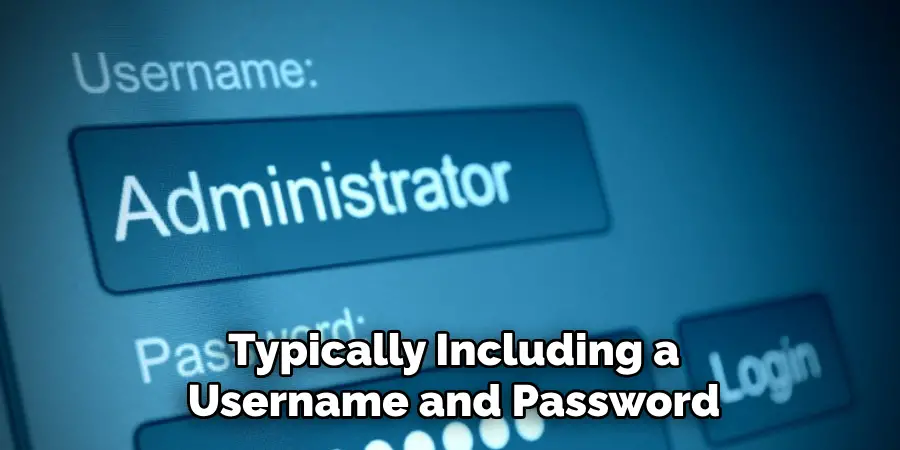
Step 3. Navigate Through the Recorded Footage
After successfully logging into the security system, the next step is to navigate through the recorded footage to find the specific video you need. Most security system interfaces will provide you with options to filter or search recordings by date and time. Use these tools to narrow down the footage to the relevant timeframe you are interested in. Some systems may offer additional search features, allowing you to target specific cameras or events. If available, utilize playback controls to skim through the recordings efficiently. Make a note of the particular segment or segments of footage you want to extract or review further. This will prepare you for the next steps in accessing or downloading the necessary videos.
Step 4. Select and Review the Desired Footage
Once you’ve navigated through the recorded footage, selecting and reviewing the desired segments is crucial to ensure you have the correct recordings for your purposes. Use the playback interface to observe the footage, checking for any incidents, activities, or interactions that may be significant. Many security camera systems offer playback controls such as fast-forward, rewind, pause, and frame-by-frame options to help examine the footage thoroughly. Take notes if needed to highlight exact timestamps or noteworthy details. Confirming that you’ve located the correct footage at this stage will streamline the process of downloading or requesting copies of the recordings and prevent the need for repeated searches.
Step 5. Download or Export the Footage
After you’ve reviewed and confirmed the desired segments of security footage, the next step is to download or export the recordings for further use. This process will vary depending on the system’s interface and capabilities. Look for options labeled “Download,” “Export,” or something similar within the playback interface. Some systems may allow you to choose the format for exporting the footage (e.g., MP4, AVI), while others might automatically save it in a default format.
Select the footage and specify an export location on your device, such as a specific folder or an external storage device. Ensure that your device has sufficient storage space to accommodate the footage. Once the export is complete, verify the file to confirm that the footage plays correctly and encompasses the required duration and content.
Step 6. Back-Up the Exported Footage
Once you have successfully exported the footage, creating a backup is advisable to prevent data loss. Use an external hard drive, a cloud storage service, or any reliable backup method to store a copy of the footage. A backup ensures that you have a secondary source to access the recordings, especially if the primary device encounters issues such as hardware failure, accidental deletion, or data corruption. Ensure that the backup location is secure and easily accessible to authorized personnel. Periodically verify the integrity of the backup to ensure it remains intact and usable, safeguarding the valuable footage for future reference or requirements.
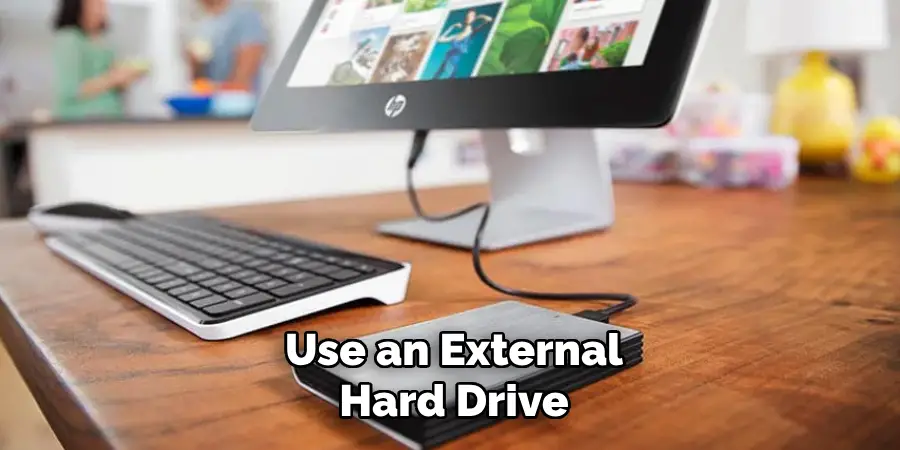
Step 7. Secure Access to the Exported Footage
With the exported footage saved and backed up, managing access securely is essential. Ensure that only authorized personnel can view or handle the footage, as it may contain sensitive information. To enhance security measures, consider implementing password protection or encryption on the exported files. Additionally, maintain a log of all individuals who access the footage, including the dates and purposes of access. This helps maintain accountability and ensures that the integrity of the footage is preserved. By securing access, you mitigate the risks of unauthorized viewing, breaches, or misuse of the sensitive information contained within the recordings.
Step 8. Document the Retrieval Process
Document the retrieval process thoroughly to maintain clarity and precision in managing security footage. Record the steps taken to access, review, and export the recordings, including any login details, search criteria, and timestamps of the footage involved. This documentation will assist in tracking the process for accountability and can be valuable for future reference or in case of any inquiries or audits. Ensure that this log is securely stored and accessible to authorized personnel managing the security system and its outputs. Accurate documentation facilitates consistent procedures and supports maintaining a high data management standard within your security operations.

Step 9. Review and Assess Security Practices
After successfully handling and securing the footage, reviewing and assessing the security practices you have implemented is crucial. Regularly conduct evaluations of the procedures involved in accessing, exporting, and securing footage to ensure they align with the latest security standards and regulations. Consider conducting internal audits or consulting with security professionals to identify potential vulnerabilities or areas for improvement. Updating your security protocols, training personnel, and integrating newer technology as needed can enhance your system’s overall efficiency and security. Continuous assessment protects sensitive information and elevates the organization’s resilience against breaches and unauthorized access.
Step 10. Log the Outcomes and Feedback
After completing the retrieval and review of the security footage, take the time to log the outcomes of the process. Collect feedback from all team members involved in accessing and securing the footage to understand any challenges faced or improvements that could be implemented in the future. This feedback is valuable for refining the procedures and ensuring efficiency in future operations. Documenting both positive outcomes and areas that could benefit from enhancements helps optimize the security management system. Place this log in a secure and accessible location for reference during policy reviews and adjustments, ensuring the continuous improvement of security practices.

By following these ten steps, you can effectively manage security footage and protect sensitive information.
Conclusion
In conclusion, how to get security camera footage requires a structured and thorough approach to ensure both the accessibility and security of the data.
Each step, from confirming and exporting the desired footage to securing access and maintaining detailed documentation, plays a crucial role in safeguarding sensitive information. Following the outlined steps facilitates efficient retrieval and management of the footage and helps maintain compliance with security standards and practices. It is essential to periodically review and refine these procedures to adapt to technological advancements and evolving security requirements.
By doing so, organizations can uphold high data integrity and security while optimizing their overall surveillance system.
