Having a strong signal strength on your Ring doorbell is essential for its optimal performance. A weak signal can cause lags, poor video quality, and audio issues. The good news is that there are several ways to improve the RSSI (Received Signal Strength Indication), which measures how strong of a connection you have with your router or access point.
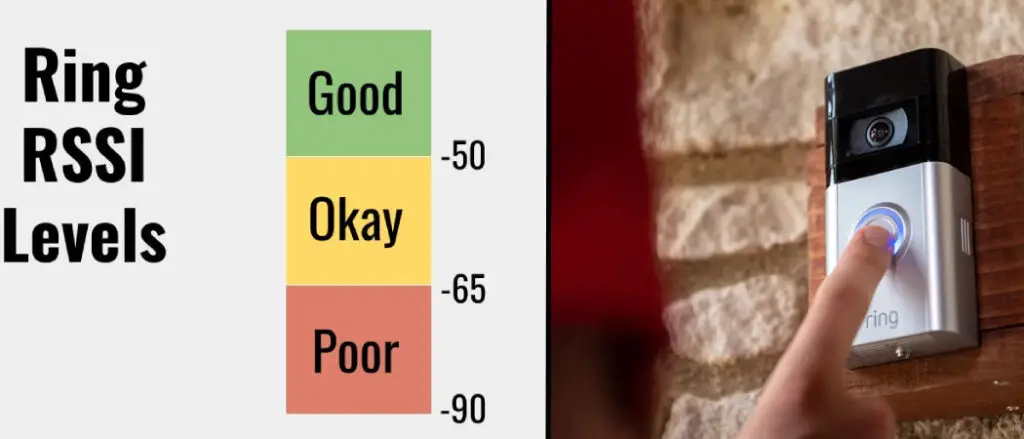
Here we explain some simple steps you can take to help boost your Ring doorbell’s RSSI and get it running as smoothly as possible. So, keep on reading to learn more about how to improve rssi on ring doorbell.
What Is Rssi on Ring Doorbell
RSSI (Received Signal Strength Indicator) on a Ring Doorbell is a measure of the signal strength between the Ring Doorbell and your Wi-Fi router. It is displayed as a numerical value ranging from 0 to -100 in the Ring app.
A higher RSSI value indicates a stronger signal and better connection between the Ring Doorbell and your Wi-Fi network. On the other hand, a lower RSSI value indicates a weaker signal and a less reliable connection.
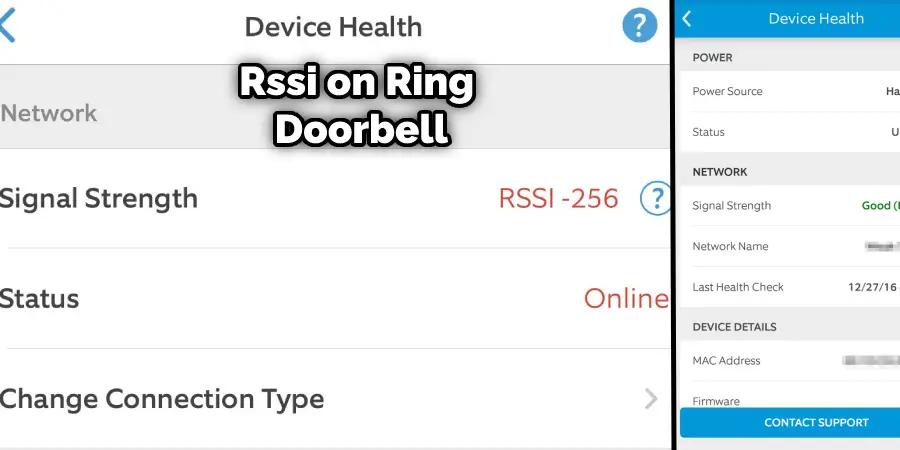
It’s important to keep an eye on the RSSI value for your Ring Doorbell to ensure that it’s receiving a strong and stable Wi-Fi signal. If the RSSI value is consistently low, it could lead to issues with the performance and reliability of your Ring Doorbell, such as poor video quality, delays in notifications, or difficulty connecting to the app.
Why You Need to Know how To Improve Rssi on Ring Doorbell
Knowing how to improve RSSI on a Ring Doorbell is important for several reasons:
Better Video Quality:
A stronger Wi-Fi signal can improve the quality of the video footage captured by your Ring Doorbell. A weak signal can result in a pixelated, blurry, or choppy video, making it difficult to identify people or objects captured by the camera.

Faster Notifications:
With a stronger Wi-Fi signal, you can receive notifications from your Ring Doorbell more quickly, allowing you to respond to visitors or activities outside your home in a timely manner.
Improved Connectivity:
A stronger Wi-Fi signal can help ensure that your Ring Doorbell stays connected to your home network, reducing the risk of disconnections or downtime.
Greater Reliability:
By improving the RSSI on your Ring Doorbell, you can enhance the device’s overall reliability, ensuring that it functions properly and provides the security and peace of mind you need.
In short, knowing how to improve RSSI on your Ring Doorbell can help you get the most out of the device, providing better video quality, faster notifications, improved connectivity, and greater reliability.
How to Check the Current Rssi Level on The Ring App
To check the current RSSI level on the Ring app, follow these steps:
- Open the Ring app on your smartphone or tablet.
- Tap on the three lines icon in the top left corner to access the main menu.
- Tap on Devices.
- Select your Ring Doorbell from the list of devices.
- Tap on Device Health.
- Look for the “Signal Strength” section, which displays the current RSSI level. The value will be displayed as a negative number, such as -55 or -75, with a higher number indicating a stronger signal.
If the RSSI level is consistently low, consider moving your Wi-Fi router closer to the Ring Doorbell, reducing interference from other wireless devices, or upgrading to a more powerful Wi-Fi router. You can also contact Ring customer support for additional troubleshooting assistance.
Step-By-Step Guide on How to Improve Rssi on Ring Doorbell
Here is a step-by-step guide on how to improve RSSI on a Ring Doorbell:
Check the Current Rssi Level:
The first step is to check the current RSSI level of your Ring Doorbell by following the steps mentioned in the previous answer. This will give you an idea of how strong or weak the Wi-Fi signal is.
Move the Router Closer to the Doorbell:
The simplest way to improve RSSI on your Ring Doorbell is to move the router closer to the device. Make sure the router is placed in an open space and is not obstructed by walls or furniture.
Reduce Interference From Other Devices:
Other wireless devices in your home, such as cordless phones, baby monitors, or Bluetooth speakers, can interfere with the Wi-Fi signal and reduce RSSI. Try moving these devices away from the Ring Doorbell or turning them off.
Upgrade to a More Powerful Router:
If moving the router closer to the Ring Doorbell or reducing interference doesn’t improve the RSSI, you may need to upgrade to a more powerful Wi-Fi router. Look for a router with a higher gain antenna or more advanced features that can improve signal strength.
Use a Wi-Fi Extender:
If your Wi-Fi router is too far from the Ring Doorbell, you can use a Wi-Fi extender to boost the signal strength. Place the extender halfway between the router and the Ring Doorbell to extend the Wi-Fi coverage.
Use a Mesh Network:
A mesh network is a wireless network that uses multiple access points to provide seamless coverage throughout your home. Consider upgrading to a mesh network to improve the Wi-Fi signal and RSSI.
Contact Ring Customer Support:
Suppose you have tried all the above steps and are still experiencing issues with the RSSI, contact Ring customer support for additional assistance. They can provide further troubleshooting steps or help you resolve any hardware issues that may be affecting the signal strength.
By following these steps, you can improve the RSSI on your Ring Doorbell, resulting in better video quality, faster notifications, improved connectivity, and greater reliability.
What Is the Ideal Rssi Level for A Ring Doorbell?
A Ring Doorbell’s ideal RSSI (Received Signal Strength Indicator) level is between -50 and -60. Anything below -70 is considered weak and may result in poor video quality and connectivity issues. It is important to maintain a good RSSI level for the best performance of the Ring Doorbell. If the RSSI level is weak, you may need to take steps to improve the Wi-Fi signal strength or reposition the Ring Doorbell to a location with a stronger signal.
Things Need to Consider While Improving Rssi on Ring Doorbell to Avoid Difficulties and Problems
Here are some things to consider while improving RSSI on a Ring Doorbell to avoid difficulties and problems:
Wi-Fi signal Strength:
Check the Wi-Fi signal strength in the area where you plan to install the Ring Doorbell. Make sure the signal is strong enough to support the device. Weak signal strength can result in poor video quality, delayed notifications, and dropped connections.
Network Congestion:
Make sure there is no network congestion in the area where you plan to install the Ring Doorbell. Network congestion can lead to slower internet speeds and poor connectivity.
Wi-Fi Interference:
Avoid installing the Ring Doorbell near other wireless devices or metal objects that can interfere with the Wi-Fi signal. These can include microwaves, refrigerators, cordless phones, or metal roofing.
Router Compatibility:
Ensure that your Wi-Fi router is compatible with the Ring Doorbell. Check the Ring website or user manual to see if your router is compatible with the device. Incompatible routers can result in poor connectivity and performance issues.
Firmware Updates:
Make sure the Ring Doorbell firmware is up-to-date. Check for firmware updates regularly to ensure that the device is working properly and has the latest security features.

By considering these factors, you can improve the RSSI on your Ring Doorbell while avoiding difficulties and problems. This will result in better performance, enhanced security, and improved user experience.
Frequently Asked Questions
Can I improve RSSI on my Ring Doorbell by changing the router location?
Yes, moving the router closer to the Ring Doorbell can improve RSSI. However, make sure the router is placed in an open space and is not obstructed by walls or furniture.
What if I have tried all the steps to improve RSSI, but it still doesn’t work?
If you have tried all the steps mentioned in the previous answer and are still experiencing issues with RSSI, contact Ring customer support for further assistance. They can provide additional troubleshooting steps or help you resolve any hardware issues that may be affecting the signal strength.
Conclusion
Overall, improving the RSSI on your Ring Doorbell is a relatively simple process that can dramatically improve the performance of your device. By ensuring you have access to an adequate WiFi signal and properly positioning your router in relation to the doorbell itself, you should be successful in boosting its ability to detect motion events with more accuracy and speed.
Additionally, it’s important to remember that power cycling both devices will help refresh their connection whenever necessary. With these tips, you’ll be able to ensure optimal performance from your Ring Doorbell for many years! Thanks for reading this article about how to RSSI on ring doorbell.
