The MYQ Garage Door Opener is a popular device that allows homeowners to remotely control their garage doors using a smartphone app. It also provides features such as real-time monitoring and alerts, making it a convenient and secure way to manage your garage door.

Installing the MYQ Garage Door Opener is a simple process that can be completed by following these steps on how to install MyQ garage door opener.
Necessary Items
Before beginning the installation process, make sure you have all the necessary items on hand. These include:
- MYQ Garage Door Opener unit
- Power adapter and cord
- Wi-Fi router with internet access
- Screwdriver
- Drill (optional)
12 Steps on How to Install MYQ Garage Door Opener
Step 1: Preparation
First, familiarize yourself with the MYQ Garage Door Opener unit and its components. Make sure the power adapter is plugged in, and the Wi-Fi router is set up and connected to the internet. And gather all the necessary tools mentioned above.
Step 2: Locate the MYQ Unit
The MYQ unit should be installed near your garage door opener, within reach of a power outlet and Wi-Fi signal. The ideal location is on the ceiling or wall, close to the center of your garage, for optimal coverage.
Step 3: Turn off the Power to the Garage Door Opener
Before you begin any installation, make sure to turn off the power to your garage door opener. This is important for safety reasons. Also, unplug the power cord from the opener to prevent any accidental opening or closing of the garage door.
Step 4: Mount the MYQ Unit
Using a drill and screws, mount the MYQ unit to your ceiling or wall. Make sure it is level and securely attached. But be sure not to obstruct any moving parts of your garage door opener. As an alternative, you can also use adhesive strips to mount the unit.
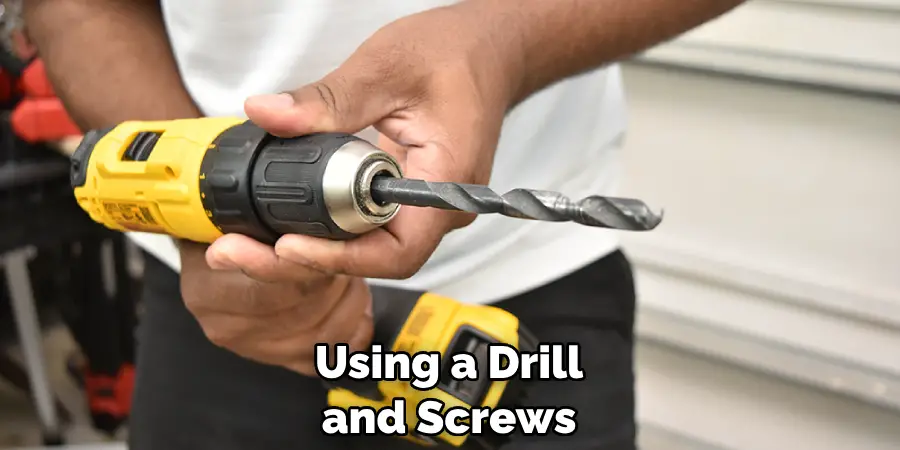
Step 5: Connect Wires
Connect the MYQ unit to your garage door opener using the included wires. Refer to the instruction manual for specific instructions on which wires to connect and where so, that the MYQ unit can communicate with your garage door opener properly.
Step 6: Power up the MYQ Unit
Now, plug the power adapter into your MYQ unit and connect it to a power outlet. The LED light on the unit should turn solid green if it’s receiving power. If not, check the connections and power source.
Step 7: Download the MyQ App
Download the MyQ app from your device’s app store. It is available for both Android and iOS devices. Even if you already have the app, make sure to update it to the latest version. Then, create a MyQ account or log in if you already have one.
Step 8: Add a New Device
In the MyQ app, select “Add a New Device” and follow the on-screen instructions. The app will automatically detect your MYQ unit, and you can name it to make it easier to identify. You can also add multiple devices if you have more than one garage door opener.
Step 9: Connect to Wi-Fi
Follow the app prompts to connect your MYQ unit to your home’s Wi-Fi network. Make sure you are connected to a 2.4GHz network, as the MYQ unit does not support 5GHz networks. Some routers also require additional steps for devices to connect, so refer to your router’s manual if needed.
Step 10: Test the Connection
Once connected, test the connection between the MyQ app and your MYQ unit by opening and closing your garage door using the app. You can also use voice commands if you have a compatible smart speaker or assistant.
Step 11: Set up Monitoring and Alerts
In the MyQ app, you can set up real-time monitoring of your garage door status and receive alerts when it is opened or closed. This feature provides added security and peace of mind. More advanced features like geofencing and scheduling are also available.
Step 12: Enjoy Your MYQ Garage Door Opener
Congratulations, you have successfully installed your MYQ Garage Door Opener! You can now enjoy the convenience and security of remotely controlling your garage door with just a few taps on your smartphone.

Make sure to regularly check for updates to the MyQ app and your MYQ unit for the best user experience. Remember to always keep your garage door remote in a safe place as a backup method of opening and closing your garage door if needed.
Installing the MYQ Garage Door Opener is a quick and easy process that you can do yourself with basic tools. However, if you are not comfortable with DIY projects, it is always best to seek professional installation services.
With the MYQ Garage Door Opener, you can have peace of mind knowing your garage door is secure and easily accessible at all times. So why wait? Get yours today and experience the convenience of a smart garage door opener.
9 Safety Measures to Keep in Mind
1) Turn Off Power
Always make sure to turn off the power to your garage door opener before starting any installation or maintenance. Unplug the power cord to prevent any accidental openings or closings. And never work on the opener if there is a power outage.
2) Use Caution When Working with Tools
When using tools like drills or screwdrivers, always follow safety guidelines and wear appropriate protective gear. Keep tools out of reach of children. Some parts of the garage door opener may also be sharp, so handle it with care.
3) Read the Instruction Manual
Before starting any installation or maintenance, make sure to carefully read and understand the instruction manual provided by the manufacturer. Following the correct procedures will ensure proper installation and prevent any accidents.
4) Get Help if Needed
If you are not comfortable with DIY projects or unsure of how to install the MYQ Garage Door Opener, seek professional help. It is always better to have the job done correctly and safely by an expert.
5) Securely Mount the Unit
When mounting the MYQ unit, make sure it is securely attached and does not obstruct any moving parts of your garage door opener. Double-check for stability and make sure to use the correct tools and hardware.
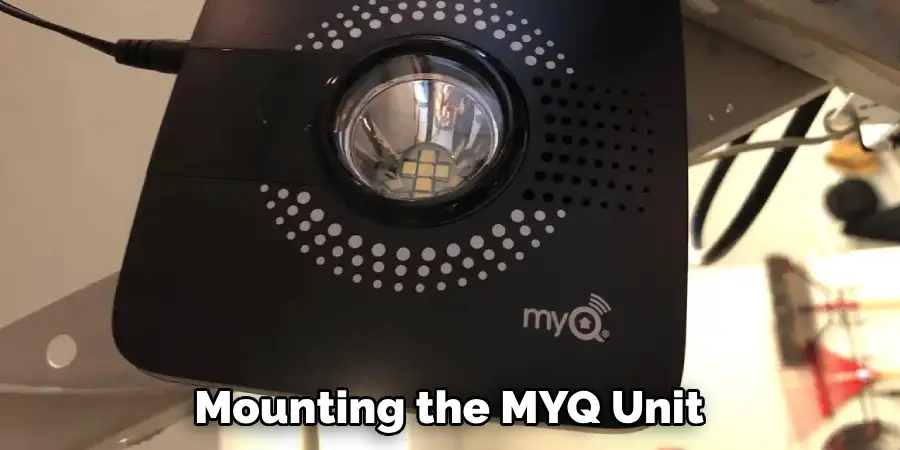
6) Connect Wires Properly
Follow the instruction manual for proper wiring connections between the MYQ unit and your garage door opener. It is essential to ensure proper communication between the two devices. So, double-check the connections before powering up the unit.
7) Stay Away from Moving Parts
When testing the connection between the MYQ app and your garage door opener, make sure to stay away from any moving parts. Stand at a safe distance to avoid any potential accidents. There may also be a slight delay when using the app to open or close your garage door, so wait for the process to complete before approaching.
8) Keep Remotes and Passwords Secure
Make sure to keep your garage door remote in a safe place, out of reach of children and away from potential thieves. Also, keep your MyQ account password secure to prevent any unauthorized access to your garage.
9) Regularly Check and Maintain
To ensure the safety and proper functioning of your MYQ Garage Door Opener, regularly check for updates and perform maintenance as needed. This includes checking the batteries in your remote, keeping the sensor clean from dust and debris, and checking for any loose or damaged parts.
If you notice any issues, contact the manufacturer for assistance. Checking and maintaining your garage door opener will also extend its lifespan and save you from potential repair costs in the future.
Now that you have installed your MYQ Garage Door Opener and are aware of the necessary safety measures, you can enjoy the convenience and security it provides. Remember to always use caution when working with any garage door opener and follow the recommended guidelines.
With these tips on how to install MyQ garage door opener in mind, you can confidently use your MYQ Garage Door Opener for years to come.
8 Things to Avoid
While using the MYQ Garage Door Opener, there are a few things you should avoid to ensure its proper functioning and safety. Here are eight things to keep in mind:

1) Overloading the Unit
The MYQ Garage Door Opener is designed to work with standard residential garage doors weighing up to 300 pounds. Avoid overloading it with heavier doors or additional features like insulation, as it may cause strain and damage to the unit.
2) Using Non-Compatible Garage Door Openers
Make sure to check the compatibility of your garage door opener with the MYQ unit before purchasing. Using it with non-compatible openers can result in malfunctions and potential safety hazards.
3) Modifying or Altering the Unit
Do not modify or alter the MYQ Garage Door Opener in any way. This includes changing its design, adding extra parts, or tampering with the wiring. Altering the unit may void its warranty and compromise its safety.
4) Ignoring Maintenance Warnings
If you receive maintenance warnings on your MYQ app or notice any issues with the unit, do not ignore them. Address the problem immediately to prevent further damage and ensure the safety of your garage door.
5) Sharing Your MyQ Account
Do not share your MyQ account or password with others. This can compromise the security of your garage and open it up to potential hackers. Rightfully limit access to your MyQ account to trusted individuals only.
6) Attempting Repairs Yourself
If you encounter any issues with your MYQ Garage Door Opener, do not attempt to repair it yourself. Contact the manufacturer for assistance or seek professional help. Trying to fix the unit without proper knowledge and training can lead to further damage and safety hazards.
7) Using the App While Driving
Do not use the MyQ app to open or close your garage while driving. This can be a dangerous distraction and may lead to accidents. Always wait until you have parked safely before using the app.
8) Forgetting to Lock Your Garage Door
While MYQ provides convenience, it is still important to lock your garage door manually for added security. Forgetting to lock your garage door leaves it vulnerable to potential break-ins and theft. So, always remember to double-check before leaving the house or going to bed at night.

By keeping these things in mind, you can ensure the safe and efficient use of your MYQ Garage Door Opener and enjoy all its benefits without any worries. So go ahead and confidently use your MYQ unit to conveniently open and close your garage door, knowing that you have installed it correctly and are following all the necessary safety precautions.
8 Additional Tips for Optimal Use
In addition to the safety measures and things to avoid, here are eight additional tips for the optimal use of your MYQ Garage Door Opener:
1) Use Voice Control
If you have a smart home system, you can integrate your MyQ account with voice assistants like Amazon Alexa or Google Assistant. This allows you to use voice commands to control your garage door, making it even more convenient.
2) Set Up Guest Accounts
You can set up guest accounts on your MyQ app to give limited access to friends or family members. This prevents them from having full control of your garage door and ensures the security of your home.
3) Check Battery Levels Regularly
Make sure to check the battery levels on your MYQ remote and replace them as needed. This ensures that the unit will work properly when needed and prevents any issues with opening or closing your garage door.
4) Use Manual Release in Emergencies
In case of a power outage or other emergency, you can use the manual release feature to open your garage door manually. Familiarize yourself with this feature and keep the necessary tools handy. So, in case of an emergency, you can easily access your garage without the need for electricity.
5) Use the Timer Feature
The MyQ app has a timer feature that allows you to schedule specific times for your garage door to open or close. This is especially useful if you have a regular routine and want your garage door to open automatically at certain times.
6) Keep Your Phone Nearby
Make sure to keep your phone nearby or have the MyQ app accessible on multiple devices. This way, you can easily control your garage door even if you are not in close proximity to the unit. When using the app to open or close the garage door, always ensure that you have a clear view of your garage door and its surroundings.

7) Regularly Clean the Sensors
Dirt or debris on the sensors can interfere with the proper functioning of your MYQ Garage Door Opener. Make sure to regularly clean them with a soft cloth to prevent any malfunctions. As a safety precaution, also make sure that the path of the garage door is clear before closing it.
8) Keep Your MYQ App Updated
Make sure to regularly update your MyQ app to ensure that you have access to all the latest features and fixes. This will also improve the overall performance of your MYQ unit and prevent any potential issues.
By following these additional tips on how to install MyQ garage door opener, you can make the most out of your MYQ Garage Door Opener and have a smooth and convenient experience using it. Don’t forget to also regularly check the manufacturer’s website for any updates or announcements related to your unit. Now, go ahead and enjoy the ease and convenience of opening and closing your garage door with just a tap on your smartphone!
Frequently Asked Questions
Can I Use the Myq Garage Door Opener With Multiple Garage Doors?
Yes, you can connect and control up to three garage doors with one MyQ account and unit. However, each additional door will require a separate add-on device. Make sure to follow the manufacturer’s instructions for proper installation and set up.
How Do I Change the Battery on My MYQ Remote?
To change the battery on your MYQ remote, first remove the cover by pressing on the tabs located at the bottom of the device. Then, replace the battery with a new one and reattach the cover. Make sure to dispose of old batteries properly.
Can I Control My Garage Door When Away from Home?
Yes, as long as you have an internet connection and your garage door opener is connected to your home’s Wi-Fi network, you can control it using the MyQ app from anywhere. However, note that some features, like geofencing, may require a subscription or additional add-ons.

Is MYQ Compatible With All Garage Door Brands?
MYQ is compatible with most major garage door opener brands. However, it may not be compatible with older models or some newer smart home systems. Make sure to check the manufacturer’s website for a list of compatible products before purchasing.
How Do I Reset My MYQ Garage Door Opener?
To reset your MYQ unit, press and hold the “learn” button on the back until the LED light turns off. Then, release the button and wait for it to turn back on. This will reset your unit to its factory settings, and you will need to set it up again using the MyQ app.
Conclusion
In conclusion, the MYQ Garage Door Opener is a convenient and user-friendly device that can make your daily routine easier. However, it is essential to follow all safety precautions and properly maintain the unit for optimal use. With these tips and tricks on how to install MyQ garage door opener in mind, you can confidently use your MYQ opener and enjoy its benefits without any worries or issues.
Always remember to regularly check for updates and stay informed about any potential recalls or safety issues. With proper usage, your MYQ unit can provide you with a hassle-free experience for years to come. So go ahead and enjoy the convenience of modern technology with your MYQ Garage Door Opener!
