The Ring Peephole Camera is a versatile and innovative home security device designed to enhance the safety and convenience of your living space. Whether you live in an apartment or a house, this smart camera replaces your traditional peephole with a high-definition camera, allowing you to see, hear, and speak to visitors from your smartphone or tablet.

In this guide on how to install ring peephole camera, we will walk you through the step-by-step process of installing your Ring Peephole Camera, ensuring that you can set it up quickly and easily without the need for professional assistance.
What is a Ring Peephole Camera?
Before we dive into the installation process, let’s take a closer look at what Ring Peephole Camera is and how it works. As mentioned earlier, this device functions as a replacement for your traditional peephole, but with added features to enhance your home security.
The camera comes equipped with a motion sensor that detects movement outside your door and sends you an instant alert on your mobile device. You can then access a live view of who is at your doorstep and even communicate with them through the two-way audio feature.
Ring Peephole Camera also includes night vision capabilities, ensuring that you have clear visibility even in low light conditions. Additionally, it has customizable motion zones that allow you to set specific areas for motion detection, reducing the number of unnecessary alerts.
Why Choose Ring Peephole Camera?
With the rise of smart home technology, there are numerous options available for home security devices. So why should you choose Ring Peephole Camera? Here are a few reasons:

Easy Installation Process:
Unlike traditional security cameras that require wiring and professional help, Ring Peephole Camera can be easily installed by anyone.
Convenience:
With the ability to access live view and communicate with visitors remotely, this device offers added convenience and peace of mind.
Affordable:
Compared to other smart security cameras, the Ring Peephole Camera is relatively affordable, making it a cost-effective option for home security.
9 Step-by-step Guidelines on How to Install Ring Peephole Camera
Step 1: Check Compatibility
Before you begin the installation process, it’s important to ensure that your door is compatible with the Ring Peephole Camera. This device is designed to fit standard doors with a thickness ranging from 34mm to 55mm (1.34″ to 2.17″). Measure the thickness of your door to confirm that it falls within this range.
Additionally, check that your door has an existing peephole that can be replaced. If you do not currently have a peephole, you’ll need to drill a hole that meets the required dimensions, but this guide will focus on installations where a peephole already exists. This compatibility check ensures a smooth installation process and optimal functioning of your new security device.
Step 2: Unbox Your Ring Peephole Camera
Once you’ve confirmed that your door is compatible with the Ring Peephole Camera, it’s time to unbox your new device. Carefully open the packaging and take out all the components included in the box. You should find the following items:
- Ring Peephole Camera
- Peephole adapter
- Battery and battery cover
- Charging cable
- Installation tools (screwdriver, screws, and any other necessary hardware)
- User manual and installation guide
Make sure that all these items are present before you proceed. Knowing what each component looks like and understanding its purpose will help streamline the installation process. With everything laid out, you’re ready to move on to the next step: removing your old peephole.

Step 3: Remove Your Old Peephole
To install the Ring Peephole Camera, you need to remove your old peephole. Start by loosening any screws or hardware that hold the peephole in place. Once removed, gently pull the peephole out of both sides of your door.
If your old peephole is smaller than the required size for the Ring Peephole Camera, use a drill to widen it until it meets the specifications (14mm or 0.55″ diameter). Be careful not to damage your door while drilling.
Step 4: Attach the Adapter
Now that your old peephole has been removed, it’s time to attach the peephole adapter, which will help secure the Ring Peephole Camera to your door. Start by taking the peephole adapter from the kit and aligning it with the hole in your door.
Insert the adapter through the door hole from the exterior side, ensuring that it’s flush against the door surface. Next, hold the adapter in place while you go to the interior side of the door. Secure the adapter by threading the included tightening nut onto the adapter rod. Use the provided screwdriver to tighten the nut snugly, making sure the adapter is firmly attached but not over-tightened.
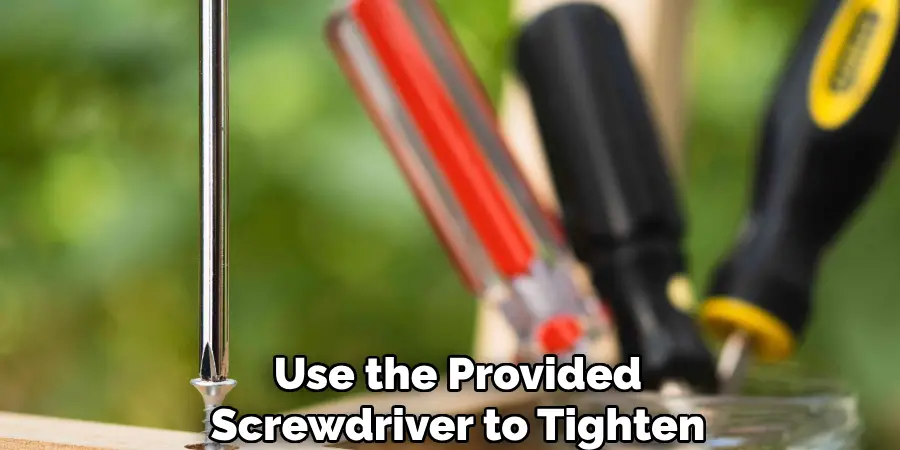
At this stage, check to ensure that the adapter sits evenly and securely within the door hole. This step is crucial as it provides a stable base for your Ring Peephole Camera, ensuring optimal performance and video quality. With the adapter securely in place, you are now ready to proceed with inserting the camera unit.
Step 5: Insert the Camera Unit
Pick up your Ring Peephole Camera and remove the battery cover. Take out the included battery and connect it to the charging cable. Once fully charged, insert the battery into the camera unit and replace the battery cover.
Next, insert the camera unit into the adapter until it clicks into place. Test that it is securely attached by gently pulling on it. The camera should not come loose or move around within the adapter.
Once you’re satisfied with the placement of the camera unit, secure it in place using the provided security screw at the bottom of the device.
Step 6: Download and Set Up the Ring App
To access all the features of your Ring Peephole Camera, you’ll need to download the Ring app on your mobile device. The app is available for both iOS and Android devices and can be downloaded from the App Store or Google Play.
After downloading the app, create a Ring account with your email address and set up a password. Follow the prompts to add your new device by scanning the QR code located on the back of your camera unit. You will also need to connect your camera to your home Wi-Fi network during this process.

Step 7: Adjust Camera Settings
Once you have successfully added your Ring Peephole Camera to the app, it’s time to adjust its settings according to your preferences. This includes setting motion zones, adjusting sensitivity levels, turning on/off night vision, and more.
It’s recommended that you spend some time familiarizing yourself with the app and its different features to optimize your experience with the Ring Peephole Camera.
Step 8: Test Your New Device
With everything set up and adjusted, it’s time to test your new Ring Peephole Camera. Use the live view feature on the app to see a real-time feed from your camera unit and confirm that everything is working as expected.
You can also take this opportunity to experiment with different settings, such as adjusting motion zones or testing out two-way audio communication with visitors at your door.
Step 9: Replace Battery
The battery life of your Ring Peephole Camera will vary depending on usage, but it’s recommended to check and replace the battery every few months to ensure continuous functionality.
To replace the battery, simply remove the battery cover and swap out the old battery with a fully charged one. Make sure to dispose of old batteries properly according to local regulations.

Following these steps on how to install ring peephole camera should result in a successful installation and set up of your Ring Peephole Camera. With its advanced features and convenience, you can now enjoy enhanced security and peace of mind for your home. No more worrying about missing important visitors or packages, as the Ring Peephole Camera has got you covered. Happy monitoring!
Additional Tips
- If you encounter any issues during installation or setup, refer to the user manual or visit Ring’s online support page for troubleshooting tips and assistance.
- Consider purchasing a rechargeable battery pack for your Ring Peephole Camera for more convenient maintenance.
- Regularly cleaning the camera lens and sensor is recommended for optimal performance.
- Customize your motion detection settings to reduce false alerts and improve battery life.
- Take advantage of other Ring products, such as video doorbells or security cameras, to create a comprehensive home security system. By connecting these devices through the Ring app, you can easily monitor and control all aspects of your home’s security.
- Don’t forget to update your Ring Peephole Camera’s firmware regularly for the latest features and bug fixes. Simply check for updates on the app or through Ring’s website. With continuous improvements and advancements in technology, your Ring Peephole Camera will continue to provide top-notch security for years to come. So sit back, relax, and enjoy the added convenience and peace of mind that comes with owning a Ring Peephole Camera.

Troubleshooting Installation Issues
Even with a well-designed product like the Ring Peephole Camera, you might encounter some installation issues. Here are some common problems and their solutions to help you get your device up and running smoothly:
Camera Not Powering On
If your Ring Peephole Camera is not powering on, the most likely issue is a battery problem. Ensure that the battery is fully charged by connecting it to the charging cable until the LED indicator shows a full charge. If the camera still doesn’t power on, try using a different battery to rule out any potential battery defects.
Poor Wi-Fi Connection
A stable Wi-Fi connection is crucial for the optimal functioning of your Ring Peephole Camera. If you experience connectivity issues, ensure your router is within a reasonable range of the camera. You might need to install a Wi-Fi extender to boost the signal strength. Additionally, check that you are connected to a 2.4GHz band, as the camera may not support 5GHz networks.
Inaccurate Motion Detection
If your camera’s motion detection is not functioning properly, ensure you’ve correctly set up motion zones and adjusted sensitivity levels within the Ring app. Avoid setting zones that include highly reflective surfaces or intense light sources like direct sunlight. Regularly cleaning the camera lens can also help improve accuracy.
Blurry or Distorted Video
Blurry or distorted video can be caused by a dirty lens or an improperly installed camera unit. Clean the camera lens with a soft microfiber cloth. If the issue persists, double-check the camera’s placement and make sure it is securely attached to the adapter. Ensure no obstructions are within the camera’s field of view.

Difficulty Connecting to the Ring App
If you are unable to connect your Ring Peephole Camera to the Ring app, verify that you have entered the correct Wi-Fi network password. Reset your camera by holding down the reset button for 20 seconds and try the setup process again. Ensure that your mobile device is compatible with the Ring app and that the app is up to date.
Audio Issues
If you experience audio issues, such as low volume or no sound, check the microphone and speaker settings within the app. Make sure the volume on your mobile device is turned up. Also, verify that there are no obstructions blocking the microphone or speaker on the camera unit.
By following these troubleshooting steps, you should be able to resolve the most common installation issues and enjoy the full benefits of your Ring Peephole Camera. For persistent problems, consider reaching out to Ring’s customer support for further assistance.
Maintenance and Optimization
Proper maintenance and optimization of your Ring Peephole Camera are essential to ensure it operates smoothly and provides optimal security for your home. Here are some tips to help you keep your device in top condition:
Regularly Check for Firmware Updates
Firmware updates can provide important security patches, bug fixes, and new features. It’s important to regularly check for updates on the Ring app or through Ring’s website. Keeping your device’s firmware current ensures you’re taking advantage of the latest improvements.
Clean the Camera Lens and Sensors
To maintain clear and undistorted video quality, regularly clean the camera lens and sensors using a soft microfiber cloth. Avoid using harsh chemicals or abrasive materials as they can scratch or damage the lens.
Optimize Motion Detection Settings
Tailoring your motion detection settings can significantly reduce false alarms and extend battery life. Use the Ring app to adjust motion zones and sensitivity. Excluding areas with heavy foot traffic, reflective surfaces, or direct sunlight can help in minimizing unnecessary alerts.
Battery Maintenance
Maintaining your battery is crucial for uninterrupted camera function. Periodically check battery levels through the Ring app and recharge or replace the battery as needed. Investing in a rechargeable battery pack can simplify this task and ensure your camera remains powered.
Inspect and Secure Mounting Hardware
Ensure that the camera unit and its mounting hardware remain securely attached after installation. Check periodically for any signs of looseness or wear that could affect the camera’s angle or stability.
Optimize Wi-Fi Signal Strength
Since a stable internet connection is vital, consider the placement of your router relative to the camera. Use a Wi-Fi extender if necessary to improve the signal strength. Ensuring a robust connection can enhance video streaming quality and minimize connectivity issues.

Customize Notifications
Fine-tune your notification settings to receive timely alerts without feeling overwhelmed. Using the Ring app, you can customize alert types and frequency to better match your preferences and needs.
By following these maintenance and optimization tips, you can prolong the life of your Ring Peephole Camera and ensure it continues to provide reliable home security. Enjoy the peace of mind that comes with knowing your home is well-monitored and protected.
Frequently Asked Questions
Q: Can I Use My Ring Peephole Camera Without a Subscription?
Yes, you can use your Ring Peephole Camera without a subscription. However, the functionality will be limited compared to what is available with a Ring Protect subscription plan. Without a subscription, you can still receive real-time alerts, view live video footage, and use two-way audio.
On the other hand, subscribing to a Ring Protect plan offers additional benefits such as the ability to record and review past video footage, access to People Only Mode, and extended cloud storage for your recordings. Consider your security needs and preferences when deciding whether to subscribe.
Q: How Many Devices Can I Connect to My Ring Peephole Camera?
You can connect an unlimited number of devices to your Ring Peephole Camera. This means you can have multiple smartphones, tablets, and computers all linked to the same camera, allowing different household members to receive alerts and view live video footage. Each device must have the Ring app installed and be logged into the same Ring account. This feature ensures that everyone in your home can stay informed and maintain security awareness at all times.
Q: Can I Use My Ring Peephole Camera Outdoors?
Yes, the Ring Peephole Camera is designed for both indoor and outdoor use. It can withstand rain, snow, heat, and cold temperatures. However, ensure that the camera is sheltered from direct sunlight and protected from extreme weather conditions to prolong its lifespan.
Conclusion
In conclusion, the Ring Peephole Camera is a versatile and robust security solution for any home. By following the installation, troubleshooting, and maintenance guidelines on how to install ring peephole camera provided in this document, you can ensure that your device functions optimally and provides comprehensive protection. Whether used with or without a subscription, the Ring Peephole Camera offers valuable features that enhance your home security and provide peace of mind.
Regular upkeep, including firmware updates and hardware checks, along with proper customization of settings, will enable you to make the most out of your security system. Thank you for choosing the Ring Peephole Camera to safeguard your home
