Are you looking to add a Tuya smart camera to your home? Let us show you how easy and secure it can be. Installing a Tuya Smart Camera into your home or business provides the latest in high-definition video and audio, as well as automation capabilities that give you increased security.

You’ll have full control over who has access to the footage, so no one can get unauthorized access to it. With this guide, we’ll take you through all of the steps necessary for installation and help make sure everything is set up correctly from start to finish — so let’s dive in to learn more about how to install Tuya smart camera.
Reasons Why You Need to Install Tuya Smart Camera
There are several reasons why you might want to install a Tuya Smart Camera. Here are some of the most common reasons:
- Enhance Home Security: One of the primary reasons to install a Tuya Smart Camera is to enhance home security. The camera can provide 24/7 surveillance and real-time alerts, allowing you to monitor your home and property remotely. You can receive alerts on your smartphone if any suspicious activity is detected by the camera, helping you take action quickly and effectively.
- Monitor Children and Pets: Tuya Smart Cameras can also be used to monitor children and pets. You can use the camera to keep an eye on your kids when you’re not at home or to check on your pets to make sure they are safe and not getting into any trouble.
- Keep an Eye on Elders: Tuya Smart Cameras can also be useful for monitoring elders who live alone. You can use the camera to check on them and make sure they are okay, especially if they have mobility issues or are at risk of falls.
- Remote Viewing: With Tuya Smart Cameras, you can remotely view live footage from anywhere using your smartphone or tablet. This feature can be helpful if you want to check on your home when you’re away or if you want to keep an eye on your business while you’re out of town.
- Easy to Install and Use: Tuya Smart Cameras are relatively easy to install and use, with the Tuya Smart app providing a user-friendly interface. Even if you’re not tech-savvy, you can set up the camera in just a few minutes.
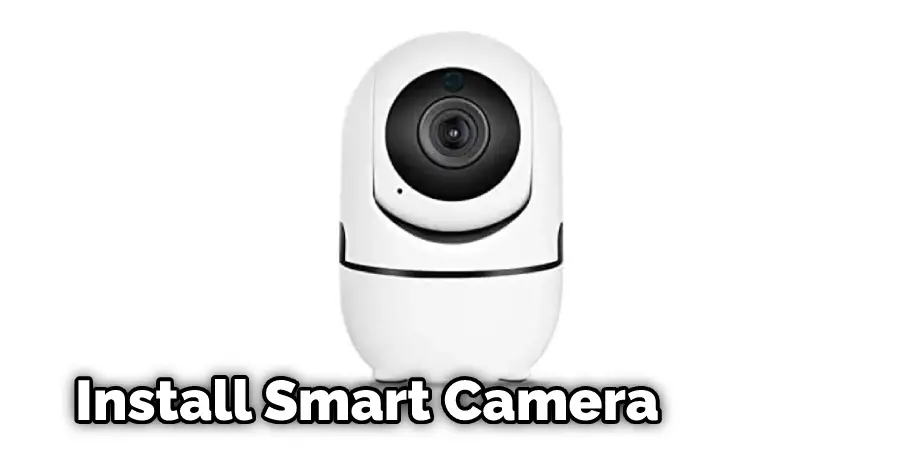
These are just some of the reasons why you might want to install a Tuya Smart Camera. Ultimately, the decision to install one will depend on your specific needs and circumstances.
Necessary Requirements for Installing the Tuya Smart Camera
Here are the requirements for installing the Tuya Smart Camera:
- A Tuya Smart Camera: You will need to purchase a Tuya Smart Camera before you can install it. Make sure you have the model that you want and check for compatibility with the Tuya Smart app.
- A Smartphone or Tablet: You will need a smartphone or tablet to download and install the Tuya Smart app, which you will use to control your Tuya Smart Camera. The app is available on both iOS and Android platforms.
- Wi-Fi Connection: You will need a stable Wi-Fi connection to connect your Tuya Smart Camera to the internet and control it remotely. Make sure that the Wi-Fi network is available and has a strong signal where you plan to install the camera.
- Tuya Smart App: You must download and install the Tuya Smart app on your smartphone or tablet from the app store. The app is available for free, and it is essential for setting up and controlling your Tuya Smart Camera.
- A Power Outlet: Tuya Smart Cameras require a power source to operate, so you will need to install it near a power outlet. Make sure the location you choose for the camera has easy access to a power source.
These are the basic requirements for installing and using the Tuya Smart Camera. Make sure you have all of these before you start the installation process.
10 Easy Step-By-Step Guide on How to Install Tuya Smart Camera
Step 1: Unbox Your Tuya Smart Camera:
Unbox your Tuya Smart Camera and make sure that it has all the necessary components, such as the power adapter, mounting bracket, and network cable.

Step 2: Connect to Wi-Fi Network:
Connect your smartphone or tablet to the same Wi-Fi network you will use for the camera.
Step 3: Download and Install Tuya Smart App:
Download and install the Tuya Smart app from the app store on your smartphone or tablet. Once it is installed, open the app and follow the instructions to set up an account.
Step 4: Add Your Camera:
In the Tuya Smart app, select the “+” icon to add your camera. Follow the on-screen instructions to connect the camera to your Wi-Fi network.
Step 5: Mount Camera:
Position and mount the camera in a location that you want to monitor using the mounting bracket included with your Tuya Smart Camera. Make sure it is securely mounted and has a clear view of the area you monitor.
Step 6: Connect Power Supply:
Connect the power adapter to the camera and plug it into an outlet. Make sure that the power supply is stable and will not be interrupted during use.
Step 7: Set Up Motion Detection Settings:
Open the Tuya Smart app and select the camera settings to set up motion detection. You can customize the motion sensitivity, scheduling, and notification settings according to your needs.
Step 8: Choose Recording Settings:
In the Tuya Smart app, you can also choose recording settings such as resolution, frame rate, and audio.
Step 9: Test the Camera:
Once your Tuya Smart Camera is installed, you can test it to make sure that it is working properly.

Step 10: View Live Video Feeds:
You can now view live video feeds from the camera using the Tuya Smart app. You can also access the Tuya Smart app from any internet-connected device to view live video feeds.
Once you have completed these ten steps, your Tuya Smart Camera is now ready for use! Enjoy the convenience of monitoring your home or office anytime, anywhere, with smart technology.
Troubleshooting Tips for Some Common Issues
1. Wi-Fi Connection Issues:
If you are having trouble connecting your Tuya Smart Camera to the internet, make sure that your Wi-Fi network is working properly and has a strong signal.
2. Poor Video Quality:
Make sure that the camera is installed in a location with good lighting and that the resolution settings are set to high.
3. Motion Detection Issues:
Check the motion detection sensitivity settings and make sure they are set to the proper level. You can also check the scheduling settings if you want to enable or disable motion detection during certain times.
4. Recording Issues:
Make sure that the recording settings are set properly and that the camera has enough storage space for recording. Also, check that the power adapter is securely connected to the camera and plugged into a stable power source.
5. Image Distortion:
Check the camera’s lens to make sure that it is clean and free of dust or debris. If there are any obstructions in the way, they may cause distortion in the image.
6. App Not Working:
Make sure that the app is up to date and that your device has a strong internet connection. If these issues persist, try reinstalling the Tuya Smart app.
Follow these troubleshooting tips to help resolve some of the common issues with Tuya Smart Camera installations. If you are still experiencing problems, contact the Tuya Smart support team for assistance.
Warning Tips While Installing Tuya Smart Camera
- 1Do not install the camera in a location that is exposed to extreme temperatures or direct sunlight.
- Make sure that the power adapter is securely connected to the camera and plugged into a stable power source.
- Be mindful of local laws and regulations when mounting cameras in public areas such as streets or parks.
- Do not attempt to open the camera or tamper with its internal components.
- Make sure that the mounting bracket is securely in place before using the camera.
- Keep children and pets away from the camera to avoid any accidents or injuries.
Following these warning tips while installing a Tuya Smart Camera will help ensure the safe and effective use of the device. For additional questions or concerns, please contact the Tuya Smart support team.
Some of The Features of Tuya Smart Cameras and How to Use Them
Here are some of the features of Tuya Smart Cameras and how to use them with the app:
Motion Detection:
Tuya Smart Cameras can detect motion and send real-time alerts to your smartphone or tablet. This feature is particularly useful for enhancing home security, as it can help you detect intruders or potential threats. To use motion detection, you will need to enable the feature in the Tuya Smart app. You can customize the sensitivity of the motion detection and set up specific zones that you want to monitor for motion.
Night Vision:
Tuya Smart Cameras come equipped with infrared night vision, which allows them to capture clear footage even in low-light conditions. To enable night vision, you will need to switch on the feature in the Tuya Smart app. You can also adjust the intensity of the night vision to suit your preferences.
Two-Way Audio:
Tuya Smart Cameras also feature two-way audio, which allows you to communicate with anyone who is within range of the camera. This feature can be useful for greeting visitors, communicating with family members, or even scaring off potential intruders. To use two-way audio, you will need to enable the feature in the Tuya Smart app and connect your smartphone or tablet to the camera.
To use these features with the Tuya Smart app, you will need to follow these steps:
- Launch the Tuya Smart app on your smartphone or tablet.
- Tap on the Tuya Smart Camera that you want to configure.
- Select the feature that you want to enable or adjust, such as motion detection, night vision, or two-way audio.
- Customize the settings to suit your preferences.
- Save your settings and exit the app.
By using these features with the Tuya Smart app, you can make the most of your Tuya Smart Camera and enhance your home security, monitor your children and pets, and keep an eye on your home or business from anywhere, at any time.
Conclusion
In conclusion, installing a Tuya Smart Camera is a relatively easy process that requires a few
basic requirements, including a smartphone or tablet, a stable Wi-Fi connection, and the Tuya Smart app. Once you have these requirements, you can proceed to purchase and set up your Tuya Smart Camera, which can enhance your home security, monitor your children and pets, and provide remote viewing capabilities.
The Tuya Smart Camera comes equipped with several useful features, such as motion detection, night vision, and two-way audio, all of which can be configured and customized using the Tuya Smart app. By using these features, you can tailor the camera to your specific needs and preferences.
Overall, by following the steps outlined in this guide and using the Tuya Smart app, you can easily install and set up your Tuya Smart Camera, giving you peace of mind and enhanced security for your home or business. Thanks for reading our article about how to install Tuya smart camera.
