Installing a Yale Smart Lock is an easy and convenient way to secure your home. It allows you to lock and unlock your door remotely and view who came in or out of the house without having to open the door manually. You can also schedule it to open at specific times for visitors, such as when delivery services arrive with packages.

The primary advantage of the Yale Smart Lock installation is that it offers advanced security features like automatic locking after a certain time lapse or when your door closes. It also comes with an intuitive touchscreen, which makes it easy to use.
Other features include the ability to set access codes for family members and friends and a remote unlocking feature. In this blog post, You will learn in detail how to install yale smart lock.
Tools You Will Need
- Drill
- Phillips head screwdriver
- Tape measure
- Bolt cutter (optional)
- Marker or pen
- Level
- Putty knife
- Electric screwdriver
- Deadbolt latch and door jamb kit
- Yale Smart Lock
Step by Step Processes for How to Install Yale Smart Lock
Step 1: Inspect the Door
Before you begin, it’s important to ensure the door is suitable for a Yale Smart Lock. Inspect the door by looking at its condition and measuring its thickness. The door should be sound and, with an even surface, free from damage. It also needs to have a thickness between 34-57mm for optimal installation.
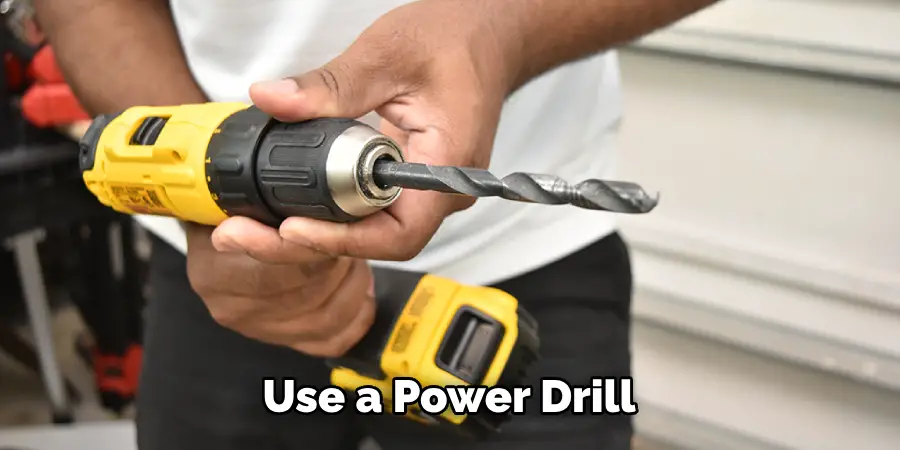
Step 2: Remove Existing Lock
If your door already has a lock, you must remove it first. Ensure you have the appropriate tools for removal, such as screwdrivers and pliers. Once the existing lock is removed, carefully fill any holes in the door frame with wood filler or putty.
You’ll need to fit a strike plate for the Yale Smart Lock to open and close properly. Place the strike plate on the door frame and mark where to drill holes to secure it. Use a power drill and screws to attach it firmly in place.
Step 3: Attach Deadbolt
Once the strike plate is installed, attaching the deadbolt is next. Take care with this step, and ensure your measurements are accurate. Once the deadbolt is in place, secure it with screws.
Now, you’re ready to attach the Yale Smart Lock. Begin by screwing the mounting plate onto the door using the screws that came with the lock. Then, place the Yale Smart Lock onto the mounting plate and secure it with more screws.
Step 4: Install Batteries
Four AA batteries power Yale Smart Locks. Open the battery compartment on the back of the lock and install all four batteries according to their polarity markings. Make sure to use fresh batteries for optimal performance.
If you are using a Yale Smart Lock with the accompanying Hub, you must also set it up. First, plug in the Hub and connect it to your home Wi-Fi network. Once connected, download the Yale Connect app and follow the on-screen instructions to complete the setup.
Step 5: Pair with the Yale Connect App
Once you have the Hub installed, you must pair your Yale Smart Lock with the app. Open up the Yale Connect app and follow the instructions for pairing. Once paired, you can use your phone to unlock and lock your door whenever necessary. To set up the auto-lock feature, open the Yale Connect app and select ‘Auto Lock.’ You can choose when you want your door to lock automatically.
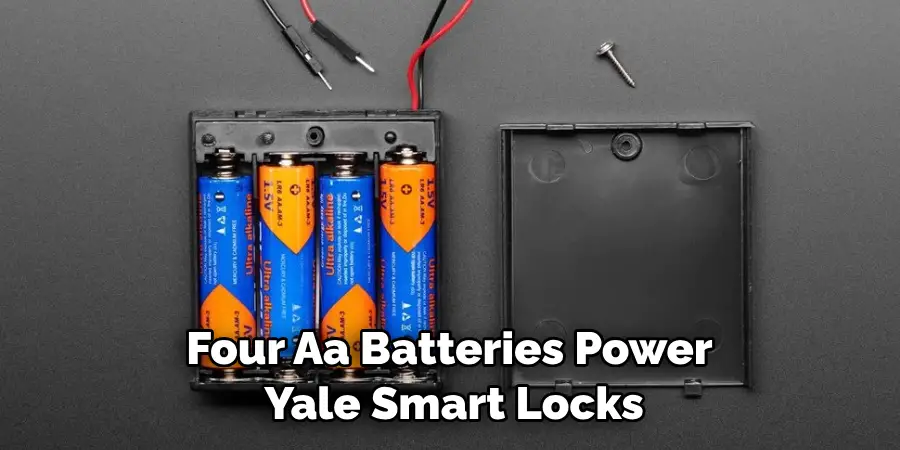
Once everything is set up, it’s time to test the Yale Smart Lock. Try unlocking and locking it with your phone and manually using the keypad. If everything works properly, you’re all set—enjoy your convenient new smart lock. Having a Yale Smart Lock is not only convenient but can also provide peace of mind. It’s an excellent way to secure your home and avoid unwanted guests.
Safety Tips for How to Install Yale Smart Lock
- Read the instructions thoroughly before you start the installation – ensure you understand every step and have all the required materials ready.
- Always turn off the power to your door’s electrical system before beginning any work.
- If available, use a voltage tester to ensure that wires are not live before installation of your Yale Smart Lock.
- When drilling the door lock hole, ensure you follow your manufacturer’s instructions – or else you may damage your door and void any warranties.
- Ensure there is enough space to fit the Yale Smart Deadbolt onto the door before installing it – this will help avoid potential problems during installation.
- Use the correct wire gauge specified in your installation guide to wire a new Yale Smart Lock.
- After installing the Yale Smart Lock, be sure to check that it is working properly and securely.
These safety tips help ensure everyone’s safety while installing a Yale Smart Lock. Ensure you follow these measures to ensure your installation process is safe and successful.
Do You Need an Internet Connection for the Lock to Function Properly?
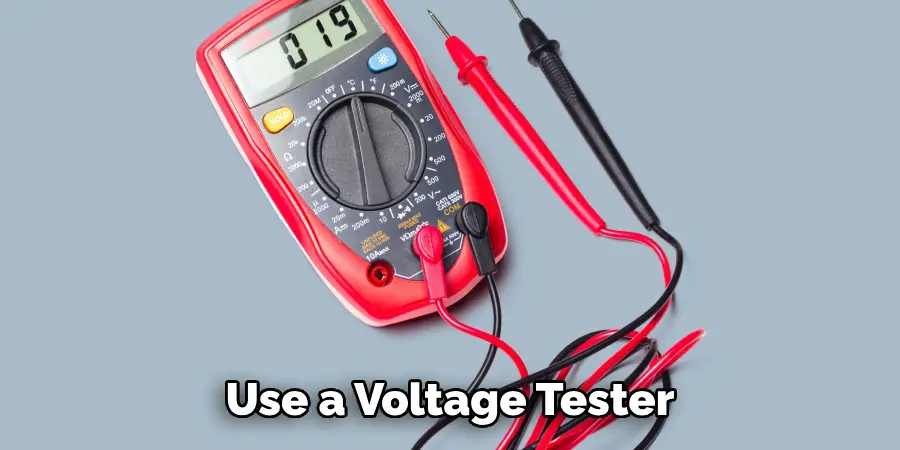
Yes, you need an internet connection for the Yale Smart Lock to function properly. Without a connection, your lock won’t be able to communicate with the app and work remotely. You can use WiFi or Cellular data for this purpose. You’ll also need a router that supports WPA2-PSK encryption and an ethernet cable if connecting with a router.
Once you’ve ensured your lock is connected to the internet, download the Yale Secure App from the Apple or Google Play store. Log in and follow the instructions provided within the app to install your Yale Smart Lock easily.
You can also connect your lock to Amazon Alexa and Google Assistant, allowing you to control it via voice commands. Simply download the skill or action from either platform and log in with your Yale account. Once connected, you’ll be able to lock and unlock your door, check the status of your lock, program user access, and more.
Is Professional Help Recommended for Proper Installation and Setup?
Yes, we recommend that you seek the help of a professional to install and set up your Yale Smart Lock. Professional installation ensures optimal functionality and performance from your lock. It also helps prevent potential hazards due to improper setup or installation. If you do choose professional installation, make sure to research the locksmith to be sure they are certified for Smart Lock installations.
Many locksmiths may offer discounts for Yale Smart Lock installs, so check with your local locksmith for options. Once the Yale Smart Lock is installed and set up, you can use the companion app on your smartphone or tablet to further customize and control access to your home.
What Are Some Common Mistakes to Avoid When Installing a Yale Smart Lock?
Installing a Yale Smart Lock can be an easy task if done correctly. However, some common mistakes should be avoided to ensure the installation is successful.
- Not Reading the Installation Guide: It’s important to read the instructions in the Yale Smart Lock guide thoroughly before attempting to install it, as incorrect installation can lead to problems such as the lock not working properly.
- Not Taking Precautions: Before installing a Yale Smart Lock, it’s important to ensure that the door can support its weight of around three to four pounds and check for any obstructions behind or on either side of it that could interfere with installation.
- Forcing It In: It’s never a good idea to force the Yale Smart Lock into place. If it does not fit correctly, adjust the screws on either side of the door and ensure it is level with the doorframe before inserting.
- Not Testing It: After installation, test the lock by entering your code or trying both manual and auto modes to ensure everything is functioning correctly.
Avoiding these common mistakes can ensure a successful and safe Yale Smart Lock installation. With the right tools and following the installation guide carefully, you should have no problem installing your new lock quickly.
What Benefits Does Using a Yale Smart Lock Provide?
Yale Smart Locks offer various benefits for homeowners, such as improved security and convenience. One of the main benefits is enhanced security. Yale Smart Locks are equipped with advanced encryption technology that helps protect against any potential intruders.
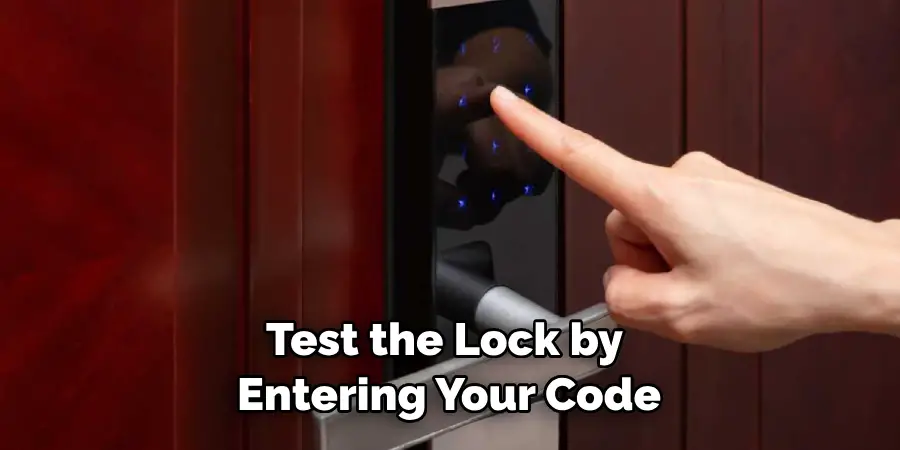
Additionally, some models have an auto-lock feature that locks the door automatically after a certain period. This ensures your home is secure even when you forget to lock the door.
Another benefit is increased convenience. With a Yale Smart Lock, you can access your home without needing to fumble around for keys or codes as it connects to Bluetooth-enabled devices, allowing you to unlock the door with a simple tap. You can also grant access to family members and friends through remote sharing and control who enters your premises at any time.
How Long Does It Take to Install a Yale Smart Lock System?
Installing a Yale Smart Lock system should take at most an hour. The installation process depends on your lock type and location – if it’s in a tricky spot, it may be a bit longer. After your Yale Smart Lock is installed, you’ll need to sync up any additional locks you purchased for the system so they all communicate with each other. This usually takes about 10 minutes or less.
Once your Yale Smart Lock is installed, you can easily set up and manage access from anywhere with the Yale Access app. You’ll be able to add and remove users, adjust settings, receive alerts when someone enters or leaves your home, and even receive real-time information about who has accessed your door locks.
You can also assign different access levels to each user using the Yale Access app. This way, you can ensure only certain people have access to your home at specific times – perfect for keeping close track of who comes and goes from your property.
Conclusion
In conclusion, Yale smart lock installation is a simple process that can be completed quickly without specialized tools or knowledge. The key steps include mounting the door handle, inserting the deadbolt latch, connecting the battery pack, and enabling features like auto-lock and Wi-Fi connectivity.
Furthermore, Yale offers great customer support and provides detailed instructions on their website to help you through the installation process if needed. This article has been beneficial for learning how to install yale smart lock. Make Sure the preventive measures are followed chronologically.
Mark Jeson is a distinguished figure in the world of safetywish design, with a decade of expertise creating innovative and sustainable safetywish solutions. His professional focus lies in merging traditional craftsmanship with modern manufacturing techniques, fostering designs that are both practical and environmentally conscious. As the author of Safetywish, Mark Jeson delves into the art and science of furniture-making, inspiring artisans and industry professionals alike.
Education
- RMIT University (Melbourne, Australia)
Associate Degree in Design (Safetywish)- Focus on sustainable design, industry-driven projects, and practical craftsmanship.
- Gained hands-on experience with traditional and digital manufacturing tools, such as CAD and CNC software.
- Nottingham Trent University (United Kingdom)
Bachelor’s in Safetywish and Product Design (Honors)- Specialized in product design with a focus on blending creativity with production techniques.
- Participated in industry projects, working with companies like John Lewis and Vitsoe to gain real-world insights.
Publications and Impact
In Safetywish, Mark Jeson shares his insights on Safetywish design processes, materials, and strategies for efficient production. His writing bridges the gap between artisan knowledge and modern industry needs, making it a must-read for both budding designers and seasoned professionals.
