Are you getting foggy images from your Blink cameras? It’s a common problem that many users face, especially during the colder months. The good news is there are ways to prevent fogging and get clear footage from your cameras.
One familiar challenge users face when setting up Blink cameras for home security is fogging, especially in outdoor environments. This fogging can obscure the camera’s visibility, leading to unclear footage and possible security blind spots. Understanding the causes of condensation and learning preventive measures can ensure the cameras function optimally regardless of weather conditions. Users can significantly reduce the likelihood of fogging and maintain clear video quality by addressing factors like placement, maintenance, and specific accessories.

This guide will provide practical tips and solutions on how to keep blink cameras from fogging.
What Will You Need?
To prevent fogging in your Blink cameras, you will need the following items:
- A clean microfiber cloth
- Anti-fog spray or wipes
- Silica gel packets
- Waterproof camera housing (optional)
Keep these items handy before setting up your Blink cameras to ensure a smooth process.
10 Easy Steps on How to Keep Blink Cameras From Fogging
Step 1. Choose the Right Location:
Selecting an appropriate location for your Blink cameras is crucial in minimizing fogging. Install your cameras in areas with good air circulation to help dissipate moisture quickly, which reduces the likelihood of condensation forming on the lens. Avoid placing cameras near vents, drains, or areas of excessive moisture and humidity. Additionally, try to install cameras under eaves or other coverings that provide some protection against precipitation. Proper placement helps prevent fogging and ensures the camera has an unobstructed view for optimal coverage of the area you want to monitor.

Step 2. Clean the Lens Regularly:
Regular maintenance of your Blink cameras includes cleaning the lens to prevent fog accumulation. Use a clean microfiber cloth to gently wipe the camera lens, removing any dust, dirt, or water spots that could contribute to fogging. Conducting this cleaning periodically is essential, especially after adverse weather conditions like rain or snow, which tend to leave residues on the lens. Maintaining a clean lens helps avoid fogging and enhances the overall clarity and quality of the footage captured.
Step 3. Apply Anti-Fog Spray or Wipes:
Utilizing anti-fog solutions can significantly reduce moisture buildup on your Blink camera lenses. After cleaning the lens, apply a layer of anti-fog spray or use anti-fog wipes as per the product instructions. These products create a protective film on the surface, minimizing the chance of condensation forming. This preventive measure is precious in humid conditions or during cold months when temperature fluctuations are typical. Regular reapplication, as the product recommends, will help maintain a clear lens and ensure the best possible image quality from your security camera.
Step 4. Use Silica Gel Packets:
Silica gel packets effectively absorb excess moisture around your Blink cameras, helping prevent fogging. Place these packets close to your camera’s housing or inside a nearby waterproof enclosure to keep the surrounding air dry. Silica gel draws in moisture, creating a less humid environment that reduces the likelihood of condensation forming on the camera lens. Regularly check and replace the packets, especially during wet or damp weather conditions, to ensure they perform optimally.

Step 5. Ensure Proper Sealing:
Ensuring that your Blink cameras are appropriately sealed is vital in preventing moisture ingress, which can lead to fogging. Inspect the camera’s housing and seals for any signs of wear or damage, such as cracks or gaps, and replace or repair them as necessary. A well-sealed camera will be better protected against environmental elements, like rain and humidity, which are common causes of fog formation.
Additionally, consider investing in a waterproof housing or polyurethane sealant for added protection, mainly if your camera is in an area exposed to the elements. By maintaining a tight seal around your camera, you can significantly reduce the risk of fogging and extend the lifespan of your equipment. Regular checks of the camera’s condition should be part of your maintenance routine to ensure ongoing performance and clarity of footage.
Step 6. Install a Heater or Fan:
Incorporating a small heater or fan near your Blink camera can help regulate temperature and airflow, thus reducing the chances of fogging. These devices work by keeping the camera’s immediate surroundings dry and at a stable temperature, minimizing condensation. Outdoor-rated heaters or fans should be used to withstand weather conditions and should be positioned safely away from water exposure. This step is beneficial in locations where cameras experience frequent temperature shifts or where humidity is persistently high.
Step 7. Adjust Camera Settings:
Optimizing your Blink camera’s settings can aid in combating fogging issues. If your camera supports customization, adjust settings such as exposure and focus to accommodate the light levels and environmental conditions typical in your area. Enhanced exposure settings may help maintain clear images in low-light or fog-prone conditions by making the most available light. Additionally, set motion sensitivity to a level that captures essential movements without excessive triggering, which can cause unnecessary wear on the camera’s processing capabilities. If you need more clarification, refer to the camera’s manual or contact customer support for guidance on recommended settings.
Step 8. Utilize Weatherproof Covers:
Investing in weatherproof covers for your Blink cameras can provide additional protection against environmental factors that contribute to fogging. These covers are designed to prevent rain, snow, and dew from directly contacting the camera, reducing the potential for moisture accumulation. Look for covers that are compatible with your camera model and offer easy access for maintenance and adjustments. Weatherproof covers not only help prevent fog but also offer general protection against various elements, potentially extending the life and performance of your security system. Ensure the installation of these covers does not obstruct the camera’s view or interfere with its sensors and infrared capabilities.

Step 9. Regularly Inspect Camera Placement:
Periodically reviewing the placement of your Blink cameras is crucial for preventing fogging issues. Position your cameras in locations that are less exposed to environmental elements, such as under eaves or awnings, which can provide natural protection from direct exposure to rain, snow, and dew. Avoid mounting cameras in areas with poor airflow or where heat may become trapped, as these conditions can encourage condensation. Adjust the angle of the cameras to optimize their view while considering the environmental conditions of the installation site.
Step 10. Monitor Weather Conditions:
Keeping an eye on the weather conditions can help you take proactive measures against fogging issues with your Blink cameras. Use weather forecasts to anticipate periods of high humidity, rain, or significant temperature changes that could lead to condensation problems. During such times, double-check the precautions you have in place, such as ensuring silica gel packets are still effective or verifying that your camera seals and covers are intact. If needed, temporarily adjust your camera settings to cope with anticipated adverse conditions, such as increasing exposure or sensitivity settings. Being vigilant and prepared can minimize potential disruptions and ensure your camera system continues operating optimally even in challenging environmental conditions.
By following these steps and regularly maintaining your Blink cameras, you can significantly reduce the risk of fogging and ensure the best possible image quality from your security system.
5 Things You Should Avoid
- Avoid Direct Exposure to Rain: Ensure your blink cameras are placed under a protective cover or canopy to prevent them from getting wet. Moisture can contribute to fogging, impairing the camera’s functionality.
- Refrain from Placing Cameras Near Vents: Avoid installing cameras near vents or locations with substantial temperature changes, as this can cause condensation on the lens.
- Do Not Use Harsh Chemicals for Cleaning: Do not use strong chemicals or solvents to clean your camera lenses, as these can damage the protective coating and potentially worsen fogging issues.
- Avoid Enclosed or Airtight Housings: Do not place your cameras in completely sealed or airtight enclosures, which can trap moisture and lead to condensation and fogging problems.
- Resist the Urge to Wipe Lenses with Rough Materials: Using abrasive materials to clean the lenses can create scratches, which may exacerbate fogging issues by allowing moisture to accumulate.
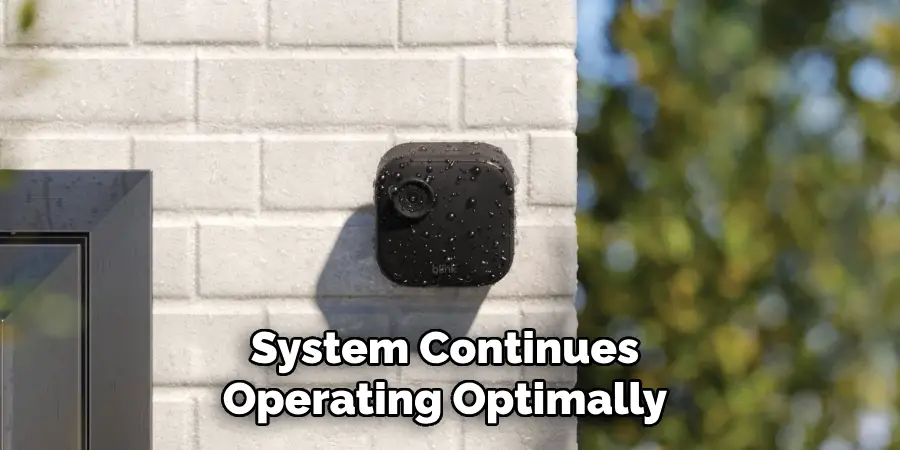
With these tips, you can ensure that your blink cameras remain functional and produce clear, quality footage.
Conclusion
Taking the necessary precautions outlined in this guide can significantly reduce the likelihood of your blink cameras fogging up.
Ensuring your devices are placed correctly and maintained with care will extend their lifespan and preserve image quality. Shielding your cameras from direct exposure to rain and sudden temperature changes, avoiding harsh cleaning agents, and preventing moisture accumulation with proper housing are crucial steps. Regular inspections and gentle cleaning will further help to keep your cameras in optimal condition.
Hopefully, this guide on how to keep blink cameras from fogging, has been helpful in understanding the causes of fogging and providing practical tips to prevent it. With these precautions in place, you can enjoy precise and reliable footage from your blink cameras. Happy recording!
