Key cards are essential tools used in modern security systems, providing convenient and secure access to various locations such as hotel rooms, office buildings, and restricted areas. These cards typically rely on embedded magnetic stripes or chips to communicate with card readers, granting or denying access based on programmed data. The seamless functionality of key cards is crucial for maintaining smooth operations and avoiding disruptions associated with access restrictions.
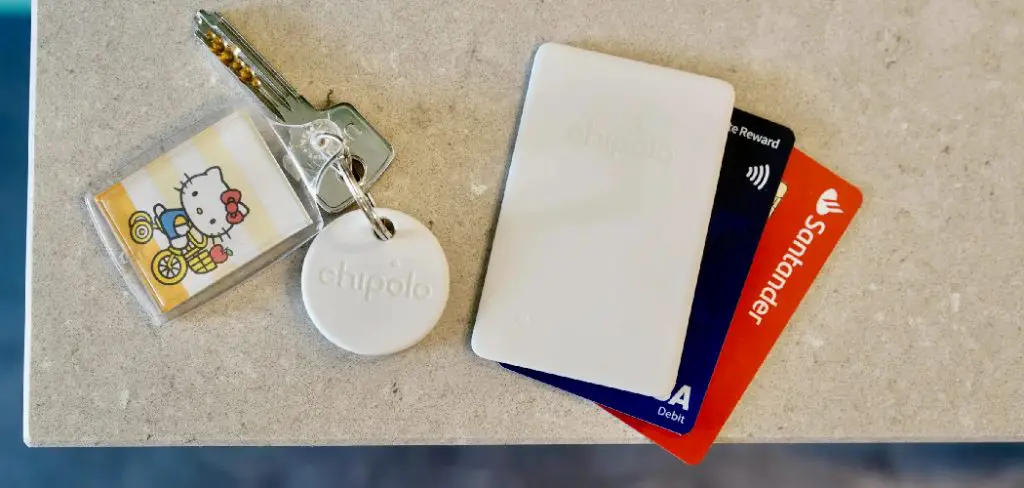
When key cards malfunction, it can lead to significant inconveniences and potential security risks. Therefore, understanding how to maintain and troubleshoot these devices is essential. This article aims to offer practical advice on “how to make a key card work again” by exploring common causes of failure and providing effective troubleshooting tips. By following these guidelines, users can ensure their key cards remain reliable and functional, offering uninterrupted access to secured areas.
Common Reasons Why Key Cards Stop Working
Physical Damage to the Card
Physical damage is a frequent culprit for key card malfunctions. Scratches and bends can impair the magnetic strip or chip, disrupting its communication with card readers. Such damage often occurs when cards are improperly handled or stored alongside sharp objects. Continuous usage also leads to wear and tear, gradually degrading the card’s reading capabilities.
As physical imperfections accumulate, the card’s effectiveness diminishes, requiring additional swipes or repairs. Protecting your key card from physical harm is crucial to ensure reliable access and preventive measures like using protective sleeves or keeping the card in a secure location are essential for longevity.
Interference or Misprogramming
Environmental factors, magnetic fields, or programming errors can interfere with a key card’s functionality. Exposure to strong magnets or electronic devices may disrupt the data on the card’s strip or chip, rendering it unreadable. Moreover, incorrect programming or outdated software can lead to access issues. For instance, a card programmed incorrectly or one with expired access data will fail to function as expected.
Furthermore, a faulty card reader system may misinterpret data from a properly programmed card, causing access denial. Addressing these potential interferences involves checking programming accuracy, avoiding magnetic exposure, and ensuring reader systems are functioning correctly.
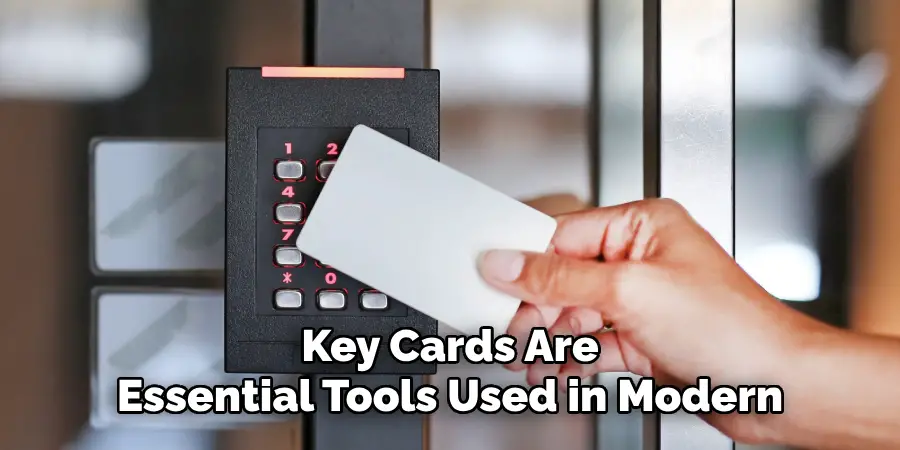
How to Make a Key Card Work Again Initial Steps to Take
Checking the Card for Visible Damage
When your key card stops functioning, inspect it for any visible signs of damage, such as cracks, bends, or scratches. These imperfections can hinder the card’s ability to interact with readers effectively. To maintain your card’s usability, it’s vital to clean it gently. Wipe the card with a soft, lint-free cloth slightly dampened with water or a mild cleaning solution.
Avoid abrasive materials or harsh chemicals that could exacerbate damage. Ensuring your card is clean will improve its interactions with readers, potentially resolving minor access issues.
Testing the Card in Multiple Readers
If there are no obvious signs of damage, the next step is to test the card in various readers. Trying the card in different locations or systems can help determine if the issue lies with the card itself or the reader. If the card works in some readers but not others, the problem may be with the latter. Conversely, if the card fails across multiple devices, it may need reprogramming or replacement. Using alternate systems for testing can also rule out external interferences, guiding you toward the most appropriate solution for restoring functionality.
How to Make a Key Card Work Again Fix or Repair Minor Damage on Your Key Card
Cleaning the Key Card
To address minor dirt or oil buildup on your key card, gently clean it with a soft, lint-free cloth. Dampen the cloth with a small amount of isopropyl alcohol, ensuring it is not overly saturated, as excess moisture can damage the card. Carefully wipe the entire card surface, paying close attention to the magnetic strip or chip. Use a gentle, circular motion to eliminate debris without applying uneven pressure that could further harm the card. Consistently maintaining a clean card will enhance its functionality and prolong its lifespan by ensuring seamless interaction with card readers.

Preventing Further Damage
To prevent physical damage to your key card, consider storing it in a secure wallet or cardholder that protects it from scratches and bending. Additionally, avoid placing the card near magnets, which can disturb the data stored on the magnetic strip or chip. Also, keep your key card away from extreme heat sources or water, both of which may negatively impact its operation.
By taking these precautionary measures, you can significantly reduce the risk of future malfunctions, ensuring your key card remains a reliable tool for access management. Regularly checking your card for damage will also prompt timely maintenance and restoration actions.
Reprogramming or Reactivating Your Key Card
Contacting the Issuing Authority for Reprogramming
If your key card stops working and initial troubleshooting doesn’t resolve the issue, contacting the issuing authority is a sensible next step. This typically involves reaching out to the front desk, building manager, or customer service department for a hotel, office, or building. When making this request, be ready to provide specific information such as your room number, name, or account details to verify your identity and facilitate a smooth reprogramming process.
Be mindful that reprogramming can take time, depending on the authority’s policies and workload. It’s advisable to ask about the expected waiting time and ensure you have temporary arrangements for access if needed. For quicker assistance, you can follow up on your request through the authority’s preferred communication channels, confirming that your details have been received and are being processed.
How to Reactivate a Key Card Yourself
In some cases, issuers provide tools such as software applications or online portals that allow users to reactivate their key cards independently. If this option is available to you, begin by downloading the relevant software or accessing the portal using the instructions provided by the issuer. You may need to enter your user credentials, such as a username and password for security purposes. Once logged in, search for the card reactivation section and carefully follow the prompts to input any necessary details, such as your key card ID or personal information.
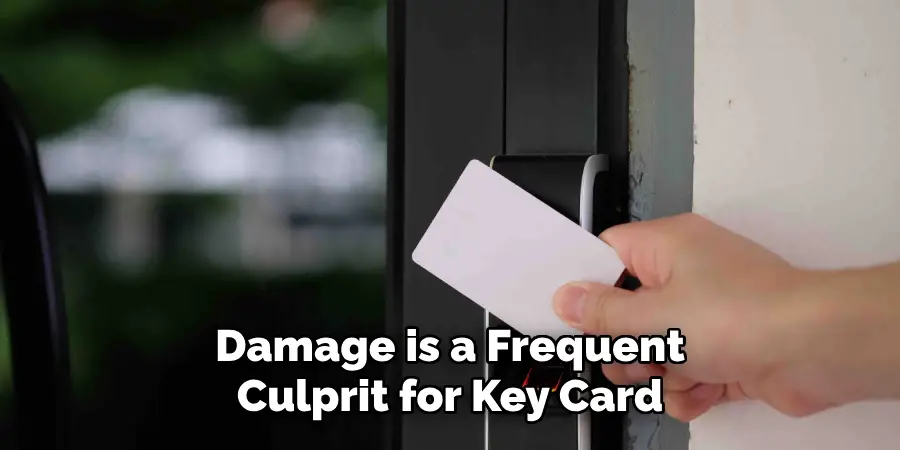
After completing the reactivation steps, test the card’s functionality by attempting to use it as a reader. If the card remains inactive, retrace your steps to ensure no errors were made, and repeat the process as necessary. Be sure to consult the help section or contact support for further assistance if the issue persists. This self-service approach can often result in a faster resolution, restoring your access without the need for lengthy waits.
Common Problems with Key Card Access and How to Resolve Them
Card Reader or System Malfunction
One frequent issue with key card access is a malfunction within the card reader or system rather than the card itself. Signs that the problem may be with the reader include non-functionality across multiple cards or a lack of power indication at the reader itself. To determine if this is the case, try using your card on a different reader within the facility.
If other readers accept your card, the initial reader is likely faulty. In such cases, promptly notifying the facility manager or maintenance team is crucial to ensure the malfunction is logged and rectified. Additionally, using another operational reader can provide temporary access.
Expired or Revoked Access
Another common problem is when a key card’s access privileges have expired or been revoked. To check this, contact the issuing authority to confirm the status of your access privileges. If access has been deactivated due to non-payment, account issues, or system errors, resolving the issue usually involves settling any outstanding payments or addressing account discrepancies.
Once the matter is rectified, request a reactivation of your access privileges to restore card functionality. Keeping records of transactions and communications can aid in quickly resolving any discrepancies related to your card access status.
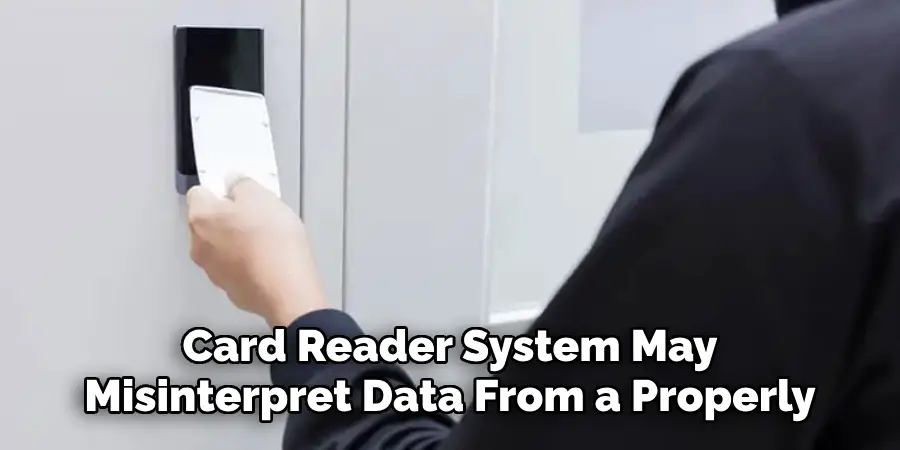
Preventing Future Key Card Failures
Proper Storage and Care of Key Cards
Ensuring your key card remains undamaged starts with storing it correctly. Avoid placing it near magnets or electronic devices that could disrupt its magnetic strip or chip. Heat sources and moisture can also cause undue harm, so keep the card in a cool, dry place. Consider using a protective sleeve or cardholder to further protect your card from scratches or bends. These simple storage solutions can significantly extend the lifespan of your key card, ensuring reliable access.
Regular Updates and Maintenance
Maintaining your key card’s functionality also involves being proactive about software and expiration concerns. Regularly check the card’s expiration date and request updates or replacements from the issuing authority before it expires. Additionally, periodically consult with the issuer to ensure the card’s software or programming is current. Staying informed and taking timely action can prevent future access disruptions due to outdated technology or expired credentials.
When to Seek Professional Help for Key Card Issues
Recognizing When Your Card Is Beyond Repair
Determining when your key card is irreparably damaged involves assessing visible and functional problems. If the card has deep scratches, cracks, or bends that affect its structure, it might be beyond repair. Additionally, if it repeatedly fails to work in multiple readers and troubleshooting efforts have proven ineffective, seeking a replacement is advisable. Requesting a new card from the issuing entity ensures continued access and reliability.

Contacting a Professional or the Issuing Entity
If your key card keeps malfunctioning despite troubleshooting attempts, it may be time to contact customer support or a professional service. Begin by reaching out to the issuer’s customer service team and providing comprehensive details about the issue. If necessary, a professional can be dispatched to investigate further and offer a more specialized solution. Timely intervention from experts can effectively resolve underlying problems and restore card functionality.
Conclusion
When faced with a non-functional key card, remember the key steps: start with basic troubleshooting by checking for reader issues and confirming access privileges with the issuer. Next, clean the card gently to remove any debris. If the problem persists, explore reprogramming options or seek professional help if necessary.
Maintaining your key card in good condition is crucial for seamless access to secure areas, so store it safely and regularly check for updates. To prevent future issues and ensure your key card is functional when needed, always know how to make a key card work again with these straightforward approaches.
Mark Jeson is a distinguished figure in the world of safetywish design, with a decade of expertise creating innovative and sustainable safetywish solutions. His professional focus lies in merging traditional craftsmanship with modern manufacturing techniques, fostering designs that are both practical and environmentally conscious. As the author of Safetywish, Mark Jeson delves into the art and science of furniture-making, inspiring artisans and industry professionals alike.
Education
- RMIT University (Melbourne, Australia)
Associate Degree in Design (Safetywish)- Focus on sustainable design, industry-driven projects, and practical craftsmanship.
- Gained hands-on experience with traditional and digital manufacturing tools, such as CAD and CNC software.
- Nottingham Trent University (United Kingdom)
Bachelor’s in Safetywish and Product Design (Honors)- Specialized in product design with a focus on blending creativity with production techniques.
- Participated in industry projects, working with companies like John Lewis and Vitsoe to gain real-world insights.
Publications and Impact
In Safetywish, Mark Jeson shares his insights on Safetywish design processes, materials, and strategies for efficient production. His writing bridges the gap between artisan knowledge and modern industry needs, making it a must-read for both budding designers and seasoned professionals.
