Do you have a motion sensor light that keeps turning off when you don’t want it to? If so, then this article is for you. In this guide, we’ll show you how to make a motion sensor light stay on and provide tips on troubleshooting and maintenance.
We’ll also explain the different types of sensors available and how they work. With these instructions, you can keep your lights shining brightly without worrying about them going out or needing frequent replacements. So let’s get started!

Why Motion Sensor Light Stay on Is Important?
Motion sensor lights are an essential safety feature for many homes and businesses. Not only do motion sensor lights help save energy, but they can also provide peace of mind as a deterrent to burglars and other intruders.
If the motion detector senses something in its range, the light will stay on until the movement stops. This strategy may encourage potential intruders to move on quickly, knowing their activity has been detected.
Furthermore, motion sensor lighting is especially helpful in dark areas as a reflection of your presence. These lights keep you from stumbling around in the dark while allowing you to identify any potential hazards quickly and easily.
In conclusion, using motion sensor lights is an easy way to ensure your home or business is secure and safe during the night hours.
Six Valuable Tips on How to Make a Motion Sensor Light Stay On
1. Check the Batteries
Make sure that the motion sensor light has functioned and correctly installed batteries.
2. Adjust the Sensitivity Settings
Most modern motion sensors have adjustable settings that allow you to change how sensitive it is to move in its detection area.
3. Clean the Sensor
Dirt and dust can build up on your motion sensor, reducing its range or stopping it from detecting activity altogether. Cleaning this off regularly will keep your lights working optimally.
4. Reduce Interference
Suppose there are other electronic devices near your motion sensor light. In that case, they may interfere with its operation by sending out signals that confuse it into thinking there’s movement when there isn’t any! Try keeping these devices away from each other if possible or using a shielded cable for improved performance and reliability of both components involved in this setup.
5. Check for Obstructions
Some objects like large plants, furniture pieces, or even thick curtains can partially block the view of a motion-activated lighting system which means it won’t pick up on movement as easily as usual, so make sure none of these items is blocking its view too much before calling it quits on trying to make a Motion Sensor light stay on.
6. Replace the Motion Sensor
If you’ve tried all of these tips and still can’t get your light to stay on, it may be time to replace the Motion Sensor altogether, as it might be outdated or broken beyond repair.
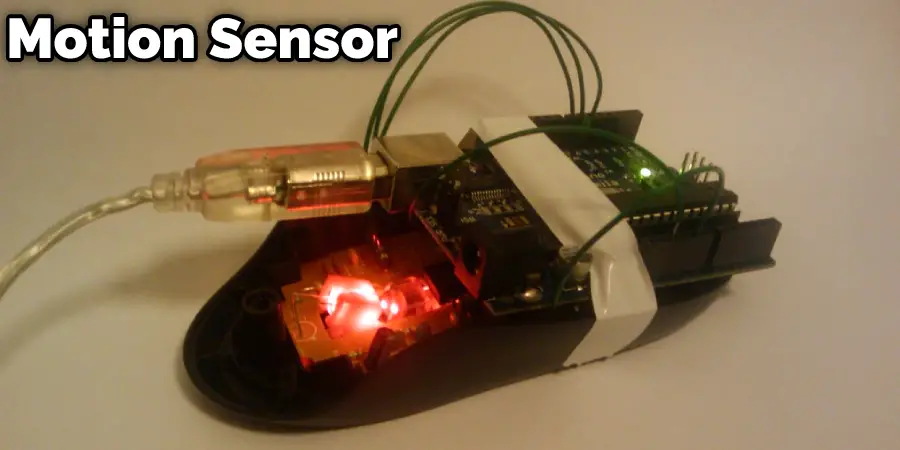
Following these helpful tips, you should have no problem keeping your motion sensor light on. Remember to maintain it regularly and check for any potential performance issues. Good luck!
How to Maintain Motion Sensor Light so That It Stays On
Maintaining a motion sensor light can be easy if you take the correct steps. To ensure the light stays on for as long as possible, mount it in a place where it will not be shaded from sunlight during any part of the day. Because motion sensors rely on batteries, regularly changing out the batteries will help keep your lights running optimally.
If necessary, periodically use compressed air to blow out any dust accumulated in the sensor area. Ensure your sensors are adequately angled to detect movements correctly – check your user manual for further details on setup and calibration.
Finally, give your lights a test run every few months to ensure they still function correctly. By performing these simple maintenance steps, you can be sure that your motion sensor lights remain working efficiently!
Tips for Troubleshooting: How To Keep a Sensor Light On
Keeping a sensor light on requires some troubleshooting, but don’t worry – with the right information, it’s easy to keep your lighting functioning correctly. First, check the power outlet and make sure the switches are in the “On” position.

If this is not the issue, then it is possible that the PIR sensor within the light needs adjustment. Proper adjustment means positioning the PIR within 30 feet of motion to recognize the movement in time for the light to activate.
If there is no success, ensure that all wires are contacted firmly and that nothing is blocking the PIR’s view. Once these tips are applied, you should have no problem keeping a sensor light on!
Safety Tips to Consider When Installing or Using a Motion-Sensing Security Light
While installing and using a motion-sensing security light effectively improves your home’s security, there are a few important safety tips to consider. First, ensure that the area where the light is installed is well-lit and visible from your windows or doors.
Secondly, when positioning the light, ensure that large objects, such as trees or furniture, won’t block it.
Additionally, opt for bulbs with adjustable lighting levels so you can regulate how much light you need at any given time.
Finally, test out your light’s sensor range and ensure it has enough coverage for your space. With these simple tips in mind, you can enjoy the added protection of a motion-sensing security light without compromising safety.
Frequently Asked Questions
Is It Possible to Adjust the Time for How Long the Motion Sensor Lights Stay On?
A: Yes, adjusting the time for how long motion sensor lights stay on is possible. Depending on the model or brand of motion sensor lights being used, there are typically two settings that can be changed: the duration and the sensitivity. The duration setting allows you to determine how long (in seconds) the light will stay on after detecting motion.
What Settings Can I Change in My Motion Sensor Light to Stay On?
A: In most motion sensor lights, you can adjust the light’s timing and sensitivity. Most motion sensors allow you to set the duration they will stay on after sensing motion. You can also change the sensitivity or how far away a person needs to be before the motion sensor turns off the lights. Some models may have additional.
What Bulbs Should Be Used with A Motion Sensor Light Fixture?
A: Using the right bulb type in a motion sensor light fixture is necessary. Generally, standard incandescent or LED bulbs are recommended for motion sensor lights. Halogen bulbs produce too much heat and may damage the motion sensor or cause the lamp to be overly sensitive. It is also essential to check with the manufacturer of your motion sensor.
Conclusion
Motion sensor lights are a great way to add convenience and security to your home. With the proper adjustments, you can ensure that your motion sensor light stays on when needed without overworking or overheating.
By adjusting the duration setting and sensitivity of your motion sensor light, you can customize how long it will stay after detecting movement and how far away an object must be to turn it off.
Additionally, use standard incandescent bulbs or LED bulbs with your motion detector fixture so it works correctly and safely. Thanks for reading our post about how to make a motion sensor light stay on.
