Opening a GMC key fob might seem a bit daunting at first, especially if you are concerned about damaging the device or voiding any warranties. However, with the right guidance, this task can be accomplished safely and efficiently.

This guide on how to open a gmc key fob will walk you through the necessary steps to open a GMC key fob, allowing you to replace the battery or troubleshoot any issues you might be facing. Whether you’re a seasoned car enthusiast or simply someone trying to maintain your vehicle, understanding how to properly open and manage your key fob is an essential skill that can save you time and effort in the long run.
Why Open a GMC Key Fob?
Before we dive into the steps of opening a GMC key fob, let’s first understand why you might need to do so. The most common reasons for needing to open a key fob are:
Replacing the Battery:
Just like any battery-powered device, the batteries in your key fob will eventually run out. Replacing them is a simple process, but it requires you to open the key fob first.
Repairing or Replacing Internal Components:
If your key fob is not functioning properly, it could be due to a faulty internal component. Opening the key fob allows you to troubleshoot and repair any issues that might be causing problems.
Customization:
Some car owners enjoy customizing their key fobs with unique designs or colors. In order to do so, you will need to open the key fob and access its internal components.
8 Steps on How to Open a Gmc Key Fob
Step 1: Prepare Your Work Area
Before you begin opening your GMC key fob, it’s important to prepare a clean and organized work area. Ensure that you have a flat surface where you can place your tools and the key fob without the risk of losing any small parts. Gather the necessary tools for the task; typically, you’ll need a small flat-head screwdriver or a similar prying tool to open the casing.
Having a well-lit environment can also help you see the components clearly and avoid any accidental damage. Additionally, consider placing a soft cloth or mat under the work area to protect the key fob and any parts that may fall during the process.

Step 2: Identify the Key Fob Model
Before attempting to open your GMC key fob, it’s essential to identify its specific model. GMC vehicles may come with different types of key fobs, each with specific disassembly procedures. To determine the model, inspect the key fob for any labeling or model numbers.
You can also consult your vehicle’s manual or contact a GMC dealership for assistance in identifying the model. Knowing the exact model of your key fob will help ensure you use the correct method and tools for opening it, reducing the risk of damage to your device.
Step 3: Locate the Seam or Opening
Most key fobs have a seam or small opening along the edges, allowing you to pry them open. Inspect your key fob carefully and look for any such openings. They are usually located near the key ring attachment or on the sides of the device. Once you locate it, use your prying tool to gently pry it open. Be careful not to apply too much force as this can cause damage to the casing.
But if your key fob doesn’t have a visible seam or opening, it may require a different approach. In this case, you may need to use a small Phillips head screwdriver to remove any visible screws on the back of the device.
Step 4: Pry Open the Casing
Once you’ve located and accessed the seam or screws, carefully pry open the casing. Be gentle and patient while doing so to avoid damaging any components inside. If necessary, refer to online tutorials or consult an expert for guidance on how much force to apply during this step.
It’s also essential to note that some key fobs may have a sealed casing, making it impossible to open without damaging it. In this case, you may need to seek professional assistance or consider purchasing a replacement key fob.
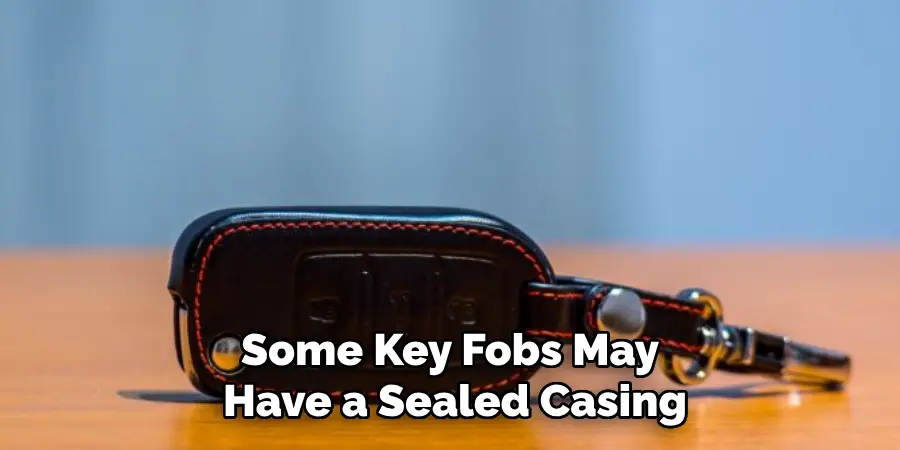
Step 5: Remove the Battery
After successfully prying open the casing, you’ll have access to the internal components of the key fob. Locate the battery, which is typically a small, circular coin-cell battery. Gently lift the battery from its compartment, making sure not to damage any surrounding components or connectors. Some key fobs may have a small clip or adhesive holding the battery in place. If so, carefully release or peel back any obstruction to free the battery.
Take note of the battery’s orientation as you remove it, as the new battery will need to be installed in the same manner to ensure proper functionality. Once the battery is removed, you can proceed to install a new one of the same type.
Step 6: Replace the Casing
After replacing the battery, carefully place the casing back together. Ensure that all components are aligned correctly and that there are no loose or damaged parts before closing it fully. If necessary, use a small amount of adhesive to secure any loose parts.
You can also take this opportunity to clean any dirt or debris from the inside of the casing and the key fob components. A soft cloth or a cotton swab dipped in isopropyl alcohol can be used for this purpose.
Step 7: Test the Key Fob
After reassembling the key fob, it’s time to test its functionality. Stand near your GMC vehicle and press the buttons on the key fob to ensure they are responding correctly. Verify that functions such as locking, unlocking, and any additional features like remote start or trunk release are operating as expected. If any function does not respond, double-check the battery installation and ensure the casing is properly sealed.
Should issues persist, consider reassessing the internal components or consulting a professional for further assistance. Testing your key fob after reassembly is crucial to confirm that the battery replacement or any repairs conducted were successful.
Step 8: Reattach the Key Ring
Finally, once you’re satisfied with the functionality of your GMC key fob, reattach it to your key ring or lanyard. Use a small tool or your fingers to secure any clips or attachments that hold the keyring in place. This step will prevent you from losing or misplacing your newly repaired key fob.
Following these steps on how to open a gmc key fob will allow you to successfully open your GMC key fob and make any necessary repairs or replacements. Remember to always handle the components carefully and seek professional assistance if needed. Customizing your key fob can be a fun and rewarding experience, so enjoy your newly opened key fob!
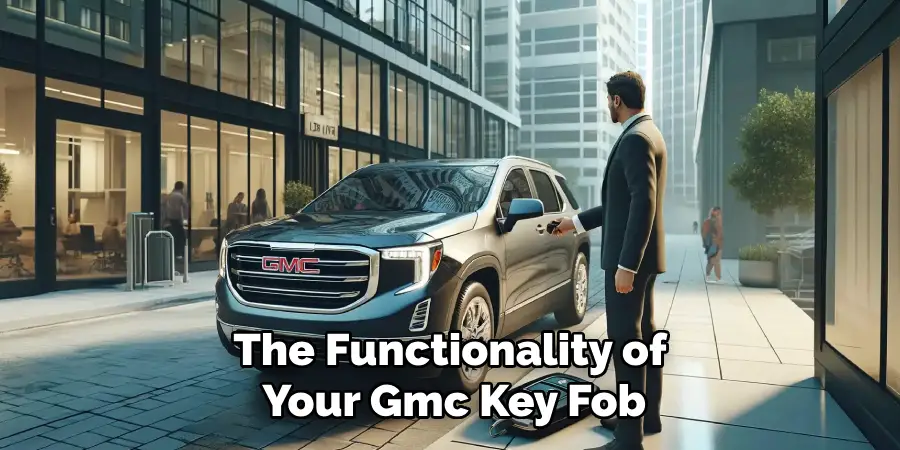
Additional Tips
- When replacing the battery, make sure to use a fresh one of the same type recommended by your vehicle’s manufacturer.
- If you’re unable to identify the model or open your key fob successfully, consult a professional for assistance.
- Always exercise caution and patience when handling small electronic devices to avoid damaging any components.
- Clean the key fob regularly to prevent dirt or debris from causing issues with its functionality.
- Consider purchasing a protective case for your key fob to minimize the risk of damage from drops or other accidents.
- If your key fob has any additional features such as remote start or trunk release, make sure to test them after the battery replacement to ensure they are still functioning properly.
- Keep spare batteries on hand in case of emergencies or unexpected battery failures.
- Avoid using excessive force when prying open the casing to prevent damage.
- If your key fob has a transponder chip, make sure not to lose or damage it during the battery replacement process. This chip is responsible for communicating with your vehicle’s immobilizer system and must be present for the key fob to work properly.
Frequently Asked Questions
Q: What Should I Do if My Key Fob Does Not Have a Visible Seam or Screws?
A: In this case, it may be best to seek professional assistance or consider purchasing a replacement key fob. Attempting to force open the casing can cause damage and potentially render the key fob unusable.
Q: How Often Should I Replace My Key Fob Battery?
A: The frequency of battery replacement will vary depending on usage and the type of key fob. However, it’s generally recommended to replace the battery every 1-2 years to ensure reliable functionality.
Q: Can I Customize My GMC Key Fob?
A: Yes, there are various ways to customize your key fob, such as purchasing a protective case or attaching a lanyard for easier carrying. You can also take your key fob apart and paint the casing or add decorative stickers for a personal touch. Just make sure not to damage any internal components during the customization process.
Q: What Do I Do if the Key Fob Buttons Are Not Working After Replacing the Battery?
A: Double-check the battery installation and make sure it is correctly oriented. If the buttons still do not work, remove and reinsert the battery to ensure a proper connection. You can also try cleaning the contacts inside the key fob with a cotton swab dipped in isopropyl alcohol. If issues persist, consider seeking professional assistance or purchasing a new key fob.
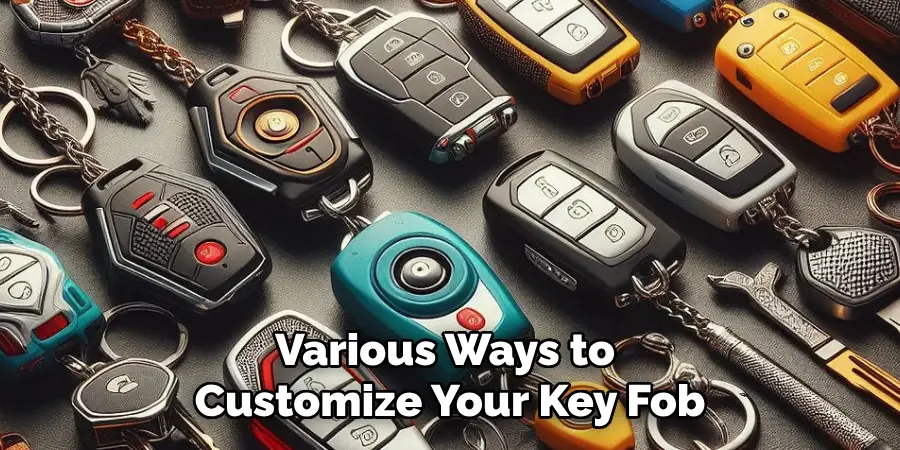
Conclusion
Opening a GMC key fob may seem like a daunting task, but by following these steps and using caution, it can be done successfully. Remember to identify the correct model of your key fob, prepare a suitable work area, and take your time during disassembly and reassembly.
With proper maintenance and care on how to open a gmc key fob, your GMC key fob can continue to serve you effectively. So, don’t hesitate to open your key fob and make necessary repairs or replacements when needed. Happy repairing!
