In modern BMW models, the key fob is an essential component that facilitates keyless entry and ignition and enhances a vehicle’s security features. This small device carries significant value as it streamlines driving convenience, enabling drivers to unlock doors and start the engine with a simple touch or button press. Understanding how to program a BMW key fob becomes crucial when addressing common scenarios, such as replacing a lost fob,

adding an extra set of keys, or replacing a depleted battery. This article serves to guide readers through the necessary steps on how to program a BMW key fob, providing a comprehensive approach tailored to various BMW models. Outlining manual and alternative programming methods, the article ensures that even less technically inclined individuals can easily secure their BMW. By following these guidelines, drivers can maintain the seamless integration of their key fob with their vehicle’s electronic systems.
Understanding BMW Key Fob Features
Keyless Entry and Push-to-Start Functions
BMW key fobs are designed to enhance convenience by allowing keyless entry and push-to-start functionalities. With this feature, drivers can unlock doors and start the engine without manually inserting a key into the ignition. The key fob communicates wirelessly with the vehicle, ensuring seamless access and operation. This technology is particularly useful for drivers who want to quickly access their vehicle while keeping their keys in a pocket or bag.
Additionally, key fobs can activate various functions, such as opening the trunk or adjusting climate settings, all at the touch of a button.
Transponder Chip and Security Features
A transponder chip is at the heart of a BMW key fob, which serves as a crucial security feature. This chip interacts with the vehicle’s onboard system, verifying that the correct key is being used. This two-way challenge-response mechanism provides a secure handshake between the key fob and the car, preventing unauthorized access.
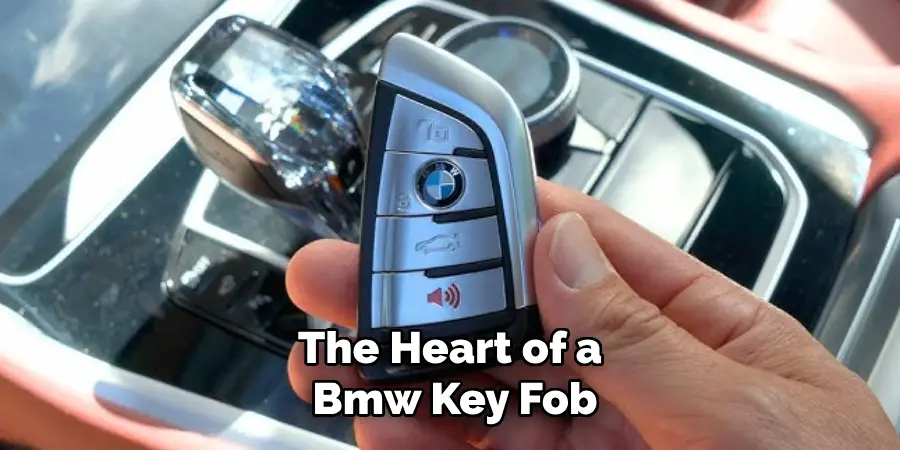
Proper programming of the key fob is essential to ensure this security system functions optimally, as an improperly programmed fob could lead to security issues or failure to start the vehicle. Therefore, ensuring that your key fob is correctly synchronized with your BMW is vital for vehicle security.
Prerequisites for Programming a BMW Key Fob
Understanding Key Fob Compatibility
Before programming a BMW key fob, ensuring compatibility with your specific BMW model and year is crucial. BMW key fobs can vary significantly between older and newer models due to technological advancements and changes in design. To confirm compatibility, check your vehicle’s manual or consult a professional. Replacement key fobs can be purchased from authorized BMW dealerships or reputable online retailers.
Ensure you’re buying the correct type by checking the part number against your BMW’s requirements. Proper identification of the right key fob is key to a successful programming process.
Having the Original Key Fob or the Master Key
To program a new key fob for your BMW, having at least one working key fob or the master key on hand is essential. The original key fob is often used for initial setup, serving as a template for programming the new fob. Before starting the programming process, gather all necessary tools and equipment, including the original or master key and any required programming instructions specific to your BMW model.
This preparation ensures a smooth and efficient programming experience, reducing the risk of errors or unsuccessful programming attempts.
How to Program a BMW Key Fob: Step-by-Step Instructions
Preparing for the Programming Process
Before starting the programming process, ensure your BMW is in a safe and secure location with the ignition turned off. These preparations will help avoid any interruptions. If applicable, Begin inserting the working key fob into the ignition slot and have the new key fob ready for programming. This setup minimizes risks and ensures a smoother process, enabling the seamless addition of a new key fob to your BMW system without unnecessary complications.

Programming the Key Fob via the Vehicle’s Ignition System
To manually program a BMW key fob, first, insert the working fob into the ignition slot. Turn the ignition to the “On” position, being careful not to start the engine. Next, follow the specific sequence of button presses and key turns necessary to activate your vehicle’s programming mode, which may vary depending on your BMW model. This sequence often involves pressing particular buttons on the key fob while performing key turns within set time limits.
Once in programming mode, insert the new key fob into the ignition and follow any prompts on your vehicle’s dashboard to complete the process. Successful programming is typically indicated by signals such as flashing lights, beeping sounds, or immediate functionality of the new key fob, such as locking and unlocking the doors.
Programming the Key Fob Using a Key Fob Programmer
In some BMW models, a third-party key fob programmer device can be used as an alternative programming method. To use this device, connect it to the car’s OBD-II port, which is usually located under the dashboard on the driver’s side. Follow the on-screen instructions provided by the programmer to successfully program the new key fob.
These instructions will guide you through the steps needed to sync the fob with your vehicle’s system. Using a key fob programmer is a quick and efficient way to program your fob, especially if the ignition method is not feasible.
Programming Multiple BMW Key Fobs
Adding Extra Key Fobs
If you already have a working BMW key fob, adding additional fobs to your vehicle is straightforward. Start by entering the programming mode as outlined in your vehicle’s manual, typically using the existing working key fob in the ignition system or a key fob programmer. Once in programming mode, activate the new key fob by performing the required sequence of button presses and ignition turns.
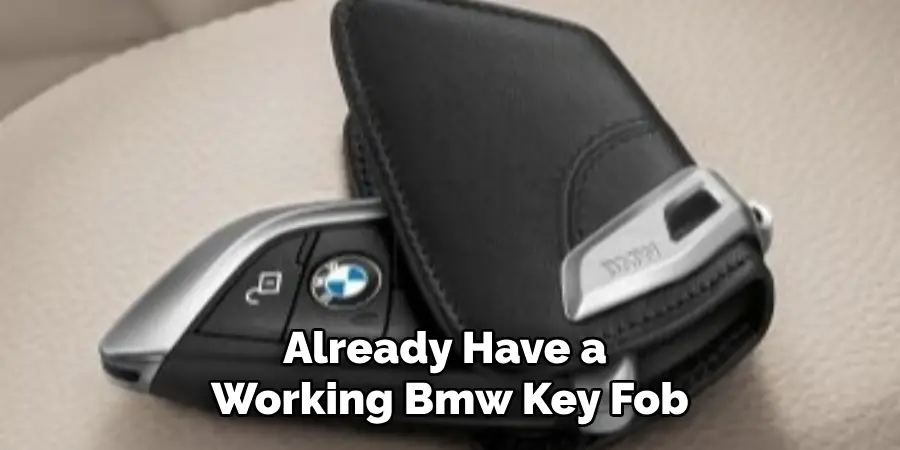
This process ensures that your BMW’s system correctly recognizes each additional key fob additional key fob is correctly recognized by your BMW’s system, allowing seamless integration. Having multiple key fobs ready offers convenience and provides peace of mind as a backup option.
Reprogramming or Deleting Old Key Fobs
To reprogram or delete old key fobs, following your BMW’s specified procedures is crucial, often involving entering the programming mode and selecting the option to erase stored keys. This step ensures only active and authorized key fobs can access your vehicle, preventing potential security breaches.
Clearing unused key fobs from your vehicle’s memory is especially important if any have been lost or are no longer needed, as it protects against unauthorized access. Maintaining your vehicle’s key fob data keeps your BMW secure and your key inventory organized.
Common Problems and Troubleshooting Tips
Key Fob Not Responding After Programming
If your new BMW key fob does not respond after the programming process, you can take a few troubleshooting steps to resolve the issue. First, check the battery fob’s battery of the key fob to ensure it is fully charged and correctly installed. A dead or improperly inserted battery could prevent the fob from operating.
Next, try reprogramming the key fob by following the programming steps once more, as any variations or errors in the initial attempt could hinder functionality. Finally, verify the compatibility of the key fob with your specific BMW model. Compatibility issues may require consulting your vehicle manual or contacting a professional.
Error Messages or Issues with Key Fob Syncing
If you encounter error messages or syncing problems between the key fob and your BMW, begin by attempting to reprogram the key fob while ensuring that you carefully follow the correct procedure for your vehicle model. In addition to reprogramming, consider resetting your car’s security system, which can sometimes address syncing issues.
This process may involve disconnecting the vehicle’s battery briefly or using a diagnostic tool to reset the system. If problems persist, consult your BMW dealership or a qualified automotive technician for assistance, as advanced diagnostics may be necessary to identify and resolve underlying issues.
Alternative Methods for Programming a BMW Key Fob
Programming via BMW’s Official Dealership
If you prefer having your key fob programmed by professionals, visiting a BMW dealership is a reliable option. The process typically involves verifying your ownership of vehicle ownership vehicle by presenting identification and proof of ownership, such as your vehicle’s registration or title. The dealership will also identify your vehicle’s VIN to ensure compatibility with the new key fob.

Costs for this service can vary, often ranging from $150 to $400, depending on your BMW model and the dealership’s pricing. The programming process is generally quick and often completed within an hour, providing convenience and peace of mind with official service.
Using a BMW Diagnostic Tool
For those with access to BMW diagnostic software, such as BMW ISTA or BMW INPA, programming a key fob can be done independently. First, connect the diagnostic tool to your car’s OBD-II port and launch the software. Follow the specific instructions the diagnostic tool provides to establish a connection with your vehicle’s system.
Once connected, navigate through the tool’s interface to locate the key fob programming section. Perform the necessary steps in the software to integrate the new key fob with your BMW. This method allows for a more hands-on approach, offering flexibility and potentially saving on dealership costs.
Maintaining and Caring for Your BMW Key Fob
Battery Maintenance and Replacement
To keep your BMW key fob’s battery in optimal condition, avoid extreme temperatures and humidity, which can deplete the battery life. Monitor the key fob’s response time; sluggish performance may indicate a need for battery replacement. It’s advisable to replace the battery every few years to prevent programming disruptions. When replacing the battery, use a small screwdriver to open the fob’s case and switch the old battery with a new CR2032 cell, commonly required for BMW key fobs.
General Care and Security Tips
Protect your BMW key fob by keeping it dry and storing it in a safe place away from drastic temperature changes to prevent damage or malfunction. To enhance security, program your key fob with features that allow you to disable it if lost or stolen. Additionally, keep a record of all programmed fobs and promptly erase any from the system that are no longer in use to guard against unauthorized access.
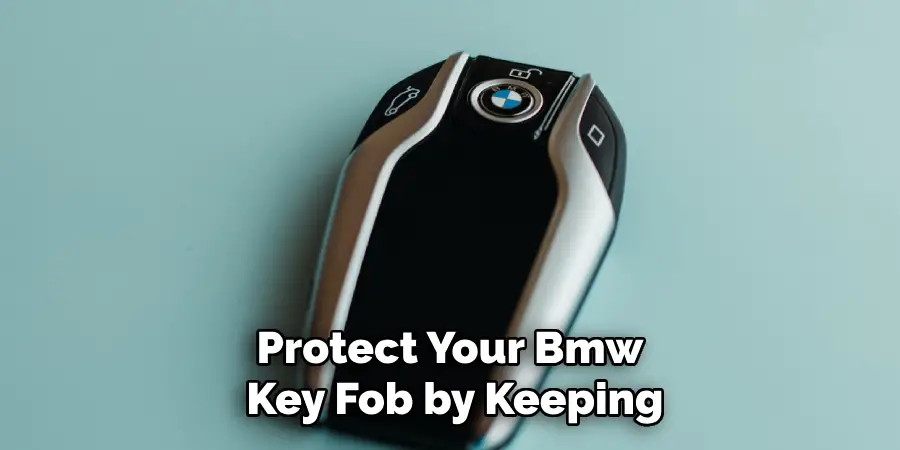
Conclusion
Successfully programming a BMW key fob involves several essential steps tailored to ensure seamless vehicle access. Begin by verifying compatibility to avoid potential issues. Employ either manual techniques or more advanced third-party methods, always following precise instructions. Troubleshoot any problems by examining battery status and reattempting the programming sequence.
Regularly care for your key fob to maintain peak functionality, keeping it clean and its battery reliably charged. If persistent issues arise, don’t hesitate to consult a professional who can expertly advise on “how to program a BMW key fob” efficiently, ensuring your BMW remains secure and responsive.
