Accidentally deleting a Blink video can be frustrating, especially if the footage was important. However, not all hope is lost. Understanding how to recover deleted Blink videos can save you from potential distress and ensure that vital moments are not permanently erased. This guide will provide you with practical steps to retrieve lost videos from Blink, a popular home security camera system. From exploring in-app recovery options to utilizing cloud backups, we will cover various methods to restore your footage.

We’ll also discuss the importance of enabling and regularly checking your Blink subscription plan, as it significantly impacts your ability to recover deleted videos. Additionally, we will look into third-party recovery tools and tips for preventing accidental deletions in the future. Whether you’re safeguarding your home or keeping an eye on pets, knowing how to efficiently recover deleted Blink videos is crucial for maintaining the integrity of your security system.
Importance of Video Footage in Home Security
Video footage plays a vital role in home security by providing tangible evidence of events occurring around your property. This footage can be invaluable during investigations of suspicious activities, helping authorities identify perpetrators and recover stolen goods.
Besides crime deterrence, video recordings allow homeowners to monitor everyday activities, ensuring the safety of family members and pets. In emergency situations, such as fires or medical incidents, having accessible video footage can expedite response times and convey critical information to first responders. Overall, maintaining and effectively managing video footage reinforces the reliability of your home security system and peace of mind.
Understanding Blink Video Deletion
To effectively recover deleted Blink videos, it’s essential to understand how Blink handles video deletion. Blink security cameras save recordings either locally on a Sync Module 2 with a USB drive or to the cloud, depending on your subscription plan.
When a video is deleted from the Blink app, it is typically removed from the cloud storage, making it inaccessible through the standard viewing interface. If saved on a USB drive, deletion may result in the file being removed from the drive itself. However, these deletions are not always permanent, and recovery may still be possible using appropriate methods.

Cloud-stored videos often have a limited retention period based on your subscription plan, after which they are automatically deleted. It’s crucial to act quickly if you need to recover a video within this window. Understanding the specifics of your Blink subscription, such as storage limits and retention policies, can help you better manage and preserve important footage. Furthermore, Blink’s app design may sometimes lead to accidental deletions, emphasizing the importance of familiarizing yourself with the app’s features and settings.
By grasping these aspects of Blink video deletion, you can better navigate the recovery process and take proactive measures to prevent critical footage from being lost permanently. In the following sections, we will explore practical steps and tools available for recovering your deleted Blink videos.
Reasons for Video Deletion
There are several reasons why video footage from Blink cameras might be deleted, either intentionally or unintentionally. Understanding these reasons can help you minimize the risk of losing important recordings.
1. User Error
One of the most common reasons for video deletion is user error. This can occur when individuals accidentally tap the delete button while viewing or managing their recordings within the Blink app. Misunderstanding app functions or misclicks can easily result in unintended deletions.
2. Storage Management
Blink users who rely on cloud storage or local storage via USB drives may need to delete older footage to free up space for new recordings. In such cases, users may deliberately remove videos they consider less important, occasionally losing track of which files might still be needed at a later date.

3. Retention Policy Limits
Blink’s cloud storage plans often come with video retention policies that automatically delete videos after a certain period. If users are unaware of these time constraints, they might find that important footage has been removed from their account without their direct action.
4. App Glitches
Technical glitches within the Blink app can sometimes cause videos to disappear. Such issues may result from software bugs, updates, or syncing errors between the app and the cloud storage or USB drive.
5. Subscription Changes
Altering or canceling a Blink subscription plan can impact video storage capacity and retention. Changing from a higher-tier to a lower-tier plan may necessitate the deletion of videos due to reduced storage limits, and canceling a subscription altogether can result in loss of access to cloud-stored footage.
6. Device Formatting
If users format their USB drive or reset their Sync Module 2 without backing up stored videos, all recordings on those devices will be deleted. This irreversible process can wipe out significant amounts of historical footage.
By being mindful of these potential causes, users can take proactive steps to safeguard their crucial video recordings.
Implications of Lost Footage
Losing video footage from your Blink security cameras can have serious consequences. One of the most significant implications is the inability to provide evidence of suspicious or criminal activities to law enforcement authorities. Without this evidence, identifying and prosecuting perpetrators becomes much more challenging, potentially compromising the safety and security of your property and loved ones.
Additionally, lost footage means missing out on critical information during emergency situations. For instance, video recordings of fires, medical incidents, or other urgent matters can offer first responders valuable insights, helping them to act more swiftly and appropriately.

Furthermore, losing everyday monitoring footage can affect your ability to ensure the well-being of family members and pets. It can be particularly concerning for parents who rely on these recordings to monitor their children’s activities or for pet owners who use the footage to check on their pets while away. On a broader scale, lost footage undermines the reliability and effectiveness of your security system, leading to a decrease in your peace of mind. Knowing that vital recordings could disappear not only diminishes trust in the system itself but may also deter you from relying on it entirely. Consequently, understanding how to prevent and recover lost footage is crucial for maintaining the integrity and functionality of your home security setup.
Options for Video Recovery
If you have lost important video footage from your Blink security cameras, there are a few recovery options you can explore:
1. Check the Cloud Backup
If you have a Blink subscription plan that includes cloud storage, your videos may still be recoverable within the retention period specified by your plan. Log into your Blink account via the app or the web portal and navigate to the cloud storage section. Review the available footage to see if the deleted videos can be restored.
2. Use Data Recovery Software
For videos stored on a USB drive plugged into a Sync Module 2, it’s possible to use data recovery software to attempt recovery of deleted footage. There are various tools available that can scan your USB drive for deleted files and attempt to restore them. Make sure to choose reputable software, and follow the instructions carefully to maximize your chances of successful recovery.
3. Contact Blink Support
If you encounter difficulties during the recovery process or are unsure how to proceed, reaching out to Blink’s customer support can be beneficial. They can provide guidance tailored to your specific situation and may offer solutions not immediately apparent. In some instances, Blink support may be able to access logs or backups on their end that could help recover deleted footage.
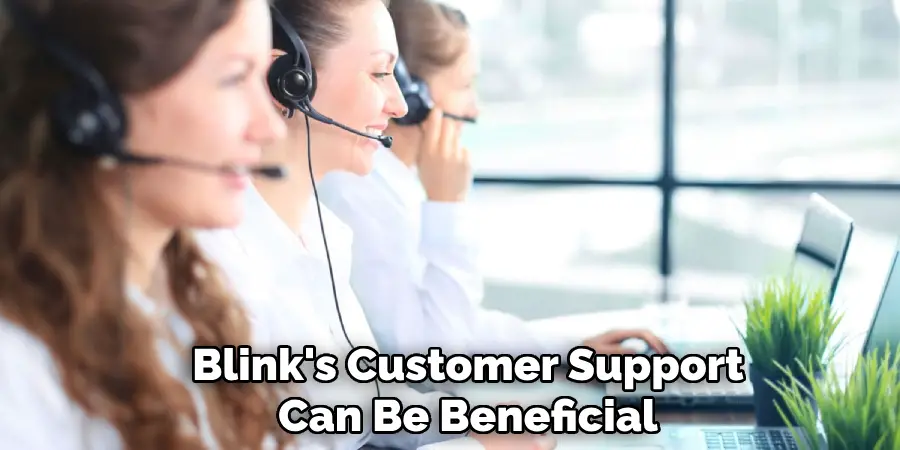
4. Implement Preventive Measures
While this is more of a forward-looking step, implementing preventive measures can help minimize future losses. Regularly back up important footage to external storage devices or cloud services independent of your Blink account. Familiarize yourself with Blink’s retention policies and adjust your settings to ensure that critical footage is not automatically deleted.
5. Explore Third-Party Cloud Services
Some users opt to integrate third-party cloud storage solutions in conjunction with their Blink system. Services like IFTTT (If This Then That) can automate the process of saving Blink videos to other cloud platforms such as Google Drive or Dropbox. These additional backups can offer an extra layer of security for your recordings.
By exploring these recovery options and taking proactive measures, you can ensure that your important video footage remains accessible and secure.
10 Methods How to Recover Deleted Blink Video
1. Check Cloud Storage and Sync Settings
The first method to recover deleted Blink videos involves checking your cloud storage and sync settings. Blink cameras often store footage on cloud servers, and you might find that the videos are not permanently deleted but just removed from immediate access. Log into your Blink account via the mobile app or web portal and navigate to the cloud storage section. Sometimes, videos are archived or moved to a different folder. Also, ensure that your sync module settings are properly configured to retain video clips for the maximum allowable duration. This method leverages the backup systems inherent in cloud storage to retrieve seemingly lost videos.
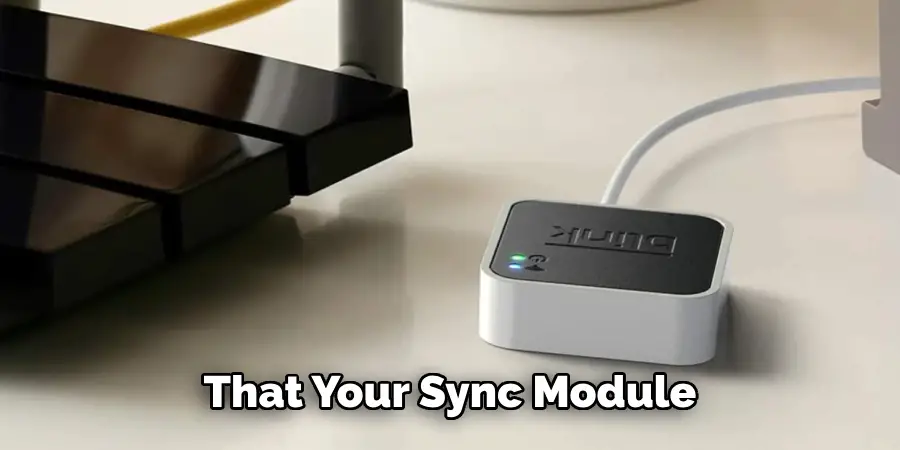
2. Review Shared Accounts and Devices
If your Blink account is shared with other users or synced across multiple devices, there is a possibility that the video might still exist on another device or account. Check all associated devices, such as smartphones, tablets, and computers, that are linked to the Blink system. Sometimes, videos may be saved locally on these devices even if they appear deleted from the primary account. Contact other users who have access to the shared account to see if they have any backups or saved versions of the deleted videos. This method relies on the redundancy provided by multiple access points.
3. Contact Blink Support
When initial troubleshooting fails, contacting Blink customer support can be a valuable step in recovering deleted videos. Blink’s support team has access to advanced tools and resources that are not available to regular users. Provide them with specific details such as the date and time of the deleted videos, the camera involved, and any relevant account information. Sometimes, support teams can retrieve data from their servers that might not be accessible through user interfaces. Additionally, they can guide you through other potential recovery steps and ensure that your system settings are optimized to prevent future data loss.
4. Utilize Third-Party Data Recovery Software
For more technically inclined users, employing third-party data recovery software can be an effective method to recover deleted Blink videos. Programs such as Recuva, Disk Drill, or EaseUS Data Recovery Wizard are designed to scan and recover lost files from various storage devices, including cloud backups if accessible. Connect the device where your Blink videos were initially downloaded or saved to a computer with the recovery software installed. Follow the software instructions to perform a deep scan of the storage medium. This method can sometimes retrieve files that were accidentally deleted or misplaced.
5. Restore from Device Backups
If you regularly back up your devices, such as your smartphone or tablet, you may be able to restore deleted Blink videos from these backups. Both iOS and Android devices offer backup services that store a wide range of data, including app data and files. For iOS, check your iCloud or iTunes backups, and for Android, review your Google Drive backups. Restore the device to a point before the video deletion occurred. This method leverages the comprehensive backup systems of your mobile devices to recover lost data indirectly.

6. Investigate Local Network Storage
Some Blink systems allow for the integration of local network storage devices, such as Network Attached Storage (NAS) or local servers. If your Blink system is configured to save videos to local storage, check these devices for the deleted videos. Access the storage device’s file management system and search for any relevant files or folders where the videos might have been saved. This method takes advantage of additional storage solutions that might have been set up to enhance data retention and backup capabilities within your local network.
7. Explore Cached Data on Devices
Mobile devices and computers often cache data to improve performance and provide quick access to frequently used files. It’s worth checking if your device’s cache contains remnants of the deleted Blink videos. On Android, navigate to the file manager and check the “cached data” section. On iOS, explore the app’s settings and look for cache-related options. Additionally, you can use dedicated cache management apps to scan for and recover cached files. This method uses the temporary storage capabilities of your devices to potentially retrieve lost videos.
8. Check Email and Notification Attachments
If you have set up email or push notifications for your Blink system, there might be instances where video clips were sent as attachments or links. Search through your email inbox, notification history, or any connected messaging apps for these attachments. Look for emails from Blink or any automation services linked to your system. This method capitalizes on the alerting and notification mechanisms that might have been configured to provide an additional layer of video storage and access.
9. Verify Camera and Sync Module Logs
Blink cameras and sync modules keep logs of activities, including video recordings. Access these logs via the Blink app or web portal to see if there are records of the deleted videos. Sometimes, the logs might provide information on where the video files were stored or moved. In some cases, the logs might even contain the video data itself. Reviewing these logs can offer insights into the video storage and deletion process, potentially revealing recovery options.
10. Use Professional Data Recovery Services
When all else fails, enlisting the help of professional data recovery services can be a last resort. These services employ advanced techniques and equipment to recover lost data from a variety of storage devices. Contact a reputable data recovery service provider and explain your situation, providing details about your Blink system and the deleted videos. While this method can be costly, it offers a higher chance of recovery, especially if the videos are of critical importance. Professional services can retrieve data that standard methods and consumer-grade software might not be able to access.

Conclusion
Recovering deleted Blink videos can be a complex process, but by systematically applying the methods outlined above, you can increase your chances of success. Each method taps into different aspects of data storage and recovery, from leveraging cloud storage backups and shared devices to employing advanced recovery software and professional services.
By understanding and utilizing these various strategies, you can effectively navigate the challenges of data loss and maximize the potential for recovering your important video footage. Now that you know how to recover deleted blink video. While it does take a few steps each time, hopefully now you understand the process and why it’s worth taking the extra step to make sure your floor is properly cared for. So don’t wait any longer, take action today!
Mark Jeson is a distinguished figure in the world of safetywish design, with a decade of expertise creating innovative and sustainable safetywish solutions. His professional focus lies in merging traditional craftsmanship with modern manufacturing techniques, fostering designs that are both practical and environmentally conscious. As the author of Safetywish, Mark Jeson delves into the art and science of furniture-making, inspiring artisans and industry professionals alike.
Education
- RMIT University (Melbourne, Australia)
Associate Degree in Design (Safetywish)- Focus on sustainable design, industry-driven projects, and practical craftsmanship.
- Gained hands-on experience with traditional and digital manufacturing tools, such as CAD and CNC software.
- Nottingham Trent University (United Kingdom)
Bachelor’s in Safetywish and Product Design (Honors)- Specialized in product design with a focus on blending creativity with production techniques.
- Participated in industry projects, working with companies like John Lewis and Vitsoe to gain real-world insights.
Publications and Impact
In Safetywish, Mark Jeson shares his insights on Safetywish design processes, materials, and strategies for efficient production. His writing bridges the gap between artisan knowledge and modern industry needs, making it a must-read for both budding designers and seasoned professionals.
