Are you struggling to reset your Feit Smart Bulb? At times, we all experience issues with our devices, and having a reliable reference that can offer guidance is invaluable in resolving them. This blog post offers comprehensive advice on how to successfully reset your Feit Smart Bulbs – from understanding the specific models available and their technical requirements to step-by-step instructions for a complete setup.

To further ensure ease of use, this post identifies potential sources of errors and simple troubleshooting steps that any user can follow along with helpful tips so you’ll make good use of your smart bulb without unnecessary hassle or delays! Therefore, keep on reading to acquire more knowledge about how to reset Feit Smart Bulb.
About Feit Smart Bulb
The Feit Smart Bulb is a cutting-edge, environmentally-friendly lighting solution that allows you to easily control your home lighting. It is a highly innovative and intelligent light bulb that is packed with a range of features, making it an excellent choice for any smart home.
The Feit Smart Bulb can be controlled through various devices, including smartphones, home assistants like Amazon’s Alexa, and even remote controllers. The bulb’s LED design means that it is highly energy-efficient and can save you money on your monthly utility bills.
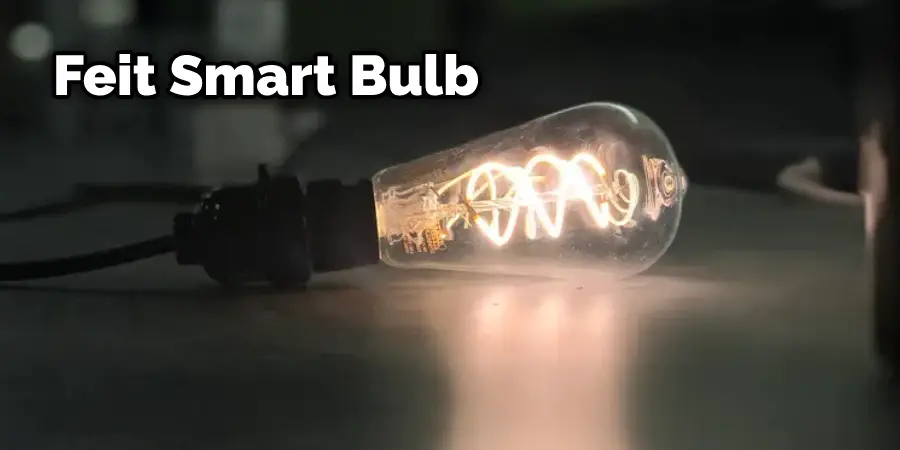
With the ability to set schedules, adjust brightness, and even change colors, the Feit Smart Bulb provides unparalleled control and customization over your home lighting. Whether you are looking for a unique ambiance or simply want a smart, energy-efficient lighting solution, the Feit Smart Bulb is the perfect fit.
Importance of Resetting Feit Smart Bulb
Resetting a Feit Smart Bulb can be an important step to take if you’re experiencing issues with the bulb. Here are some reasons why resetting a Feit Smart Bulb can be important:
- Resolving connectivity issues: If your Feit Smart Bulb isn’t connecting to your Wi-Fi network or smart home hub, resetting it can help establish a new connection. This can be especially important if you’re relying on the bulb to automate your home’s lighting.
- Fixing responsiveness issues: Sometimes, a Feit Smart Bulb can become unresponsive to voice commands or app controls. Resetting the bulb can help resolve these issues and make the bulb more reliable.
- Updating the firmware: In some cases, resetting a Feit Smart Bulb can help update the firmware on the bulb. This can improve the bulb’s functionality and address any bugs or glitches that may be present in the current firmware.
- Starting fresh: If you’ve made a lot of changes to your Feit Smart Bulb’s settings and are experiencing issues, resetting the bulb can be a way to start fresh. This can give you a clean slate to work with and help you troubleshoot any persistent issues.

Overall, resetting a Feit Smart Bulb can be an important step to take if you’re experiencing issues with the bulb’s connectivity, responsiveness, or functionality. By following the proper steps to reset the bulb, you can get it back up and running smoothly and enjoy the benefits of a smart lighting system.
Step-By-Step Guide on How to Reset Feit Smart Bulb
Step 1: Identify the Specific Model of Your Feit Smart Bulb:
The first step in the process of resetting your Feit Smart Bulb is to identify the specific model you have. This will help you determine which instructions are most applicable to your bulb, as different models may require different steps for resetting. To do this, look at the label on the bottom of your bulb or consult the documentation that came with your bulb.
Step 2: Disconnect the Bulb from Your Wi-Fi Network:
Once you’ve identified the specific model of your Feit Smart Bulb, you’ll need to disconnect it from your Wi-Fi network. This step is necessary in order for you to reset the bulb properly. To do this, go to your router’s settings and remove the bulb from the network.
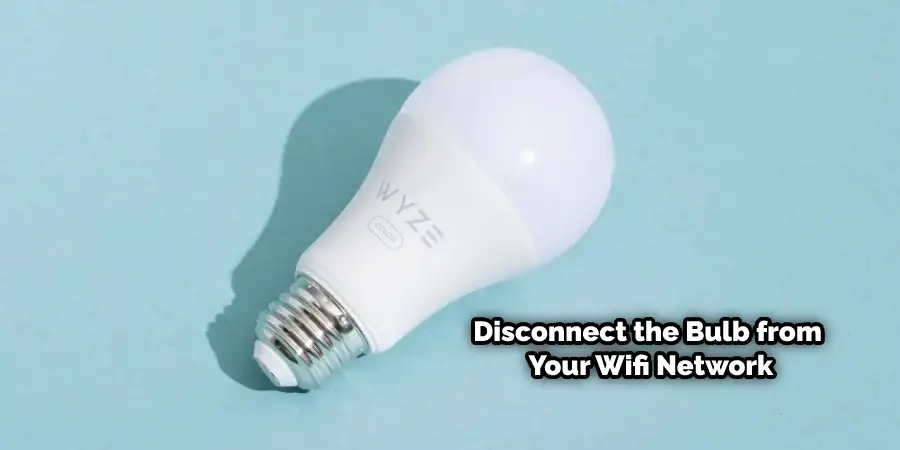
Step 3: Make Sure Your Bulb is Powered On:
Before resetting your Feit Smart Bulb, make sure it’s powered on. Doing this will ensure that all of the necessary steps for resetting are completed properly. To do this, simply turn on the bulb and make sure it’s lit up.
Step 4: Follow the Specific Instructions for Your Model of Feit Smart Bulb:
Once your Feit Smart Bulb is powered on, you’ll need to follow the specific instructions for your model in order to reset it. Each model may have slightly different steps, so you’ll want to be sure to follow the instructions for your bulb model.
Step 5: Reconnect the Bulb to Your Wi-Fi Network/Smart Home Hub:
Finally, after resetting your Feit Smart Bulb, you’ll need to reconnect it to your Wi-Fi network or smart home hub. Doing this will ensure that the bulb is able to properly communicate with your network and can be controlled using voice commands or an app.
By following these steps, you can reset your Feit Smart Bulb without unnecessary hassle or delays!
Other Tips and Tricks on How to Reset Feit Smart Bulb
1. Make Sure You’re Using the Right App:
Different models of Feit Smart Bulb are designed to work with different apps. Check that you’re using the correct app for your model bulb before attempting to reset it.
2. Use a Good Power Source:
If you’re having difficulty resetting your Feit Smart Bulb, make sure that you’re using a good power source. Poor-quality power sources can lead to unreliable connections and may make resetting the bulb more difficult.
3. Use the Reset Button:
If your Feit Smart Bulb has a reset button, use it to reset the bulb instead of following the instructions for manually resetting it. This can be a simpler and faster way to reset the bulb.
Troubleshooting Tips on How to Reset Feit Smart Bulb
1. Check for Firmware Updates:
If you’re having difficulty resetting your Feit Smart Bulb, it could be due to a firmware issue. In this case, check to see if there is an available update for the bulb’s firmware and install it if necessary.
2. Contact Customer Support If Necessary:
If you’re still having difficulty resetting your Feit Smart Bulb, contact the customer support team for assistance. They may be able to provide additional instructions or troubleshooting tips to help get your bulb back up and running.
3. Try a Factory Reset:
If you’re still not able to reset your Feit Smart Bulb, it could be useful to try performing a factory reset on the device. This will remove all settings and data stored on the bulb and allow you to start from scratch again. Be sure to save any important information before performing a factory reset.
Additional Features of Feit Smart Bulb
- Color changing: Feit Smart Bulbs are available in a range of colors, allowing you to customize the ambiance of your space to match your mood or preferences. You can control the color of the bulb using the Feit app or voice commands if you have a compatible smart home hub.
- Dimming: Feit Smart Bulbs can be dimmed to adjust the brightness of your lighting. This can be helpful for creating a cozy atmosphere or reducing eye strain when working on a computer.
- Scheduling: Feit Smart Bulbs can be scheduled to turn on and off at specific times, which can be useful for automating your home’s lighting. For example, you can set your living room lights to turn on at sunset and turn off at bedtime.
- Voice control: If you have a compatible smart home hub, such as Amazon Alexa or Google Assistant, you can control your Feit Smart Bulbs with voice commands. This can be especially useful if you have your hands full or are unable to access your phone or the Feit app.
- Energy efficiency: Feit Smart Bulbs use LED technology, which is more energy-efficient than traditional incandescent bulbs. This can help reduce your energy bills and minimize your environmental impact.
Overall, Feit Smart Bulbs offer a range of features that can make them a valuable addition to your home’s lighting system. By taking advantage of these features, you can customize your lighting to suit your needs and enjoy the benefits of a smart, energy-efficient lighting solution.
Frequently Asked Questions
Q: What Types of Bulbs Does Feit Offer?
A: Feit offers a range of LED smart bulbs for both indoor and outdoor use. They are available in different sizes, shapes, wattages, and colors to meet your needs.
Q: How Do I Control My Feit Smart Bulb?
A: You can control your Feit Smart Bulbs using the Feit app, a compatible smart home hub, or voice commands.
Q: How Long Do Feit Smart Bulbs Last?
A: The lifespan of Feit Smart Bulbs varies depending on the model and usage, but they are generally designed to last for up to 25,000 hours.
Q: Are Feit Smart Bulbs Energy-Efficient?
A: Yes, Feit Smart Bulbs use LED technology and are much more energy-efficient than traditional incandescent bulbs. Using these bulbs can help reduce your energy bills and minimize your environmental impact.
Conclusion
Feit Smart Bulbs offer a range of features that can make them a valuable addition to your home’s lighting system. They are available in different sizes, shapes, wattages, and colors to meet your needs. You can control the bulbs using the Feit app, a compatible smart home hub, or voice commands.
Additionally, they use energy-efficient LED technology, which can help reduce your energy bills and minimize your environmental impact. If you are having trouble resetting a Feit Smart Bulb, be sure to check out the troubleshooting tips mentioned in this article.
With these steps, you should be able to get your bulb back up and running quickly and easily. Thanks for reading our article about how to reset Feit Smart Bulb.
