Are you in a dilemma because you have forgotten the combination code for your Away luggage and are not able to access it? No worries, help is here!

In this blog post, we will discuss step-by-step how to reset lock on away luggage so that you can get going with your journey light. Alongside tips and strategies to best manage your passwords as well as prevent future lockouts, so that no matter where life takes you, be disciplined and resolute in safeguarding your possessions. So read along and find out how!
Step-by-step Guidelines on How to Reset Lock on Away Luggage
Step 1: Identify if Your Lock is TSA-approved or Not
First off, you need to know which type of lock you have on your luggage – either a TSA (Transportation Security Administration) approved lock or a non-TSA approved one. The main difference between the two is that only TSA-approved locks can be opened by TSA agents using special tools during security checks. So if you are one of those who often travels to the US, it’s recommended that you use a TSA-approved lock.
Step 2: Locate the Lock Reset Button
Once you have identified your lock type, look for the reset button on the lock. It is usually located at the bottom or back of the lock, depending on the model. Some locks may require you to
to press the button, while others can be reset using your fingers. Mostly, the button is small and recessed to prevent accidental reset.

Step 3: Reset the Lock with a Non-TSA Approved Combination
If you have a non-TSA-approved lock, resetting it is relatively easy. First, set the dials to default factory settings or 0-0-0. Then press and hold down the reset button until you hear a click. Next, set the combination to your desired numbers and release the reset button. Voila! Your lock is now reset to a new combination.
Step 4: Reset the Lock with a TSA Approved Combination
For resetting a TSA-approved lock, you will also need to set it to the default factory combination (usually 0-0-0). Then press and hold down the reset button and set your desired combination. This time, do not release the reset button until you have fully set the new combination. Once done, release the reset button to complete the process.
Step 5: Test the New Combination
After resetting the lock, it’s crucial to test the new combination before locking it. This will ensure that you have set the right combination and prevent any future lockouts. Make sure to record your new combination in a safe place for future use.
Following these simple steps will help you reset the lock on your Away luggage without any hassle. However, it’s essential to remember that resetting the lock will erase the previous combination and cannot be reversed. So make sure to choose a combination that is easy for you to remember but difficult for others to guess.
Tips and Strategies to Manage Your Passwords Effectively
1. Always use a unique and strong password for your luggage lock that is not easily guessable.
2. Do not use the same password for multiple locks or accounts. If a hacker gains access to one of your passwords, they will have access to all of them.
3. Use a combination of uppercase and lowercase letters, numbers, and special characters in your passwords. This makes it harder for hackers to guess.
4. Avoid using personal information such as names, birthdates, or addresses in your passwords. This information can be easily accessible and used to crack your password.

5. Change your passwords regularly, at least every 3-6 months. This reduces the risk of someone guessing or cracking your password.
6. Use a password manager to store and generate unique and strong passwords for all of your accounts and locks. This eliminates the need for you to remember multiple passwords.
7. Do not share your passwords with anyone, including friends and family. Your password is personal and should be kept confidential.
8. Consider enabling two-factor authentication for added security. This requires you to enter a code from your phone or another device in addition to your password when logging in.
9. Be cautious of phishing scams and avoid clicking on suspicious links that may ask for your password. Always double-check the URL before entering your login information.
10. If you suspect that your password has been compromised, change it immediately and monitor your accounts for any suspicious activity.
11. Lastly, remember to reset the lock on your away luggage after each trip to ensure its security. This simple step can prevent unauthorized access to your belongings during future travels.
By following these tips and strategies, you can effectively manage your passwords and ensure the security of your luggage. Remember, a strong password is key to protecting your personal information and belongings. Stay safe and happy travels!
Precautions Need to Follow for Resetting Lock on Away Luggage
1. Always make sure to have your Away luggage in front of you when resetting the lock. This will ensure that no one else can see your new combination.
2. Make sure to follow all the steps outlined by Away Luggage. This will ensure that the reset process is completed correctly and without any issues.
3. Keep in mind that resetting the lock will erase any previous combinations, so make sure to choose a combination that you can easily remember but is not too obvious for others to guess.
4. It is recommended to avoid using sequential numbers or repeating digits for your new combination, as these are considered easy to crack by potential thieves.
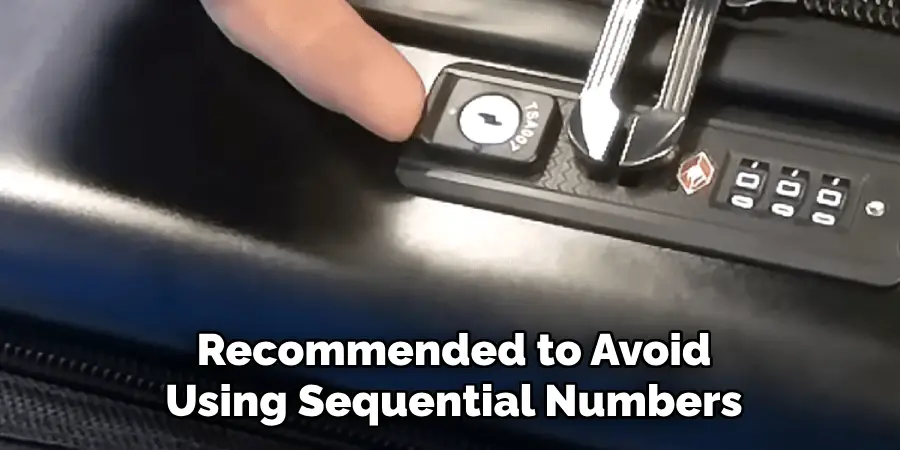
5. Before resetting the lock, remove all contents from your luggage and check for any hidden items or compartments that may have been left behind by mistake. This will ensure that there are no surprises when you open your luggage after resetting the lock.
6. If possible, try to reset the lock in a quiet and distraction-free environment. This will help you focus on the process and avoid any mistakes.
7. Always test your new combination before using it for travel. This will give you peace of mind knowing that your new lock code is working properly.
8. Keep the reset tool provided by Away luggage in a safe and easily accessible place, so you can use it whenever needed for future lock resets.
Following these precautions will ensure a smooth and secure lock reset process for your Away luggage. Remember to always keep your new combination confidential and never share it with anyone. Travel safely and stress-free with Away luggage!
Frequently Asked Questions
How Do I Know if My Away Luggage Has a Built-in Lock?
All Away suitcases come with a TSA-approved combination lock that is integrated into the zipper pull. This feature is available in all sizes and colors of Away luggage, including The Carry-On, The Bigger Carry-On, The Medium, The Large, and The Kids Carry-On. You can easily identify the built-in lock by the engraved Away logo on the zipper pull.
What If I Forgot My Away Luggage Lock Combination?
If you forget your luggage lock combination, don’t worry! You can easily reset it following the same steps listed above. Just make sure to remember your new combination this time. If you are still having trouble, you can always contact Away’s customer service for assistance.
Can I Use a Third-Party Lock on My Away Luggage?
While it is not recommended to use a third-party lock on your Away luggage, it is possible in some cases. However, using a non-Away lock may void any warranty or protection that comes with your luggage. Additionally, third-party locks may not be TSA-approved and can cause issues during security checks.

It is best to stick with the built-in lock provided by Away for optimal performance and peace of mind. Overall, it is always important to check with airline guidelines and regulations before using any type of lock on your luggage during travel. Additionally, it is recommended to register your lock combination with the airline prior to travel for added convenience.
Conclusion
In conclusion, resetting the lock on Away luggage is not as difficult as it may seem. With these simple steps, anyone can reset their locks and be able to quickly use them again. Now all that’s left to do is take your luggage out for a spin and show it off around town! With a little luck, you’ll be showing off your smartlocked luggage just like any experienced traveler.
You can also check out Away’s website for more tips on how to reset your lock quickly and efficiently. So get comfortable with traveling safe and smart, because the next time you pack up, you won’t have to worry about forgetting your combination or losing your key – and that should give you peace of mind while spending some quality time away from home.
All in all, now that you know how to reset lock on Away Luggage, there’s no reason not to go ahead and show off your knowledge of personal security during any travel adventure!
