Do you need a way to reset your Lockly lock without causing costly damage or compromising the security of your home? You’re not alone – millions of people across the globe use electronic locks to protect their homes, but it can be challenging to figure out how to reset a Lockly lock without a professional. Fortunately, there’s an easy way to reset your Lockly lock, so you’re back in control of your security in no time.

In this blog post, we’ll tell you everything you need to know about how to reset lockly lock quickly and easily. Our step-by-step guide will help walk you through the entire process and give you all the information needed to reset your Lockly lock successfully! Read on for tips and tricks to save time and money while maintaining peace of mind.
Necessary Items
Before you begin the reset process, there are a few items you’ll need to have on hand to reset your Lockly lock successfully. These include:
- The current code for your lock
- A paperclip or similar object
- A smartphone with the Lockly app downloaded and active
Gather these items before starting so you don’t have to interrupt the reset process.
10 Steps on How to Reset Lockly Lock
Follow these steps to reset your Lockly lock with ease:
1. Locate the Pin-sized Hole
On the side of your Lockly lock, you’ll find a small hole approximately the size of a pin. This is where you’ll insert the paperclip to initiate the reset process.
2. Insert Paperclip
Take your paperclip and insert it into the hole until you feel resistance. Then, press down gently on the clip to activate the reset button inside.
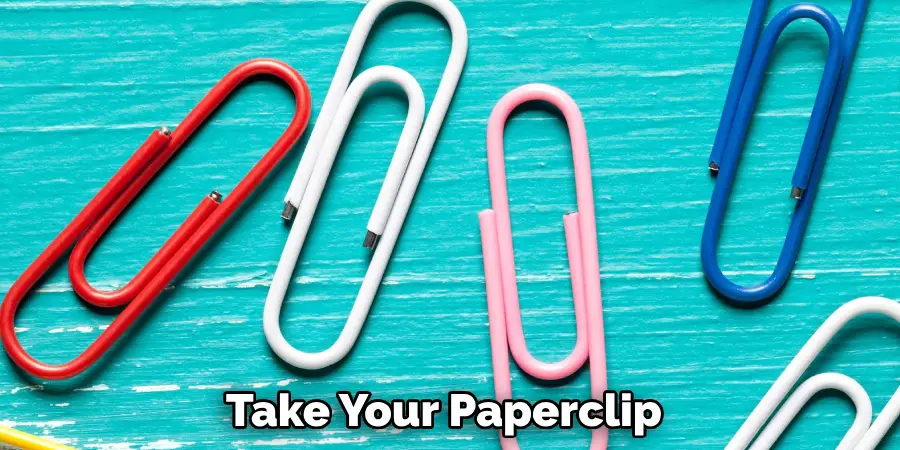
3. Press and Hold
While holding the paperclip down, press and hold the reset button for approximately 15 seconds. You should feel a slight click as you do this.
4. Release Reset Button
After holding down the reset button for 15 seconds, release it and wait a few moments to allow your Lockly lock to reset fully.
5. Open Lockly App
Open the Lockly app on your smartphone and log in using your credentials. Make sure you are connected to the same WiFi network as your lock.
6. Select Your Lock
Once logged in, select the option to “add a new lock” in the app. A pop-up screen with a list of available locks to connect to will appear.
7. Choose Reset Option
On the next screen, choose “reset the existing lock.” This will prompt the app to search for your lock on your network.
8. Enter Current Code
Next, you’ll be prompted to enter your current code for the lock. This is the code you use to unlock your lock.

9. Create a New Code
After entering the current code, you can create a new one for your lock. Make sure to choose something unique and secure.
10. Complete Process
Finally, confirm the new code and complete the reset process. Your Lockly lock should now be successfully reset with your new code in place.
As you can see, resetting your Lockly lock is a simple process that anyone can do. Follow these steps carefully and have all the necessary items on hand before starting. With these tips, you’ll never have to worry about being locked out or compromising the security of your home again.
8 Care Tips for Your Lockly Lock
Now that you know how to reset your Lockly lock, here are some additional tips for caring for and maintaining your electronic lock:
1. Regularly Clean the Keypad
As with any electronic device, keeping the keypad on your Lockly lock clean is important. Use a soft cloth and gentle cleaner to remove dirt or debris.
2. Check Batteries Regularly
Check the batteries in your lock regularly and replace them as needed. This will ensure that your lock functions properly at all times.

3. Update the Firmware
Keep your lock’s firmware up to date by checking for updates and installing them as needed. This will ensure that your lock has the latest security features.
4. Lubricate the Keyhole
If you’re using a keyed entry in addition to the electronic keypad, regularly lubricate the keyhole with a silicone-based lubricant to ensure smooth operation.
5. Reset the Code Regularly
For added security, consider resetting your code regularly. This will prevent anyone from guessing or memorizing your code over time.
6. Keep Spare Keys
In an emergency, it’s always a good idea to keep spare keys in a secure location outside your home. This will prevent being locked out in a worst-case scenario.
7. Use the Auto-Lock Feature
Take advantage of the auto lock feature on your Lockly lock to ensure that it automatically locks after a set period, preventing accidentally unlocked doors.
8. Contact Customer Support
If you have any questions or issues with your Lockly lock, don’t hesitate to contact customer support for assistance. They can provide guidance and troubleshooting tips to help with any problems.
By following these care tips, you can ensure that your Lockly lock stays in top condition and keeps your home secure for years to come. Remember, proper maintenance is key to electronic locks, so pay attention to these simple steps. With a little bit of effort, you can rest easy knowing that a reliable and well-maintained Lockly lock protects your home.
So, go ahead and reset your Lockly locks with confidence and enjoy the peace of mind that comes with knowing you have full control over your home’s security! Keep these tips in mind, and you can easily reset your lock whenever needed.
Frequently Asked Question
How Often Should I Reset My Lockly Lock Code?
We recommend resetting your code regularly for added security. You can choose a specific schedule that works best for you, but it’s generally recommended to do so at least once every few months.
Can I Use the Lockly App to Reset My Lock?
Yes, you can use the Lockly app to reset your lock. Simply log in and follow the steps outlined above.
What Happens If I Forget My Code?
If you forget your code, don’t worry! You can easily reset it by following the steps outlined in this guide. Just make sure to have the necessary items on hand before starting.
Is It Possible to Reset My Lockly Lock Without the App?
You can reset your lock without the app by following the steps outlined above. However, using the app may make the process easier and more convenient for some users. We recommend utilizing it whenever possible.
How Do I Know If My Lockly Lock Needs to be Reset?
If you are experiencing any issues with your lock, such as it not responding or the code not working, a reset may be necessary. Additionally, resetting your lock regularly can prevent potential issues from arising. So, keeping up with regular resets for optimal performance is always a good idea.
Overall, frequent resets and proper maintenance will ensure that your Lockly lock continues functioning smoothly and keeps your home secure. So, use these tips and take care of your electronic lock for long-lasting protection and peace of mind. Happy resetting! Have any other questions or concerns?
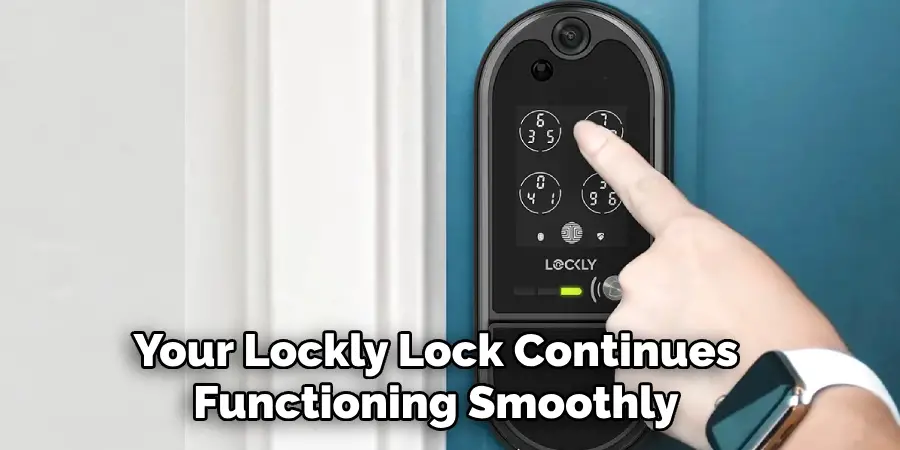
Feel free to reach out to customer support for assistance. They’re always happy to help with any issues or inquiries you may have about your Lockly lock.
Conclusion
In conclusion, resetting your Lockly lock is a simple and important process for maintaining the security of your home. With just a few easy steps on how to reset lockly lock, you can ensure that your lock continues to function properly and keep unwanted intruders out. Overall, resetting the Lockly lock is a simple process that anyone can do easily if they follow the steps outlined in this article.
Remember that the process may vary between Lockly models, so always refer to your user manual for instructions specific to your model. For a more comprehensive look at troubleshooting and other tips, visit the Lockly official website or contact their customer service team.
It’s also important to regularly check for updates and firmware improvements to protect your device against online threats or malfunctions. You can ensure a fully functional and secure locking system with the right knowledge and procedures. So don’t wait; take action today and ensure you’re properly monitoring and protecting your lock. Regularly clean and maintain your lock, update the firmware, and reset the code for added security.
In case of any issues, don’t hesitate to contact customer support for assistance. With these tips, you can confidently use your Lockly lock and enjoy the peace of mind of knowing your home is protected.
