In today’s world of advanced technology, it is essential to have reliable surge protection in place. That said, many of us don’t understand the importance and features surrounding surge protectors like Panamax until we experience a power outage or other electrical hazard.
But even if you know your way around this type of device, what do you do when your Panamax surge protector suddenly isn’t working? Read on to find out how to reset a Panamax surge protector!

We’ll cover what potential issues may be preventing successful resetting techniques, as well as ways to troubleshoot these issues– so that your valuable electronics are best protected during any unpredictable power spikes or surges in voltage. So keep on reading to learn more about how to reset Panamax surge protector.
Reasons for Resetting
There are several reasons why a Panamax surge protector may need to be reset. Here are some of the most common reasons:
- Power outage: If there is a power outage, the surge protector may need to be reset in order to restore power to the connected devices. This is because the surge protector may have shut off power to the devices to protect them from power surges or other electrical issues during the outage.
- Power surge: A power surge occurs when there is a sudden increase in electrical current, which can damage electronic devices. Surge protectors are designed to protect devices from power surges by diverting excess electricity away from the devices. However, if the surge protector has been overloaded or if the surge was particularly strong, it may need to be reset in order to continue functioning properly.
- Malfunctioning device: If one of the devices connected to the surge protector is malfunctioning or causing electrical issues, the surge protector may need to be reset in order to restore power to the other devices. This could include devices that are drawing too much power, short-circuiting, or experiencing other electrical issues.
- Internal malfunction: In rare cases, the surge protector itself may experience an internal malfunction that requires it to be reset in order to function properly. This could include issues like a blown fuse, a tripped circuit breaker, or a malfunctioning component within the surge protector.
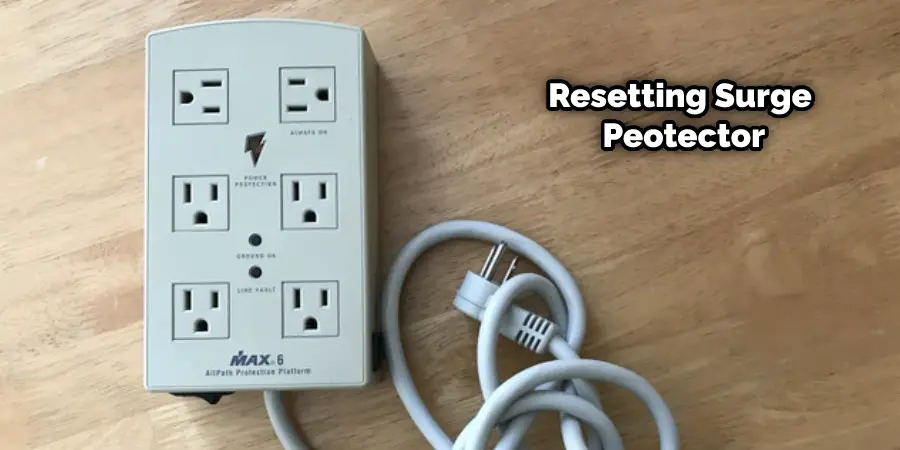
By understanding these common reasons why a Panamax surge protector may need to be reset, users can identify and address issues with their surge protector in a timely manner, helping to protect their electronic devices from damage and ensure the longevity of their surge protector.
8 Step by Step Guides on How to Reset Panamax Surge Protector
Step 1: Unplug the Power Cord from The Surge Protector:
Before you attempt to reset a Panamax surge protector, you should unplug the power cord from the wall outlet. This will help prevent any electrical issues while resetting your surge protector.
Step 2: Disconnect all Cables and Devices Connected to The Surge Protector:
Please take note of all cables and devices connected to the surge protector and then them all. This will help with any electrical issues while resetting the surge protector.
Step 3: Verify that the Circuit Breaker has Not Tripped:
If the surge protector has a circuit breaker, check to make sure it has not tripped before proceeding with the reset. If it has, you may need to reset it before continuing.
Step 4: Reconnect the Power Cord to The Surge Protector:
Once all of the cables and devices have been disconnected, reconnect the power cord to the surge protector. Make sure that the connection is secure before proceeding with the reset.

Step 5: Wait 15 Seconds:
After connecting the power cord, wait 15 seconds to allow the surge protector to reset.
Step 6: Reconnect All Cables and Devices:
Once you have waited 15 seconds, reconnect all of the cables and devices back to the surge protector. This will help ensure that they are properly protected from any potential power surges or other electrical issues caused by the reset.
Step 7: Check That Everything is Working Properly:
Once all of the cables and devices are connected back to the surge protector, check that they are working properly. If not, you may need to call an electrician or a technician for assistance.
Step 8: Power On Your Devices:
Once you have verified that everything is working properly, power on your devices. This will help to ensure that they are connected to the surge protector and protected from any potential electrical issues.
The resetting of a Panamax surge protector can be an important step in protecting your electronic devices from power surges and other electrical issues. By following the steps above, you can help ensure that your surge protector is functioning properly and protecting your devices from any potential electrical damage.
Other Ways to Reset Panamax Surge Protector
In addition to the steps above, there are other ways you can reset your Panamax surge protector. If it is a newer model of surge protector, you may be able to use its digital display interface to reset it.
Alternatively, if you have a manual switch on the device itself, this can also help with resetting it. If you are unsure how to reset your Panamax surge protector, consult the user manual or contact a professional for assistance.
You can also download and install the Panamax mobile app, which allows you to monitor and control your surge protector from your smartphone or other device. This can be helpful in resetting your surge protector if needed.
Troubleshooting Tips on How to Reset Panamax Surge Protector
If you are having trouble resetting your Panamax surge protector, there are a few troubleshooting tips that can help:
1. Make Sure that All Cables and Devices are Connected to The Surge Protector:
Verify that all cables and devices connected to the surge protector are disconnected before resetting.
2. Check the Circuit Breaker:
If your surge protector has a circuit breaker, make sure it is not tripped. If it is, you may need to reset it first before continuing with the rest of the surge protector.
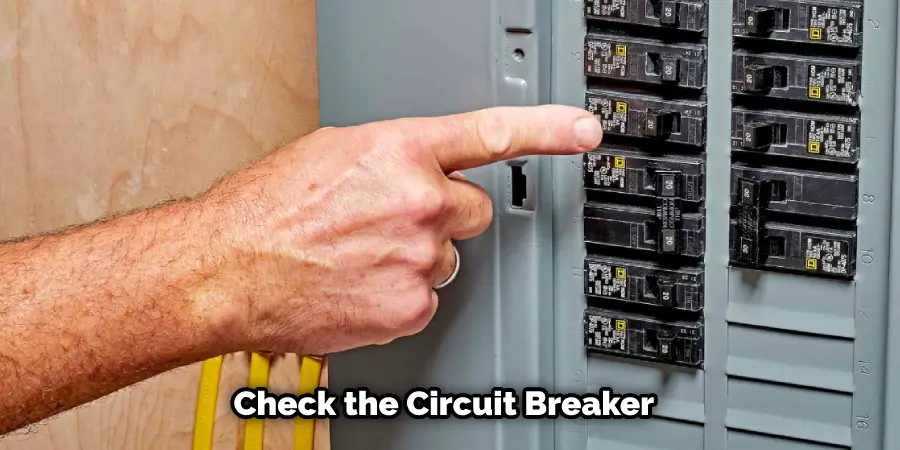
3. Make Sure the Connection is Secure:
When connecting the power cord to the surge protector, make sure that it is securely connected before proceeding with the reset.
4. Verify that Everything is Working Properly:
After reconnecting all of the cables and devices back to the surge protector, check to make sure that they are working properly. If not, call an electrician or a technician for assistance.
5. Use the Panamax Mobile App:
If you have trouble resetting your surge protector manually, downloading and using the Panamax mobile app can be helpful in resetting it remotely.
By following these steps and troubleshooting tips, you can help ensure that your Panamax surge protector is functioning properly and protecting your devices from any potential electrical damage.
How to Maintain a Panamax Surge Protector for Optimal Performance
Here are some tips on how to maintain a Panamax surge protector for optimal performance:
- Regularly clean the device: Dust and debris can accumulate on the surge protector, which can hinder its performance over time. To prevent this, it’s important to regularly clean the device with a dry cloth. Avoid using any liquids or cleaning solutions, as these can damage the surge protector.
- Check the power rating: Each Panamax surge protector is designed to handle a specific amount of power. To ensure optimal performance, it’s important to check the power rating of the surge protector and make sure it’s appropriate for the devices you’re connecting to it. Overloading the surge protector with too many devices can cause it to fail or become less effective in protecting your electronics.
- Test the surge protector regularly: It’s a good idea to test the surge protector on a regular basis to make sure it’s functioning properly. Many Panamax surge protectors come with a built-in test button that allows you to check if the device is still able to protect against power surges. If the test indicates a problem, you may need to reset the device or replace it.
- Avoid using extension cords: While it may be tempting to use an extension cord to connect additional devices to the surge protector, this can increase the risk of overloading the surge protector and potentially causing damage to your electronics. Instead, try to limit the number of devices connected to the surge protector and use a separate outlet if you need to connect additional devices.
- Replace the surge protector when necessary: Panamax surge protectors are designed to provide years of protection for your electronics, but they do have a limited lifespan. If you notice that your surge protector is no longer functioning properly, it may be time to replace it with a new one to ensure that your electronics are properly protected.
By following these tips, you can help maintain your Panamax surge protector for optimal performance and protect your electronic devices from power surges and other electrical issues.
Frequently Asked Questions
Q: How Often Should I Test My Surge Protector?
A: It’s a good idea to check the performance of your surge protector on a regular basis. Many Panamax surge protectors come with a built-in test button that allows you to check if the device is still able to protect against power surges. It’s also helpful to test the surge protector after any major electrical events, such as a thunderstorm or power outage.
Q: Is It Safe to Use an Extension Cord with My Surge Protector?
A: While it may be tempting to use an extension cord to connect additional devices to the surge protector, this can increase the risk of overloading the surge protector and potentially causing damage to your electronics. Instead, try to limit the number of devices connected to the surge protector and use a separate outlet if you need to connect additional devices.
Q: How Often Should I Replace My Surge Protector?
A: Panamax surge protectors are designed to provide years of protection for your electronics, but they do have a limited lifespan. If you notice that your surge protector is no longer functioning properly, it may be time to replace it with a new one to ensure that your electronics are properly protected. Generally speaking, it’s recommended to replace the surge protector every two to three years.
Conclusion
In conclusion, resetting a Panamax surge protector is an important part of keeping your electronics safe from power surges and other electrical issues. To ensure optimal performance, it’s essential to check the power rating of the surge protector and make sure it’s appropriate for the devices you’re connecting to it.
Additionally, testing the surge protector on a regular basis can help identify any potential problems with its functioning. Finally, replacing the surge protector every two or three years will help keep your electronic devices protected in case of unexpected electrical events.
By following these tips for resetting a Panamax surge protector regularly, you can protect your valuable electronics from costly damages caused by power spikes. Thanks for reading this article about how to reset Panamax surge protector.
