The Yale Assure Lock 2 is a cutting-edge smart lock designed to enhance home security with modern conveniences. This lock integrates seamlessly with various smart home systems, allowing users to manage access from a smartphone or smart home hub.

With features like keyless entry, auto-lock, and voice assistant capabilities, it offers both security and ease of use. Despite its advanced technology, some circumstances necessitate a lock reset, such as when the master code is forgotten or when troubleshooting persistent connectivity issues.
Additionally, resetting the lock is crucial when selling a home to ensure the new owner can configure it to their preferences. This article aims to provide a comprehensive guide on how to reset Yale Assure Lock 2, offering a straightforward, step-by-step approach to maintaining or transferring your home’s security settings effectively.
Understanding the Reset Process and When It’s Necessary
Performing a reset on the Yale Assure Lock 2 is vital for maintaining optimal function and security. There are two primary types of resets: a soft reset and a factory reset. A soft reset involves rebooting the lock without erasing any existing settings or user codes, which can be useful for resolving minor technical glitches or when the lock becomes unresponsive.
On the other hand, a factory reset will erase all stored data and configurations, including user codes and connectivity settings, returning the lock to its default state. Identifying which type of reset aligns with your needs is crucial, as this choice impacts data preservation and future lock functionality.
Resetting your Yale Assure Lock 2 can arise under various circumstances. For instance, a reset might be beneficial if you’ve forgotten your master code or if you’re experiencing persistent connectivity issues with your smart home system.
Additionally, if you’re planning to sell your home or are relocating, performing a factory reset ensures that all personal configurations are erased, allowing the new owners to set up the lock according to their preferences. You can ensure continued security and operational efficiency by understanding when and why to reset your lock.

Preparing to Reset the Yale Assure Lock 2
Gather Necessary Tools
Before initiating a reset of your Yale Assure Lock 2, gathering the appropriate tools is essential to ensure a smooth and damage-free process. If necessary, you will need a small screwdriver to access the battery compartment and fresh batteries to ensure the lock functions optimally after the reset.
Having the proper tools at hand facilitates an efficient process and helps prevent accidental damage to the lock’s components, ensuring longevity and reliability. Proper preparation sets the stage for a successful reset, maintaining the integrity and aesthetics of your smart lock.
Backup Any Important Information
A vital step before resetting is backing up any important information linked to the Yale Assure Lock 2. This includes recording user codes, lock settings, and connectivity configurations, as a factory reset will erase all stored data.
To protect and easily retrieve these details, consider storing them securely in a password manager or recording them in a secure document. Taking the time to back up your setup ensures a simpler reprogramming process. It safeguards your security preferences for future use, keeping your home’s access in your control even as you undergo technical adjustments.
How to Reset Yale Assure Lock 2: Soft Reset
Opening the Battery Compartment
To perform a soft reset on your Yale Assure Lock 2, the first step is accessing the battery compartment safely. Start by locating the battery cover on the interior side of the lock. Using a small screwdriver, gently unscrew or slide the cover away, depending on your lock model.

Carefully remove the cover, ensuring you do not apply excessive force that could dislodge the battery connections. Maintain a steady grip to avoid the batteries falling out, which could potentially cause a loss of power during the process.
By ensuring connections remain intact, you reduce the risk of accidental resets or other complications, maintaining the lock’s integrity as you proceed with the reset.
Performing the Soft Reset
Once you have access to the battery compartment, locate the reset button within. Press and hold this button for approximately three seconds until the lock begins the restart process.
During a soft reset, user codes, personalized settings, and connectivity details remain intact, making it an ideal solution for resolving minor technical issues without data loss. The lock’s internal firmware may briefly restart, allowing for the correction of any minor glitches that could be affecting its performance.
This method is both effective and minimally intrusive, ensuring your smart lock continues to function as expected with little disruption to your established settings.
How to Reset Yale Assure Lock 2: Factory Reset
Locating the Reset Button
The reset button on the Yale Assure Lock 2 is typically found inside the battery compartment. To locate it, you must access the lock’s back panel by carefully unscrewing or sliding off the battery cover.
Once opened, you should see the reset button near the battery slot. It’s crucial to handle the components with care during this process to avoid any accidental damage or disconnection of the lock’s internal mechanisms. Taking your time ensures that the lock’s integrity is preserved for future use.
Performing the Factory Reset
Once the reset button is located, you can begin the factory reset process. Press and hold the reset button for a duration of around three to five seconds or until you hear an audible beep from the lock, which signifies the start of the reset procedure.
All user codes, customized settings, and configurational data will be permanently erased during this factory reset, returning the lock to its default factory settings. This process is essential if the lock needs to be prepared for new ownership or if you’ve encountered irreparable connectivity issues with your smart home system.

Ensure that any necessary information is backed up beforehand, as restoring settings post-reset will require re-entry. Following the reset, the lock will need to be reprogrammed from scratch, offering a blank slate for reconfiguring access control and personalized settings.
Reinstalling the Lock on Your Smart Home System
After completing a factory reset on your Yale Assure Lock 2, it is necessary to reinstall the lock on your smart home system to regain remote access and control features. Begin this process by consulting Yale’s specific instructions for integration with your system, whether it operates over Wi-Fi, Bluetooth, or a smart home hub.
Follow the step-by-step pairing guide to smoothly reconnect the lock, ensuring all protocols for network integration are observed. This restores functionality and secures the lock within your preferred home automation setup. With the correct steps, your smart lock can be rapidly returned to full operational capacity.
Setting Up the Yale Assure Lock 2 After a Factory Reset
Reprogramming the Master Code
After performing a factory reset, setting up a new master code on your Yale Assure Lock 2 is an essential step in re-establishing your home’s security. The master code serves as the primary access control, granting authority to configure user codes and adjust lock settings.
To set a new master code, enter the default programming mode by following the lock’s instructions, input the desired code, and confirm it for validation. Choosing a secure yet memorable master code is critical; combine a sequence of numbers that are not easily guessed but that you can remember easily, avoiding common patterns or dates.
Adding User Codes and Re-Enabling Features
Once the master code is set, proceed to add individual user codes to restore access for other members of your household. Begin by entering the programming mode again using the master code, then follow the lock’s manual to input and confirm each user code. As you add these user codes, test each one to ensure correct functionality and smooth operation.
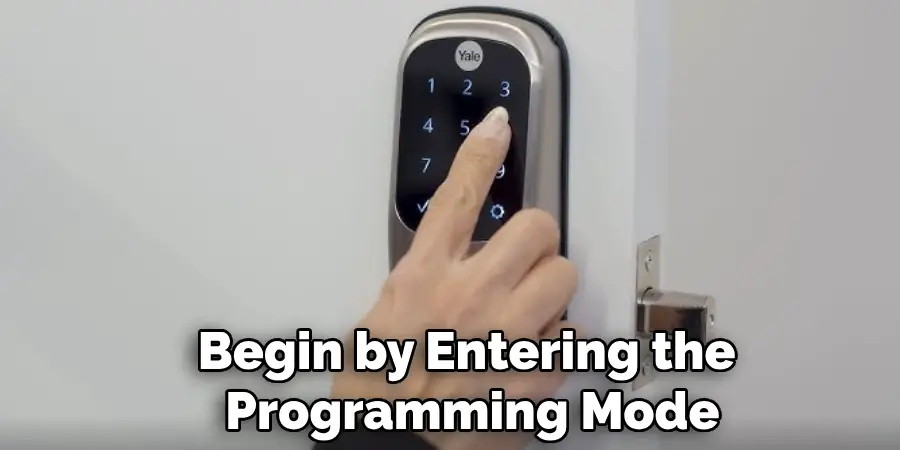
Afterward, re-enable desired features, such as the auto-lock function, which secures your home automatically after a set period. Testing all aspects of the reprogrammed lock guarantees that everything operates effectively, ensuring the lock meets your security standards and preferences.
Troubleshooting Common Issues During the Reset Process
What to Do if the Reset Button Doesn’t Respond
If the reset button does not respond when pressed, first check that the battery connections are secure and properly aligned. Ensure the batteries are inserted in the correct orientation, and replace them with fresh ones if any doubt arises about their charge level.
It’s important to use high-quality batteries to maintain reliable operation. When pressing the reset button, use an appropriate amount of force, but avoid pressing too hard to prevent potential damage to the internal mechanisms of the lock.
Handling Connectivity or Code Setup Issues
Should the Yale Assure Lock 2 fail to connect with your smartphone or smart home system after a reset, start by ensuring your device’s Wi-Fi or Bluetooth connectivity is active and functioning correctly.
Double-check the lock’s connectivity settings and attempt to re-pair the device following the manufacturer’s instructions. If issues persist, restarting your smart home system or router might help to establish a stable connection. Verifying the security settings and ensuring they are compatible with your smart lock is also crucial for seamless integration.
Preventing Future Issues with Yale Assure Lock 2
Regular Maintenance and Firmware Updates
Regular maintenance and timely firmware updates are essential to prevent future issues with your Yale Assure Lock 2. Keeping the firmware updated ensures optimal performance and security, guarding against potential vulnerabilities.
Regularly check Yale’s website or app for new firmware releases, ensuring your device benefits from the latest enhancements and fixes. Additionally, conduct minor maintenance tasks, such as cleaning the lock’s exterior and inspecting battery connections, to maintain longevity and reliability. Establishing a routine for these checks helps ensure your smart lock remains in excellent working condition, providing peace of mind.

Conclusion
In summary, the process of how to reset Yale Assure Lock 2 involves locating the reset button, ensuring the lock is ready for a new master code and user codes post-reset, and troubleshooting any issues that arise. Following these key steps is crucial for maintaining the lock’s functionality and security.
Regular resets are beneficial, but they must be conducted with care to avoid disrupting the lock’s performance. By efficiently reprogramming the lock, users can appreciate the convenience and flexibility of adjusting settings to suit evolving security needs.
