Understanding how to shut down adt alarm system safely and effectively is crucial in various situations. Whether you need a temporary deactivation for routine maintenance, are relocating to a new residence, or are upgrading to an advanced security system, following the correct shutdown protocol is essential. This ensures that false alarms are avoided and monitoring services continue uninterrupted unless intended otherwise.

Careful execution of system shutdown procedures helps maintain your overall security framework, safeguarding against any unintended service disruptions or emergency responses. It is also vital to verify ADT account requirements prior to shutting down an alarm system, particularly if it is actively monitored. This preparation helps in avoiding any contractual or procedural issues with ADT, ensuring that all steps comply with their guidelines and that reconnection or service termination proceeds smoothly.
Understanding Your ADT Alarm System Model
When preparing to shut down your ADT alarm system, it’s important to first understand your specific model, as procedures may differ. Popular ADT systems include ADT Pulse, ADT Command, and traditional ADT control panels. Each model offers unique features and, correspondingly, distinct shutdown procedures. For instance, ADT Pulse integrates with smart home devices and cloud-based management, while ADT Command features advanced touchscreen functionality for ease of access. Traditional models may involve more manual inputs.
Identifying your specific model is the first step, which you can do by checking the label on the control panel or accessing your account information in the ADT app. Locating this information is crucial since it will guide the steps you need to follow. It is equally important to consult the user manual or ADT’s website related to your model. This ensures you follow the correct procedure, prevent potential mishaps, and maintain system integrity before you initiate any shutdown operations.
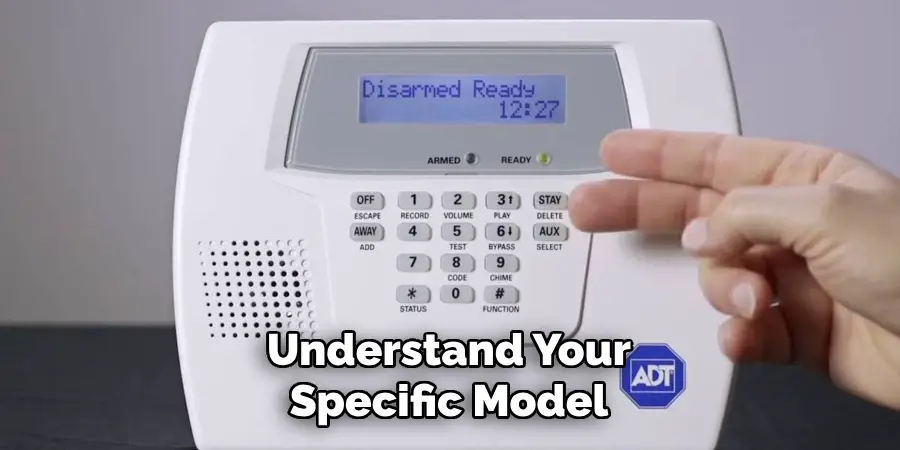
Preparing to Shut Down Your ADT System
Step 1: Inform ADT Monitoring (If Applicable)
If your ADT alarm system is professionally monitored, informing ADT about the upcoming shutdown is essential. Calling the monitoring service beforehand helps prevent false alarms and ensures that the monitoring services aren’t disrupted unexpectedly. This is a crucial step if you’re only temporarily deactivating the system, as they might need to pause monitoring services during the downtime.
Step 2: Gather Necessary Tools and Access Information
Before proceeding, make sure you have all the necessary tools and information to access and shut down your system properly. This includes having access to the control panel, knowing the system PIN or code, and any required tools for disconnecting the power or accessing the backup battery. Being prepared ahead of time can streamline the process and prevent any unnecessary complications.

Step 3: Consider Temporary vs. Permanent Shutdown
Based on your purpose, decide whether you need a temporary deactivation or a full system shutdown. Temporary options, such as putting the system in “Sleep” mode, are ideal for short-term maintenance, where monitoring will resume shortly. A full shutdown, on the other hand, may be necessary for system upgrades or relocation. Understanding the nature of your shutdown helps ensure the appropriate procedures are followed.
Disarming the System
Disarming your ADT alarm system is a fundamental step before proceeding with any shutdown processes. Begin by accessing the control panel. Locate your control panel, a touchscreen, or a traditional keypad system. Enter your security PIN or code to unlock access to the system settings. Ensure that you have the correct code ready, as multiple incorrect attempts might trigger a security alert or temporarily lock the panel.
Once you’ve accessed the system settings, proceed to enter “Disarm” mode. Look for a “Disarm” button on a touchscreen panel, usually prominently displayed on the home screen. Tap “Disarm” and carefully enter your security PIN when prompted. For traditional keypad systems, press the disarm button followed by your PIN. This action tells the system to deactivate its alarm functionalities.
After entering the PIN, you’ll need to confirm the system’s disarm status. The control panel should display a message indicating that the system is disarmed. Common messages include “Ready,” “System Off,” or other specific indicators related to your ADT model, confirming that all alarm sensors are inactive. It’s crucial to ensure the system is fully disarmed to avoid unexpected alarms during any further processes.
How to Shut Down ADT Alarm System: Powering Down the ADT Control Panel
Step 1: Locate the Power Source for the Control Panel
Begin by identifying the power source of your ADT control panel. Most ADT systems are either connected to a standard AC power outlet or to a dedicated power panel. If your system is AC-powered, locate the wall plug that connects the control panel to the power source. This plug is usually found close to the control panel itself. For systems connected through a power panel, search in utility rooms or closets where these panels are often installed. Identifying the power source correctly is critical for ensuring a clean shutdown.
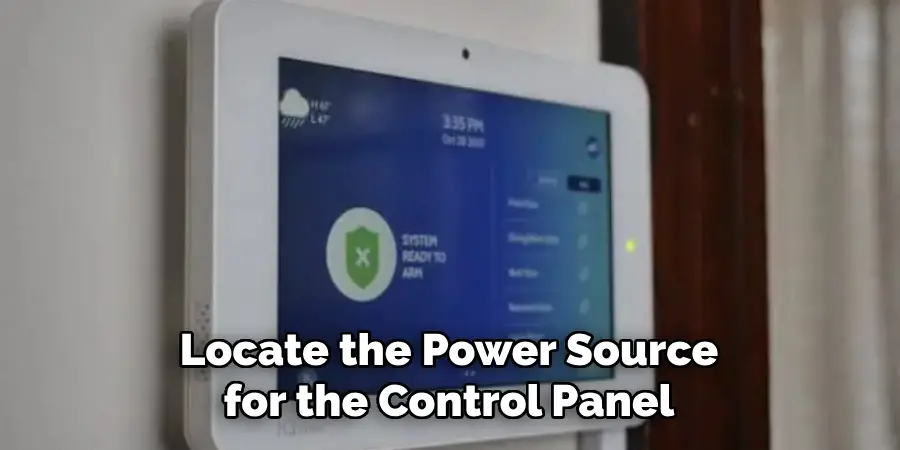
Step 2: Disconnecting the Backup Battery
Once you’ve determined the main power source, the next step is disconnecting the backup battery, typically housed within the main control panel or in an auxiliary box nearby. First, carefully open the control panel casing to access the battery compartment. Use proper safety measures, such as wearing gloves to protect your hands and ensure there are no open circuits. Disconnect the battery by detaching the connectors – these are usually simple to remove clips or screws. This ensures that the system won’t restart unexpectedly, preserving your settings and eliminating power flow.
Step 3: Disconnecting the Main Power Source
To complete the shutdown process, you need to disconnect the main power. If your ADT system is plugged into an AC outlet, simply unplug it from the wall to cut off the power. Locate the corresponding breaker switch for systems connected to a circuit breaker and turn it off. This is typically labeled clearly in the breaker box, which is often located in garages, basements, or storage rooms. Disconnection at the source ensures that the entire system is powered down.
Verifying System Power-Down
After performing these steps, verify that the entire ADT system is powered down by checking the control panel and any attached components. All lights and indicators should be off, and there should be no response when attempting to interact with the system. It’s essential to confirm that everything is disengaged to prevent accidental alarms or wake-up activities, ensuring that the shutdown process was thorough and effective. Carrying out these procedures secures your system and simplifies any maintenance or upgrade needed for future security installations.
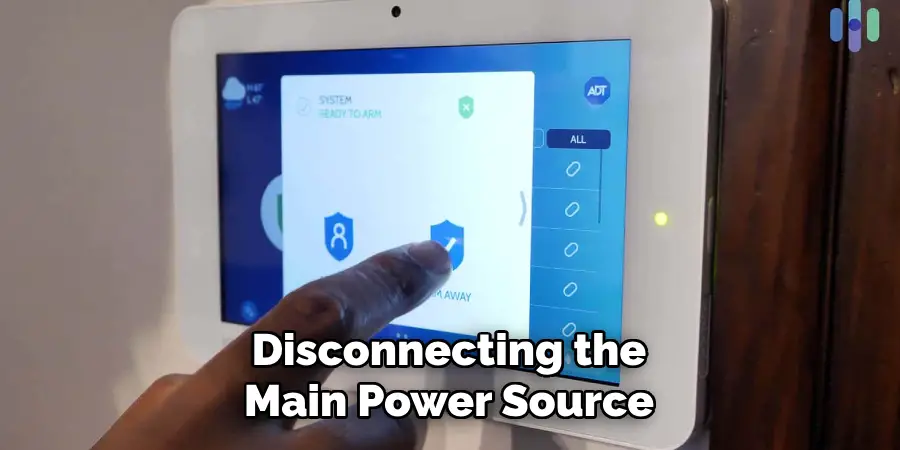
Using the ADT App to Deactivate Monitoring Temporarily
Accessing System Controls in the ADT App
To temporarily deactivate monitoring using the ADT app, open the app on your smartphone or tablet. Log in with your credentials and ensure you have a stable internet connection. Once logged in, navigate to the settings menu, typically found in the main dashboard or under a dedicated settings tab. In this menu, look for options related to system settings or monitoring controls to proceed with temporary deactivation.
Adjusting System Settings for Temporary Shutdown
Within the system settings, search for an option to set the system to “Sleep” or “Offline” mode, if your system model supports these features. Selecting either of these modes will pause active monitoring without the need for physically powering down the system. This is beneficial for situations requiring temporary suspension of monitoring, such as maintenance or system updates. Carefully follow on-screen prompts to confirm changes, ensuring the system is in the desired mode.
Reactivate Monitoring When Needed
Once maintenance or necessary checks are complete, reactivating monitoring is simple through the ADT app. Return to the settings menu and select the option to restore normal operation. Follow any necessary steps to confirm reactivation, such as entering your security PIN or confirming the action through a pop-up dialog. Ensure the app confirms that monitoring is active again to fully secure your premises.
Troubleshooting Common Shutdown Issues
Issue 1: The System Doesn’t Fully Power Off
Occasionally, users may find that their ADT system doesn’t completely power off after following shutdown procedures. The first step in resolving this issue is to double-check all power sources. Ensure that the AC power connection is disconnected and that no power flows to the control panel. Don’t overlook the backup battery—it must be fully disconnected, including checking any auxiliary power sources that could maintain power. Moreover, verify that any circuit breakers or dedicated switches that supply electricity to the system are turned completely off.
Issue 2: False Alarms or Beeping After Powering Down
If you encounter false alarms or persistent beeping following a shutdown, it likely indicates unresolved system alerts. Address this by logging into the system and carefully re-entering your security PIN, which often resets false alert states. Also, check system logs for any persistent alerts and clear them if possible. This process should help dissipate any leftover alerts or beeping sounds caused by pending status notifications.
Issue 3: Control Panel Restarts After Powering Down
A common challenge is the control panel restarting after an attempted shutdown. This is usually due to an incomplete backup battery or primary power source disconnection. Confirm all connections for the backup battery and AC power to ensure they are entirely disconnected. In some cases, residual power can restart the system, so double-check each step to secure and confirm that every power source is disengaged.
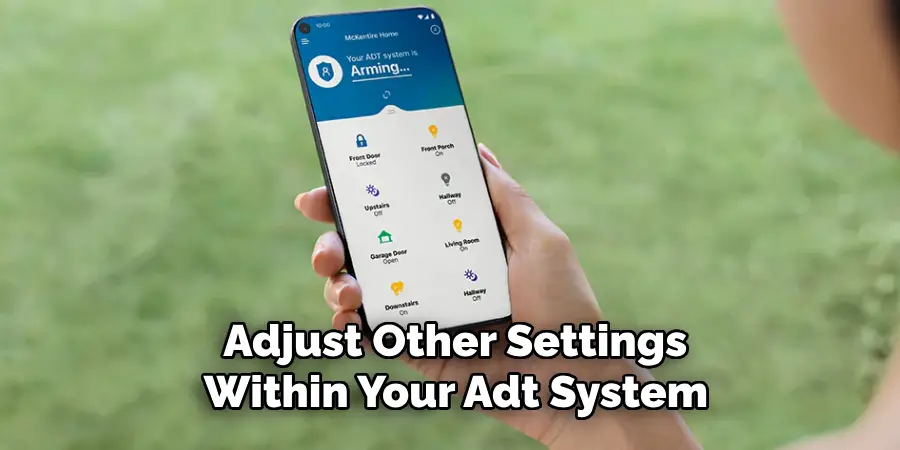
Safety and Legal Considerations
Notifying ADT and Other Security Stakeholders
Before initiating a planned shutdown of your ADT system, it’s crucial to inform ADT monitoring services, neighbors, or property managers. This proactive communication helps avoid confusion or unnecessary alerts due to sudden system inactivity. Acknowledging these stakeholders ensures that everyone who previously relied on the system for security is aware of the temporary changes in monitoring capabilities.
Ensuring Legal Compliance
Understanding the legal aspects of alarm system shutdowns is essential, particularly if you live in a rented property, a shared residence, or a situation where others depend on the security system. Various jurisdictions may have specific regulations governing the temporary shutdown of alarm systems. It is advisable to check local laws and any property agreements to ensure compliance and prevent potential legal issues.
Backup Options for Temporary Security Needs
While the main ADT system is offline, consider supplementary security measures to maintain protection. Implementing temporary options like portable cameras or door alarms can provide added security coverage during maintenance periods. These solutions help ensure continued peace of mind and safeguard your property against potential threats while the primary system remains inactive.
Conclusion
Understanding how to shut down ADT alarm system safely is crucial for both user convenience and system maintenance. Start by disarming the system, a fundamental step to ensure the security alerts are peacefully deactivated. To achieve a complete shutdown, proceed with a comprehensive power-down by disconnecting all power sources, including AC connections and backup batteries. Adhering to these measures protects the hardware and facilitates any necessary maintenance or upgrades.
Always follow safe procedures and remember to reactivate the system if needed, ensuring it’s ready to resume its protective duties. Should technical challenges arise, do not hesitate to reach out to ADT for professional assistance in reactivating or troubleshooting your system post-shutdown. Their expertise can provide assurance and guidance, perennially safeguarding your premises.
