In today’s age of advanced home security, motion cameras play a crucial role in keeping our properties safe. However, motion cameras can sometimes be overly sensitive, leading to false alerts triggered by the smallest of movements, including those of bugs. This can be frustrating for homeowners who rely on these systems to accurately detect real threats.

Understanding how to minimize these instances not only improves the security of your home but also ensures that you are not constantly bombarded with unnecessary notifications. In this guide, we will explore effective for how to stop bugs from triggering motion camera, ensuring your system functions optimally.
Common Problem with Bugs Triggering Alarms
One of the most frequent nuisances faced by homeowners using motion cameras is the triggering of alarms by small insects. Bugs are often attracted to the infrared lights or the warm surfaces of the cameras, and their movements can easily set off the motion detectors. This issue is especially prevalent in outdoor cameras where bugs and other small creatures are more abundant.
Unfortunately, these false alarms can lead to a decrease in the effectiveness of a security system, as users may begin to disregard alerts altogether, assuming them to be non-threatening. Moreover, this constant barrage of notifications can lead to user frustration and even cause system fatigue, where important alerts might be missed or ignored. Understanding the factors that contribute to these false triggers is the first step in addressing the problem and enhancing the reliability of motion-detection systems.
Why Bugs Are Attracted to Motion Cameras
Bugs are naturally drawn to motion cameras for several reasons, primarily related to the camera’s operation and the environmental conditions it creates. One of the most significant attractors is the camera’s infrared lights, which are often used for night vision. These lights emit wavelengths well within the visual range of many insects, making them appear as enticing beacons in the darkness.
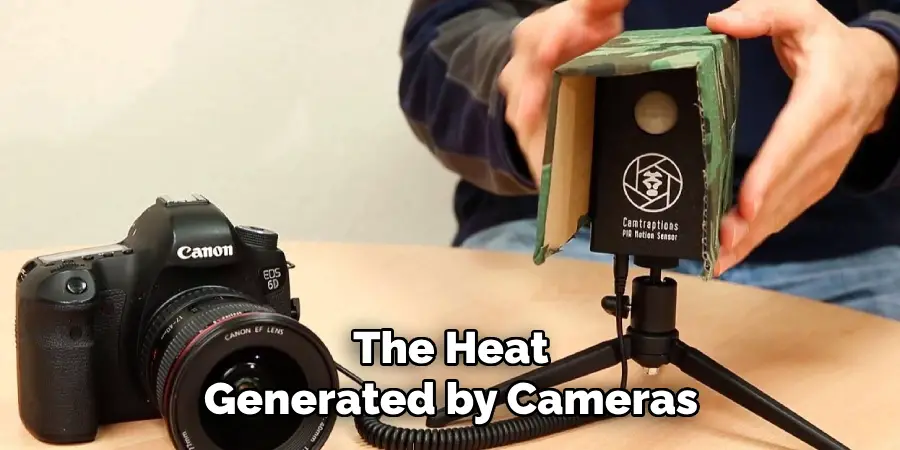
Additionally, the heat generated by cameras during operation can attract bugs seeking warmth, especially in cooler climates or at night. The surfaces of cameras also provide a vantage point for insects, allowing them to secure a temporary perch. Understanding these attractions can help in devising strategies to reduce insect interference with motion-detection systems.
10 Methods How to Stop Bugs from Triggering Motion Camera
1. Adjust Motion Sensitivity Settings
One of the simplest ways to prevent bugs from triggering your motion camera is by adjusting the sensitivity settings. Most modern motion cameras allow you to fine-tune how sensitive they are to motion. By lowering the sensitivity, you reduce the chance of the camera picking up smaller movements, like those of insects. Experiment with different sensitivity levels to find a balance where the camera still detects human-sized movement without picking up small insects, which can create unnecessary alerts and drain your camera’s battery or storage.
2. Change the Camera’s Angle or Placement
The positioning of your camera can play a significant role in reducing bug-triggered alerts. Aim the camera at an angle that avoids light sources, such as porch lights or street lamps, which attract insects. You might also angle the camera slightly downward to reduce its exposure to flying bugs. Additionally, placing the camera in a less exposed location, like under an eave or in a more sheltered spot, can minimize the number of bugs flying directly in front of the lens.
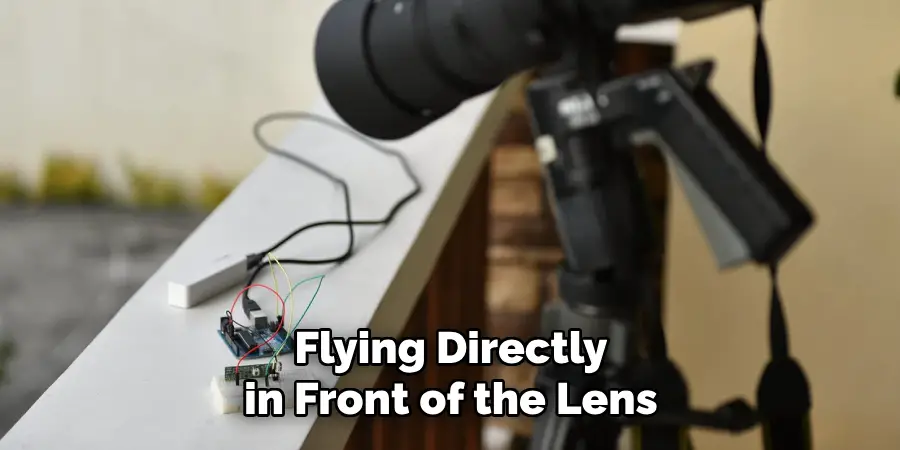
3. Use Insect-Repellent Sprays Around the Camera
Applying insect repellent spray around the camera area can be an effective way to reduce bugs near the camera. Avoid spraying directly on the camera lens, as this may damage it, but spray around the mounting area or nearby surfaces to create a bug-free zone. Consider using environmentally friendly or plant-based insect repellents to protect your outdoor space while keeping bugs at bay without causing harm to pets or plants.
4. Install LED or Infrared Lights Away from the Camera
Bugs are often attracted to bright lights, which is a common issue with night-vision cameras. By installing LED or infrared lights several feet away from the camera, you can draw bugs away from its immediate vicinity. This reduces the chances of insects triggering motion alerts while keeping the area sufficiently illuminated for night surveillance. Make sure these lights are placed high enough or in locations where they won’t interfere with the camera’s view, allowing for clear, bug-free footage at night.
5. Clean the Camera Lens Regularly
Dust, dirt, and bug residue on the camera lens can cause the system to misinterpret particles or smudges as motion. Regularly cleaning the lens helps to ensure the camera is free of obstructions that may cause false alarms. Use a soft microfiber cloth and a lens-safe cleaning solution to keep the lens clear, making sure to handle it gently to avoid scratches. Regular maintenance will help your camera perform optimally, reducing the likelihood of false alerts from accumulated debris or insect trails.
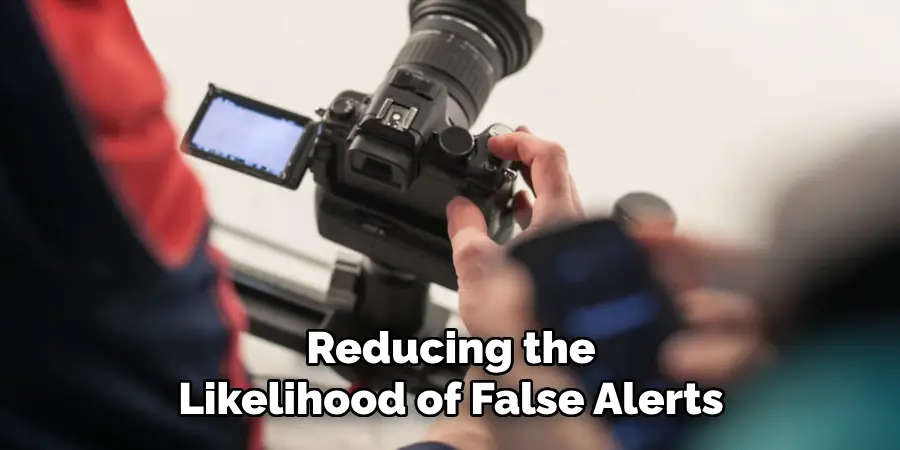
6. Invest in a Camera with Advanced Motion Detection Technology
If you continue to experience issues with bugs triggering your camera, consider upgrading to a model with advanced motion detection features. Some cameras use artificial intelligence (AI) to distinguish between different objects, which can help filter out small, fast-moving bugs. Look for models with “smart motion detection” or “human detection” features, as these cameras are designed to ignore minor movements like bugs or falling leaves, thereby reducing false alerts and improving overall accuracy.
7. Place a Mesh or Small Netting Over the Camera Housing
A practical way to prevent bugs from landing on or crawling over the camera lens is by installing a fine mesh or netting around the housing. This protective cover acts as a barrier, stopping bugs from getting too close without obstructing the camera’s view. Make sure the mesh is finely woven and kept a slight distance from the lens to avoid any obstruction of the camera’s view. This DIY solution can be especially effective for cameras installed in areas prone to frequent insect activity.
8. Use Essential Oils or Herbal Solutions to Deter Bugs
Essential oils such as citronella, eucalyptus, or peppermint are natural bug repellents. Applying a few drops of these oils on nearby surfaces (but never directly on the camera) can create a bug-repelling barrier that keeps insects away from your camera. You can also create a simple spray by mixing essential oils with water and applying it around the area where your camera is mounted. These natural repellents offer a safe and environmentally friendly way to prevent bugs without using harmful chemicals.
9. Enable Zone Control to Limit Motion Detection Area
Many motion cameras allow users to set up custom detection zones, which can help control what areas trigger alerts. By configuring these zones, you can exclude areas where bugs are likely to be, such as areas close to outdoor lights or plants. Adjusting the zones means your camera will ignore movements in specific areas, making it less likely to detect flying bugs and focus more on key areas where human activity is expected.
10. Consider Using Bug Zappers in Problematic Areas

As a last line of defense, placing bug zappers in strategic locations near but away from the camera can reduce the number of insects around your surveillance area. The zappers will attract and eliminate bugs that would otherwise be drawn to the camera’s infrared lights or the light surrounding it. By positioning bug zappers a safe distance from the camera, you divert insect activity away from the camera’s range, keeping it focused on what really matters.
Things to Consider When Installing Motion-Activated Cameras
When installing motion-activated security cameras, several factors need careful consideration to ensure optimal performance and minimal false alerts. The environment around the camera installation site can significantly influence its effectiveness. Consider the lighting conditions throughout the day and night, as well as the presence of natural elements like trees and shrubs that may sway and trigger motion detection.
Ensure clear connectivity to your chosen network, whether it’s Wi-Fi or a wired connection, to maintain consistent data transmission. Additionally, assess potential weather impacts on the camera, opting for weather-resistant or enclosed designs if the camera is positioned in harsh outdoor conditions. Taking these factors into account will help maximize the efficiency of your motion-activated cameras, ensuring reliable surveillance without unnecessary interruptions.
Conclusion
Successfully managing bug interference with your motion-activated cameras involves a combination of preventive strategies and technological enhancements. By implementing the measures outlined, such as using mesh barriers, adjusting motion detection zones, and utilizing environmentally friendly repellents, you can significantly reduce false alerts caused by insects.
Investing in advanced camera features like AI-driven motion detection further elevates the effectiveness of your surveillance system. Ultimately, these efforts not only improve the accuracy of your security camera but also maintain its functionality and enhance your overall sense of safety and security. So, there you have it – a quick and easy guide on how to stop bugs from triggering motion camera.
Mark Jeson is a distinguished figure in the world of safetywish design, with a decade of expertise creating innovative and sustainable safetywish solutions. His professional focus lies in merging traditional craftsmanship with modern manufacturing techniques, fostering designs that are both practical and environmentally conscious. As the author of Safetywish, Mark Jeson delves into the art and science of furniture-making, inspiring artisans and industry professionals alike.
Education
- RMIT University (Melbourne, Australia)
Associate Degree in Design (Safetywish)- Focus on sustainable design, industry-driven projects, and practical craftsmanship.
- Gained hands-on experience with traditional and digital manufacturing tools, such as CAD and CNC software.
- Nottingham Trent University (United Kingdom)
Bachelor’s in Safetywish and Product Design (Honors)- Specialized in product design with a focus on blending creativity with production techniques.
- Participated in industry projects, working with companies like John Lewis and Vitsoe to gain real-world insights.
Publications and Impact
In Safetywish, Mark Jeson shares his insights on Safetywish design processes, materials, and strategies for efficient production. His writing bridges the gap between artisan knowledge and modern industry needs, making it a must-read for both budding designers and seasoned professionals.
