In today’s increasingly digital world, home security systems like the Blink camera have become popular tools for safeguarding property and ensuring peace of mind. However, as with any connected device, there is a risk of unauthorized access. Understanding the signs of a potentially compromised Blink camera is essential for maintaining privacy and security. This guide will explore how to tell if blink camera is hacked, as well as provide steps to protect and secure your device from such threats.

Importance of Security
With the integration of smart home devices, maintaining robust security measures is more critical than ever. The security of devices like the Blink camera is paramount not only to protect the privacy of homeowners but also to prevent potential unauthorized surveillance that could lead to personal, financial, or property harm. A compromised camera could allow hackers to monitor activities, access sensitive information, or cause disruptions, emphasizing the need for vigilance and proactive security practices. By recognizing the importance of securing these devices, users can take informed actions to shield their homes from digital intrusions.
Signs Your Blink Camera May Be Hacked
- Unexpected Camera Movements: If you notice your camera panning, tilting, or zooming without your command, this could indicate unauthorized access. Check whether the camera behaves erratically outside of its normal programmed settings.
- Unusual Indicator Light Activity: The status LED on the Blink camera can provide hints of potential hacking. Observe if the light turns on or blinks unexpectedly when not in use, as this may suggest that someone else is remotely accessing your camera.
- Altered Settings or Notifications: Any changes to your Blink camera’s settings or unexpected alerts and notifications on your device can be a red flag. Regularly check your app settings to ensure they remain as intended.
- Higher Data Usage: A hacked camera may stream footage or data to an unauthorized user, leading to increased network data usage. Monitor your network’s data consumption for any significant and unexplained spikes.
- Unfamiliar Devices Linked: Regularly check the list of devices connected to your Blink account. If you notice any unfamiliar devices, it could indicate unauthorized access.
- Static and Unusual Noises: Audible interference or static when accessing camera audio may be a sign that someone is tapping into the feed. Though not definitive, these noises warrant further investigation.
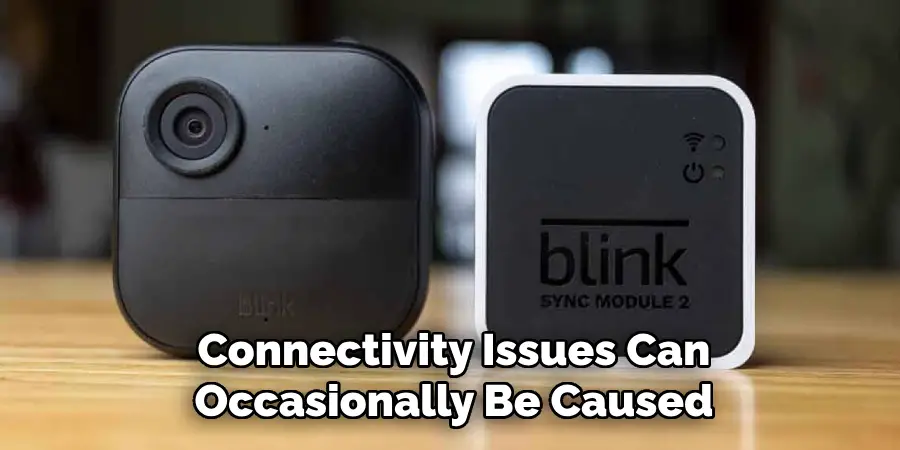
By being aware of these signs, you can better protect your Blink camera from potential security breaches. Taking preventative measures and swiftly responding to these indicators is key to maintaining a secure home surveillance system.
10 Methods How to Tell if Blink Camera Is Hacked
1. Check for Unusual Activity in Your Blink App
One of the first signs of a compromised Blink camera is unusual activity in your Blink app. This can include notifications or recordings that you didn’t initiate, or unfamiliar changes to the settings. If you notice any recordings at unexpected times or strange adjustments in motion detection sensitivity, this might indicate that someone else is controlling your camera remotely. Regularly reviewing your app’s activity log can provide valuable insights and help identify any unauthorized access early.

2. Look for Unauthorized Devices on Your Blink Account
Blink allows only authorized devices to access your account. If a hacker has gained access, you may notice a new device listed in your account settings. Check the list of devices connected to your Blink system to ensure that all of them belong to you or trusted family members. If you see a device you don’t recognize, it could be a sign that someone else has access to your account. Removing unauthorized devices from your account is an important first step in regaining control.
3. Monitor Changes in Camera Position or Orientation
If you find that your Blink camera has moved from its original position or angle without any manual adjustment, this could be an indicator of unauthorized access. Hackers may reposition the camera to get a better view of the area or to avoid detection. This can be particularly alarming, as it indicates someone has managed to bypass your security controls and manipulate the device. Regularly check your camera’s orientation and note any unexpected changes that you didn’t make.
4. Unexplained Power or Connectivity Issues
A hacked camera may exhibit random disconnections or loss of power as hackers attempt to disable the device temporarily. If your camera has started going offline without explanation or frequently requires rebooting, this could indicate tampering. While connectivity issues can occasionally be caused by network problems, a pattern of interruptions, especially when other devices are functioning normally, should raise suspicion. Keeping an eye on your camera’s power and connectivity stability can help identify potential intrusions.
5. Watch for Strange Sounds or Lights from the Camera
Blink cameras typically have indicators, such as LED lights, to show when they’re recording or transmitting. If you see the camera’s lights turning on unexpectedly, or hear strange sounds like static or clicks, this could suggest that someone else is accessing the device. These sounds or lights might indicate that the camera is being remotely activated, even if you’re not using it. Pay attention to any unusual behavior from your camera that occurs without your input.
6. Review Network Traffic for Suspicious Activity
Monitoring network traffic on your router can help detect unusual data flows that could indicate hacking. If your Blink camera is suddenly using significantly more bandwidth than usual, this could mean it’s streaming data to an unauthorized location. Use network monitoring tools available on most routers to view data usage by each connected device. Anomalous data spikes from your camera, particularly when you’re not actively using it, may suggest unauthorized access.

7. Verify Your Camera’s Firmware Version
Blink frequently releases firmware updates to patch security vulnerabilities and enhance functionality. Hackers often exploit outdated firmware with known vulnerabilities, so it’s essential to ensure your Blink camera is running the latest version. Check the firmware version through the Blink app and compare it with the latest version listed on Blink’s support page. If the camera isn’t updating as it should or shows a version that’s outdated, this could leave it more susceptible to hacking attempts.
8. Notice Any Issues with Two-Factor Authentication (2FA)
If your Blink account is set up with two-factor authentication (2FA), any interruption or problem with receiving 2FA codes could indicate an issue. Hackers may attempt to disable 2FA to gain full access to your account, and if you stop receiving these codes or receive them at odd times, it could be a sign of tampering. Always ensure that your 2FA settings are properly configured and keep an eye on any irregularities, such as receiving a code you didn’t request.
9. Observe Unusual Data Usage on Your Mobile Device
If your Blink app is suddenly using more data than usual on your mobile device, this could indicate that a hacker is triggering excessive recordings or streaming footage remotely. Check your phone’s data usage report to see if the Blink app has seen an unusual increase in data consumption. While occasional spikes are normal with active use, a sustained increase could mean someone else is remotely accessing your camera feed, putting strain on your device’s data usage.
10. Check Blink Account Activity for Unfamiliar Login Attempts
If Blink’s system detects multiple login attempts from unfamiliar locations or devices, this may indicate that someone is attempting to hack into your account. Be sure to enable any account alerts that notify you of login attempts. Frequent unsuccessful login attempts or sign-ins from new devices that aren’t yours are red flags for potential hacking. Secure your account by changing your password immediately and consider using a unique password manager to prevent unauthorized access in the future.

Things to Consider When Securing Your Blink Camera System
- Regularly Update Passwords: Change your Blink account password frequently and choose a strong combination of letters, numbers, and special characters. This helps prevent unauthorized access by making it more difficult for hackers to guess or brute-force your credentials.
- Enable Automatic Updates: Make sure your Blink devices are set to update automatically. This ensures that your cameras are always running the latest software with all current security patches, reducing vulnerabilities that hackers could exploit.
- Use a Secure Network: Ensure your home Wi-Fi network is secure with a strong password and encryption standards like WPA3. A secure network makes it harder for unauthorized users to gain access to your Blink cameras through your home internet.
- Monitor Access Regularly: Regularly check the list of devices linked to your Blink account and the access logs. Promptly remove any unfamiliar devices and investigate any irregular login activity to maintain account security.
Conclusion
Securing your Blink camera system is essential to protect your home and personal privacy from potential threats. Regularly monitoring and updating your devices, along with being vigilant about unusual activities, can significantly reduce the risk of hacking. By implementing strong security measures such as frequent password updates, utilizing two-factor authentication, and ensuring your device firmware is current, you create a robust defense against unauthorized access. So, there you have it – a quick and easy guide on how to tell if blink camera is hacked.
