Closed-circuit television (CCTV) systems are a crucial component of modern security measures, providing constant surveillance and recording of specific areas. However, determining whether a CCTV camera is actively functioning can sometimes be a challenge.

Various visual indicators, such as blinking lights or movement, might signal that the camera is operational, but not all CCTV cameras have these features. In this guide, we will explore how to tell if cctv is on, ensuring you have a comprehensive understanding of its status.
Importance of Knowing if CCTV Is Active
Understanding whether a CCTV system is active is essential for several reasons. Firstly, active surveillance serves as an effective deterrent against criminal activities. When individuals know they are being monitored, they are less likely to engage in illegal behavior, safeguarding the property and individuals within the premises. Secondly, being aware of active CCTV helps in ensuring accountability, as it can provide vital evidence in the event of an incident or dispute.
This can be crucial for legal processes, insurance claims, or internal investigations. Lastly, for businesses or property owners, knowing that CCTV is operational allows for peace of mind, knowing that their security systems are reliably capturing and storing important footage, thereby upholding the safety and integrity of the environment.
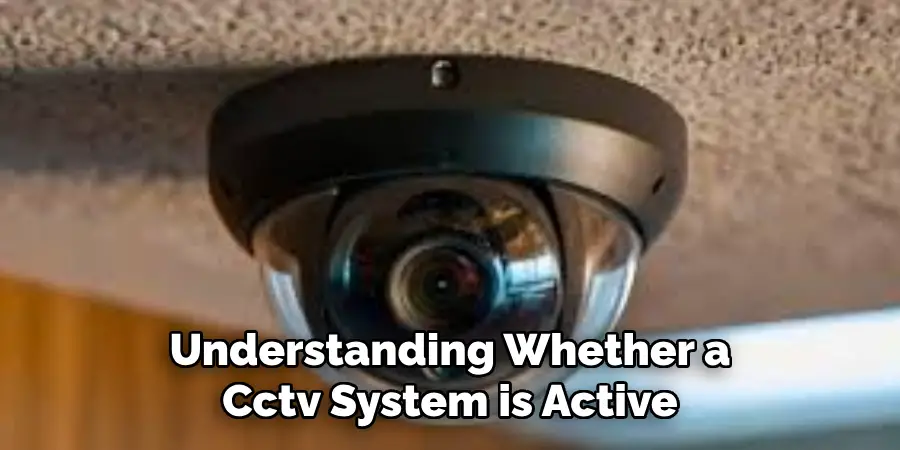
Physical Indicators of an Active CCTV Camera
Identifying physical indicators can help determine if a CCTV camera is active. One common indicator is the presence of infrared LEDs around the camera lens, which are often visible as faint red lights in low-light conditions. These LEDs indicate that the camera is equipped with night vision capabilities and is likely operational. Additionally, some cameras feature a small, visible blinking light to signal that they are actively recording.
Another indicator is the camera’s position and movement; pan-tilt-zoom (PTZ) cameras that periodically change direction or adjust their focus are generally active. It is also useful to listen for any soft whirring or clicking noises, which may suggest that the mechanical parts within the camera are functioning. However, it’s important to note that lack of these indicators does not necessarily mean a camera is inactive, as some models are designed to operate discreetly without obvious signs.
10 Methods How to Tell if Cctv Is on
1. Check the Power Indicator Light
One of the most straightforward methods to determine if a CCTV camera is operational is to observe the power indicator light, commonly found on most cameras. Typically, this light is located on the front or side of the camera housing and is often red or green, depending on the model. A steady or blinking light usually indicates that the camera is receiving power and is operational.
However, be aware that some cameras may not have visible indicator lights, particularly in covert models designed for discreet surveillance. Therefore, understanding your specific camera’s features and manufacturer specifications is essential when using this method.

2. Access the Live Feed Remotely
Many modern CCTV systems allow users to access live feeds remotely via smartphones, tablets, or computers. To check if the camera is functioning, log into the surveillance system using the designated app or software. Once logged in, navigate to the camera feed section and select the camera in question.
If the feed displays clear video footage, the camera is operational. If there is no feed or an error message appears, it could indicate that the camera is off or malfunctioning. Regularly checking the live feed is an excellent habit to ensure all cameras are working as intended.
3. Review Recorded Footage
If you suspect a camera is not functioning but cannot determine its status through live feed, reviewing previously recorded footage is another effective method. Access the digital video recorder (DVR) or network video recorder (NVR) associated with the CCTV system and navigate to the footage captured by the specific camera.
If there is no recorded video for the time periods you expect, this could indicate that the camera was inactive during that time. Additionally, analyzing recorded footage can reveal inconsistencies, such as sudden drops in quality or gaps in recordings, which may signal operational issues.

4. Listen for Camera Sounds
Some CCTV cameras, especially those with motors or moving parts (like PTZ cameras), may produce audible sounds when they are operational. Listen closely for sounds such as whirring, clicking, or the sound of a lens adjusting, which can indicate that the camera is functioning.
While this method may not be foolproof, as many cameras operate silently, it can be a helpful indicator, particularly for models designed for active movement. Always consider your camera’s specifications, as some may have features or designs that do not produce any sounds during operation.
5. Inspect the Camera Physically
Physically inspecting the camera can provide clear insights into its operational status. Look for any visible signs of damage, wear, or obstruction that may prevent the camera from functioning. Ensure the lens is clear and free from dirt, debris, or spider webs, which can obstruct the view.
Additionally, check for any loose connections or cables that may have become disconnected. If the camera is mounted in a high or difficult-to-reach location, use a ladder or other safe means to ensure a thorough inspection. This hands-on approach helps to confirm not only if the camera is on but also its overall condition.
6. Check the Connection to the Recording Device
If your CCTV camera is part of a wired system, it’s important to ensure that it is properly connected to the DVR or NVR. Inspect the cables for any signs of damage or loose connections that could affect the camera’s operation. If possible, follow the cable from the camera to the recording device, ensuring there are no breaks or frayed sections.

For wireless cameras, check the connection status in the settings or app to confirm that the camera is linked to the network. A stable connection to the recording device is essential for both live streaming and recording functionalities.
7. Utilize Diagnostic Tools and Software
Many modern CCTV systems come equipped with diagnostic tools and software that can help you assess the status of your cameras. Access the settings menu of your system to find diagnostic options, which may include tests for video streaming, motion detection, and camera status indicators.
These tools can provide detailed information about each camera’s operational status and highlight any errors or issues that may need to be addressed. Familiarizing yourself with your system’s diagnostic features can empower you to troubleshoot more effectively and maintain a fully functional security setup.
8. Verify Power Supply Functionality
A non-operational CCTV camera could simply be the result of a power supply issue. If you suspect a camera is not on, check the power supply to ensure it is functioning correctly. For wired cameras, inspect the power cable and connectors for damage, ensuring that the camera is receiving the necessary voltage.
If the camera uses an external power adapter, consider testing it with a multimeter to confirm it is outputting the correct voltage. For PoE cameras, verify the switch or injector supplying power. Ensuring that the power supply is intact is a fundamental step in determining whether a camera is operational.
9. Check for Overheating or Environmental Issues
Environmental factors can affect the operation of outdoor CCTV cameras. Check for signs of overheating, such as discoloration or warping of the camera housing, which may indicate that the camera is not functioning due to excessive heat. Similarly, during harsh weather conditions like heavy rain or snow, cameras may malfunction or shut down to protect their internal components.
Inspect the camera for any signs of environmental damage and ensure it is adequately weatherproofed. Regular maintenance of outdoor cameras is crucial for ensuring their reliability and functionality.
10. Consult the User Manual or Manufacturer Support
When in doubt, consulting the user manual of your CCTV system can provide valuable insights into troubleshooting and determining camera status. The manual often includes detailed instructions on identifying operational indicators and troubleshooting common issues. If the manual does not resolve your questions, consider reaching out to the manufacturer’s support team for assistance.
They can provide specific guidance based on your camera model and help diagnose any problems. Building a relationship with manufacturer support can be beneficial for ongoing maintenance and ensuring that your security system remains effective over time.
Conclusion
Ensuring the effective operation of your CCTV system is essential for maintaining the security and safety of your premises. By following the steps outlined in this guide, you can systematically verify the functionality of your cameras and address any issues that may arise. From checking power supplies and connections to using built-in diagnostic tools, each step provides a comprehensive approach to troubleshooting.
Regular maintenance and proactive inspection of both physical and environmental factors help in preventing potential disruptions. Additionally, leveraging resources like user manuals and manufacturer support strengthens your ability to manage and sustain a reliable security system. Through diligence and attention to detail, you can ensure that your surveillance setup remains operational and effective, safeguarding your property for years to come. So, there you have it – a quick and easy guide on how to tell if cctv is on.
Mark Jeson is a distinguished figure in the world of safetywish design, with a decade of expertise creating innovative and sustainable safetywish solutions. His professional focus lies in merging traditional craftsmanship with modern manufacturing techniques, fostering designs that are both practical and environmentally conscious. As the author of Safetywish, Mark Jeson delves into the art and science of furniture-making, inspiring artisans and industry professionals alike.
Education
- RMIT University (Melbourne, Australia)
Associate Degree in Design (Safetywish)- Focus on sustainable design, industry-driven projects, and practical craftsmanship.
- Gained hands-on experience with traditional and digital manufacturing tools, such as CAD and CNC software.
- Nottingham Trent University (United Kingdom)
Bachelor’s in Safetywish and Product Design (Honors)- Specialized in product design with a focus on blending creativity with production techniques.
- Participated in industry projects, working with companies like John Lewis and Vitsoe to gain real-world insights.
Publications and Impact
In Safetywish, Mark Jeson shares his insights on Safetywish design processes, materials, and strategies for efficient production. His writing bridges the gap between artisan knowledge and modern industry needs, making it a must-read for both budding designers and seasoned professionals.
