Testing your Simplisafe Motion Sensor is a crucial step to ensure your home security system is functioning correctly. By conducting regular tests, you can verify that the sensor detects motion accurately and communicates effectively with your security system.

This guide on how to test simplisafe motion sensor will walk you through the process of testing your Simplisafe Motion Sensor, helping you maintain peace of mind knowing that your home is well-protected.
What is a Simplisafe Motion Sensor?
A Simplisafe Motion Sensor is a core component of your home security system. It detects any movement in the designated area and sends a signal to your base station, triggering a response from your alarm system. The sensor uses passive infrared (PIR) technology to detect body heat and movement, making it an effective tool for detecting potential intruders. The Simplisafe Motion Sensor is wireless and battery-powered, making it easy to install and operate.
You can purchase Simplisafe Motion Sensors individually or as part of a home security package, depending on your specific needs. It is recommended to have at least one motion sensor per floor of your home for comprehensive coverage.
Why Test Your Simplisafe Motion Sensor?
Testing your Simplisafe Motion Sensor is crucial for several reasons. Firstly, it ensures that the sensor is functioning correctly and can accurately detect motion. By conducting regular tests, you can identify any potential issues with the sensor, such as low battery or faulty detection. It also allows you to check if the sensor is communicating effectively with your security system. If the sensor fails to communicate, it may indicate a problem with your base station or other components of your home security system.
Secondly, testing your Simplisafe Motion Sensor gives you peace of mind, knowing that your home security system is working correctly. In case of a break-in, you want to be sure that the motion sensor will detect any intruders and trigger your alarm system.
Lastly, regular testing is recommended by Simplisafe as part of their maintenance guidelines. By following their testing recommendations, you can ensure that your system remains under warranty and receives any necessary repairs or replacements.
Needed Materials
Before you start testing your Simplisafe Motion Sensor, ensure you have the following materials:
Simplisafe Base Station:
This is the central hub of your Simplisafe system, which is essential for communicating with the motion sensor.
Simplisafe Motion Sensor:
The device you will be testing.

Fresh Batteries:
If your motion sensor has been in use for a while, you may need fresh batteries to ensure accurate testing.
Simplisafe Keypad or Mobile App:
You’ll need access to your Simplisafe system’s control interface to put the system in test mode and receive feedback from the sensor.
A Notebook and Pen:
Useful for jotting down any observations or issues for future reference.
Stable Internet Connection:
Required if you use the mobile app to monitor and control your Simplisafe system remotely.
Having these materials prepared in advance will streamline the testing process and help you quickly address any issues that may arise.
10 Steps on How to Test Simplisafe Motion Sensor
Step 1: Prepare
First, ensure that you have all the needed materials listed above within easy reach. Then, locate the motion sensor you intend to test. It’s important to make a note of where this sensor is installed in your home for future reference. Check and, if necessary, replace the batteries in the motion sensor to avoid any interruptions during the testing process.
Once you’ve confirmed that the motion sensor has fresh batteries, proceed by opening the Simplisafe app or using your Simplisafe keypad to access the system’s main menu. From there, navigate to the test mode option to begin the testing process. Ensure that your security system is disarmed before proceeding to avoid any false alarms.

Step 2: Select the Motion Sensor
In test mode, select the option to test your motion sensor. The instructions may slightly differ depending on whether you are using the keypad or the mobile app. If using the keypad, enter your PIN and select ‘test sensor.’ If using the app, navigate to the motion sensors tab and select ‘test’ next to the sensor’s name.
You may be prompted to enter the sensor’s location for future reference. Again, note down the location of the sensor if you haven’t already.
Step 3: Arm and Disarm the Sensor
Once you have selected the motion sensor, arm your system by arming it from either the keypad or mobile app. This will activate all sensors in test mode, including the motion sensor.
Next, walk around in front of the motion sensor within its designated area while making exaggerated movements to trigger its detection capabilities.
If successful, you should see an ‘activated’ message on your keypad or app indicating that the motion sensor has detected movement.
Immediately disarm your system after receiving this message to avoid any false alarms.
Step 4: Observe the Feedback
After disarming, check the keypad or app for any feedback from the motion sensor. You should see a message confirming that the sensor has detected movement and that it’s communicating with your base station. If you do not receive any feedback or if there are errors indicated, note them down for future reference.
You can also check the Simplisafe app for more detailed feedback, such as the specific time and duration of the detected movement.
Step 5: Test Multiple Times
To ensure accuracy and consistency, it’s recommended to test your motion sensor multiple times. Repeat steps 3 and 4 at least two more times to ensure that the sensor is functioning correctly. This step is especially important if you received any error messages during previous tests.
It’s also recommended to test the sensor at different times of the day, as lighting conditions and other factors may affect its performance.
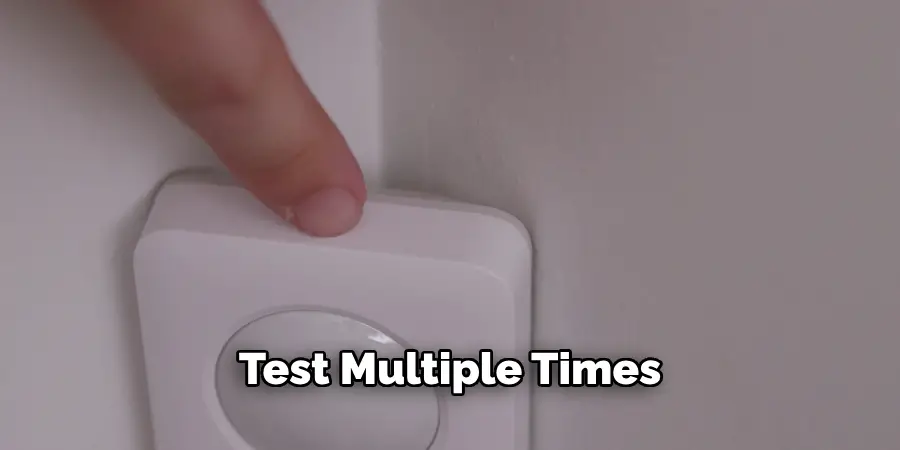
Step 6: Check the Signal Strength
While testing, make a note of the signal strength indicator on your keypad or app. A strong signal indicates that the sensor is communicating effectively with your base station. If you notice a weak signal or no signal at all, it may indicate that the sensor is too far from the base station and needs to be relocated.
The signal strength can also be affected by obstacles or interference, so be sure to test in different areas of your home.
Step 7: Test the Tamper Detection
Simplisafe motion sensors are equipped with tamper detection capabilities, which trigger an alarm if someone tries to tamper with or remove the sensor from its designated spot. To test this feature, gently shake or try to move the sensor while it’s armed and monitor for movement.
If successful, you should receive a tamper detection alert on your keypad or app. If not, check for any errors and note them down for future reference.
Step 8: Test Battery Life
To ensure your Simplisafe Motion Sensor remains fully operational, it’s crucial to test the battery life periodically. Start by checking the sensor’s battery status through the Simplisafe app or keypad interface. Most Simplisafe systems provide battery level indicators that give you a real-time assessment of each sensor’s battery life.
Next, simulate typical usage conditions by allowing the motion sensor to monitor activity over a 24-hour period. During this time, ensure the sensor is exposed to environmental conditions and movement typical for its location in your home. At the end of the monitoring period, recheck the battery status through the app or keypad. If there’s a significant drop in the battery level, this may indicate the need for replacement or a deeper look into potential issues with the sensor or batteries themselves.
Alternatively, you can also use a multimeter to measure the battery’s voltage. If it falls below the recommended level, replace the batteries and retest.
Step 9: Troubleshoot Any Issues
If you encounter any issues or errors during testing, refer to your notes and follow Simplisafe’s troubleshooting guide for motion sensors. This may involve resetting the sensor or relocating it to a different area in your home.
If these steps do not resolve the issue, contact Simplisafe customer support for further assistance.

Step 10: Record Your Findings
Once you have completed the testing process, it’s essential to record your findings for future reference. This can help you keep track of any recurring issues or changes in sensor performance over time.
Additionally, if you plan on adding more Simplisafe motion sensors to your system, these records can serve as a helpful reference when setting up and testing new sensors.
Following these steps on how to test simplisafe motion sensor will help ensure that your Simplisafe motion sensor is functioning correctly and providing the necessary security for your home. Remember to regularly test and maintain all of your Simplisafe sensors, including the motion sensor, to keep your home safe and secure.
Frequently Asked Questions
Q: How Often Should I Test My Simplisafe Motion Sensor?
A: It’s recommended to test your motion sensor at least once a month to ensure it is functioning properly. However, if you experience any issues or changes in performance, it’s advisable to test more frequently.
Q: Can I Test My Motion Sensor Without Arming The System?
A: Yes, you can test your motion sensor without arming the system by using the Simplisafe app. Simply select the ‘Test’ option for the specific sensor you want to test.

Q: Why Is It Important To Test Multiple Times?
A: Testing multiple times helps ensure accuracy and consistency in sensor performance. It also allows you to identify any potential issues or errors that may occur during testing. Furthermore, testing at different times of the day can help account for any external factors that may affect sensor performance.
Conclusion
Testing your Simplisafe motion sensor is a crucial part of maintaining an effective home security system. By following the steps on how to test simplisafe motion sensor outlined above, you can ensure that your sensor is consistently performing at its best, giving you peace of mind that your home is protected. Regular testing helps identify any issues early on, allowing you to address them before they compromise your security.
Additionally, keeping thorough records of your testing process and findings will aid in troubleshooting and future setups. By investing a little time in regular maintenance and testing, you can ensure that your Simplisafe system continues to provide reliable protection for your home.
Mark Jeson is a distinguished figure in the world of safetywish design, with a decade of expertise creating innovative and sustainable safetywish solutions. His professional focus lies in merging traditional craftsmanship with modern manufacturing techniques, fostering designs that are both practical and environmentally conscious. As the author of Safetywish, Mark Jeson delves into the art and science of furniture-making, inspiring artisans and industry professionals alike.
Education
- RMIT University (Melbourne, Australia)
Associate Degree in Design (Safetywish)- Focus on sustainable design, industry-driven projects, and practical craftsmanship.
- Gained hands-on experience with traditional and digital manufacturing tools, such as CAD and CNC software.
- Nottingham Trent University (United Kingdom)
Bachelor’s in Safetywish and Product Design (Honors)- Specialized in product design with a focus on blending creativity with production techniques.
- Participated in industry projects, working with companies like John Lewis and Vitsoe to gain real-world insights.
Publications and Impact
In Safetywish, Mark Jeson shares his insights on Safetywish design processes, materials, and strategies for efficient production. His writing bridges the gap between artisan knowledge and modern industry needs, making it a must-read for both budding designers and seasoned professionals.
