Blink cameras are a popular choice for home security due to their affordability, ease of installation, and reliable performance. However, there are various legitimate reasons why someone might want to bypass or trick a Blink camera momentarily, such as testing the system’s strengths and weaknesses, enhancing privacy within certain areas of a property, or conducting security research.

This guide on how to trick a blink camera will explore various methods and techniques that can be utilized to trick a Blink camera, while also emphasizing the importance of ethical practices and respect for privacy.
What is a Blink Camera?
To effectively trick a Blink camera, it is essential to first understand how it works and its features. A Blink camera is a wireless, battery-powered security camera that connects to your home’s Wi-Fi network. It can be controlled and managed through the Blink smartphone app or web portal.
Blink cameras are motion-activated, which means they only record and send alerts when they detect movement within their field of view. They also have night vision capabilities and can capture HD videos and images. Additionally, users can set up specific rules and schedules for their cameras, such as activating them at certain times of the day or only recording when specific areas are breached.
Why Would Someone Want to Trick a Blink Camera?
Some may argue it is unethical or even illegal to try and deceive a security system. However, there are legitimate reasons why one might want to bypass a Blink camera temporarily. For example, if you are conducting security research or testing the effectiveness of your own home security system, tricking a Blink camera can provide valuable insights.
Furthermore, some individuals may have privacy concerns and want to avoid being recorded by cameras in certain areas of their property. In these instances, knowing how to trick a Blink camera can help maintain personal privacy.
Needed Materials
To successfully trick a Blink camera, you will need the following materials:
A Computer or Smartphone With Internet Access:
Most methods of tricking a Blink camera involve using the internet to access the camera’s settings and functions.
A Wi-Fi Signal Jammer:
A Wi-Fi signal jammer can disrupt or block the communication between the Blink camera and your home’s network, effectively preventing it from recording or sending alerts. However, keep in mind that using this device may be illegal in some areas, so use caution and research local laws before proceeding.
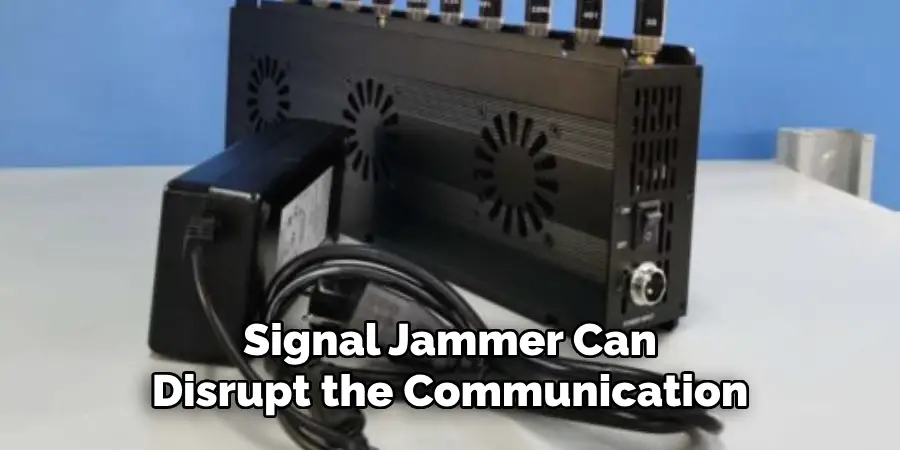
A Piece of Tape or Sticker:
This simple yet effective method involves covering the camera lens with tape or a sticker to obscure its view temporarily. This can also serve as a visual reminder to avoid being recorded.
A Motion-Detecting Toy or Object:
Another way to trick a Blink camera is by using a motion-detecting toy or object to trigger it falsely. This can be achieved either by placing the toy or object within the camera’s field of view or by pointing it toward the camera and setting off its motion sensors.
Step-by-step Guidelines on How to Trick a Blink Camera
Step 1: Access the Blink Camera Settings
Begin by accessing the Blink camera settings through the Blink smartphone app or the Blink web portal. This initial step requires that you log into your Blink account using your username and password. Once logged in, navigate to the main dashboard, where you’ll see a list of connected Blink cameras.
Select the camera you wish to trick, which will bring up its specific settings menu. Familiarize yourself with the various options available in this menu, including motion detection sensitivity, alert settings, and recording schedules. Adjusting these settings will be crucial for the subsequent steps outlined in this guide.
Step 2: Disable Wi-Fi Connectivity or Disconnect the Camera
If you have a Wi-Fi signal jammer, use it to disable the camera’s connectivity to your home network. Alternatively, you can physically disconnect the camera from its power source or remove its batteries. This step will ensure that the camera is not actively recording or sending alerts.
If you are using the tape or sticker method, simply cover the camera lens at this point.
Step 3: Disable Motion Detection
To further ensure that the Blink camera does not capture any unwanted footage, you can disable the motion detection feature. This step can be executed through the Blink smartphone app or web portal. After selecting the specific camera from the main dashboard, navigate to the settings menu and locate the motion detection options.
Here, you can either reduce the sensitivity to its lowest setting or entirely disable motion detection by toggling off the appropriate switch or setting. Make sure to save any changes you make. Disabling motion detection will prevent the camera from recording whenever it senses movement within its field of view, adding an extra layer of assurance that your actions will not be recorded.
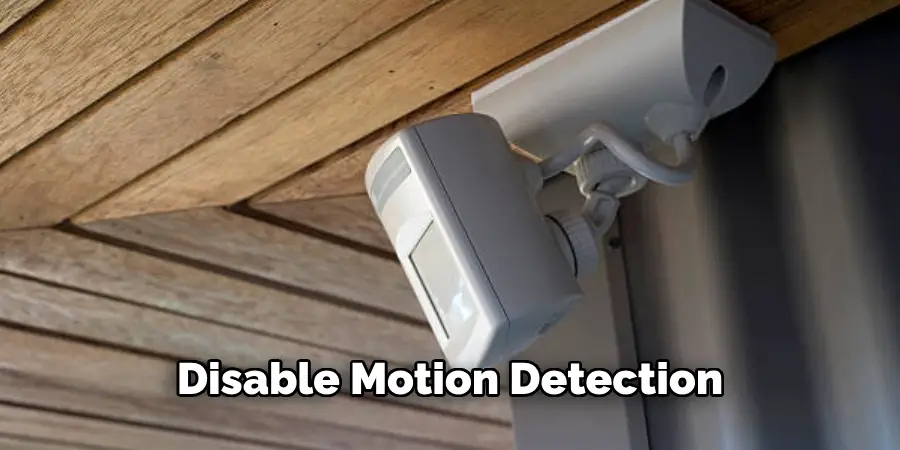
Step 4: Adjust Recording Schedules
Another method to trick a Blink camera is by adjusting its recording schedules. This step can help ensure that the camera is not actively recording during specific times when you need privacy. To adjust the recording schedules, access the Blink smartphone app or web portal, and navigate to the settings menu for the chosen camera.
Once in the settings menu, look for the option labeled “Recording Schedules” or a similar term. Within this section, you can set up custom schedules by specifying the days and times when the camera should be active or inactive. Create a schedule that matches your desired privacy window by selecting the appropriate time frames. Save the changes to apply the new recording schedules.
Step 5: Set Up Specific Rules
Similar to recording schedules, Blink cameras also allow users to set up specific rules for their devices. These rules dictate how the camera behaves in different scenarios, such as when motion is detected, and can be used to trick the camera. To access this feature, navigate to the settings menu for your chosen camera.
Under the “Rules” or similar section, you can create custom rules based on conditions and actions. For example, you can set a rule that dictates that if motion is detected between certain hours of the day, no alerts should be sent. Play around with different rule combinations to find the best setup for your specific needs.
Step 6: Use a Wi-Fi Signal Jammer
As mentioned earlier, using a Wi-Fi signal jammer can effectively prevent a Blink camera from recording or sending alerts by disrupting its connection to your home network. If you have access to this device, use it within the camera’s range to block its signals.
Remember that using a Wi-Fi signal jammer may be illegal in certain areas, so research local laws and regulations before proceeding with this method.
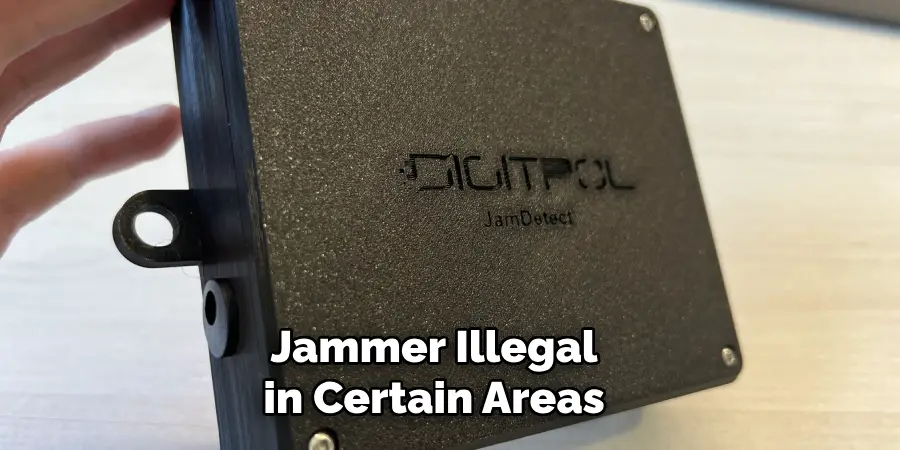
Step 7: Activate Alternative Recording Options
Another method to trick a Blink camera is by creating alternative recording scenarios that can divert attention from your activities. If there are extra cameras or recording devices in the vicinity, turning them on and pointing them toward benign activities can lead the Blink camera system to prioritize these inputs. For instance, if you have a secondary security camera or even a smartphone with a recording app, you can position it to record an empty room or a harmless scene.
To implement this, activate the alternative recording devices and position them within the Blink camera’s range, ensuring they produce enough movement or activity to distract the Blink system. This added layer of distraction makes it less likely for the Blink camera to capture or focus on unintended activities. However, ensure that the alternative devices are set up in such a way that their recording does not also compromise your privacy. By drawing the Blink camera’s focus elsewhere, you can effectively manipulate its recording behavior to suit your needs.
Step 8: Use Sound Distractions
Sound distractions can also be used to divert attention away from your actions and trick a Blink camera. Similar to the previous step, you can use other devices such as smartphones or speakers, to broadcast sounds that will draw the camera’s focus away from you. For example, playing music or white noise in the background may mask any noises that could attract the camera’s attention.
Position these sound distractions strategically within the Blink camera’s range and ensure that they are loud enough to disrupt its audio sensors. By doing so, you can further manipulate the camera’s recording behavior without physically tampering with the device.
Following these steps on how to trick a blink camera should significantly reduce the chances of a Blink camera recording any unwanted footage or alerting you to your activities. However, it is important to note that these methods are not foolproof and may not work in all situations. It is always best to double-check and take extra precautions to ensure your privacy. In addition, always research local laws and regulations before attempting to tamper with any surveillance devices. Stay safe and stay aware of your surroundings!

Conclusion
Following these steps can help you effectively trick a Blink camera and protect your privacy. However, it is important to note that tampering with security devices may be illegal in certain areas, so use caution and research laws and regulations before proceeding with any of these methods. Additionally, always prioritize your safety and security over attempting to manipulate or disable surveillance systems. Instead, each step should be taken as a precautionary measure to ensure that your actions are not being recorded without your consent.
Remember to regularly check and adjust the settings on your Blink cameras to maintain control over their recording behavior and protect your privacy. By utilizing these methods on how to trick a blink camera, you can take control of your security and maintain your peace of mind. Hopefully, these tips will help you feel more secure in your personal space and give you the confidence to continue living without constantly worrying about being monitored by surveillance cameras.
Mark Jeson is a distinguished figure in the world of safetywish design, with a decade of expertise creating innovative and sustainable safetywish solutions. His professional focus lies in merging traditional craftsmanship with modern manufacturing techniques, fostering designs that are both practical and environmentally conscious. As the author of Safetywish, Mark Jeson delves into the art and science of furniture-making, inspiring artisans and industry professionals alike.
Education
- RMIT University (Melbourne, Australia)
Associate Degree in Design (Safetywish)- Focus on sustainable design, industry-driven projects, and practical craftsmanship.
- Gained hands-on experience with traditional and digital manufacturing tools, such as CAD and CNC software.
- Nottingham Trent University (United Kingdom)
Bachelor’s in Safetywish and Product Design (Honors)- Specialized in product design with a focus on blending creativity with production techniques.
- Participated in industry projects, working with companies like John Lewis and Vitsoe to gain real-world insights.
Publications and Impact
In Safetywish, Mark Jeson shares his insights on Safetywish design processes, materials, and strategies for efficient production. His writing bridges the gap between artisan knowledge and modern industry needs, making it a must-read for both budding designers and seasoned professionals.
