Are you looking to upgrade your fire safety system or need to install a new fire alarm control panel? This guide is here to help you understand how to use fire alarm control panel effectively.

From basic functions to advanced features, we will cover it all.
A Fire Alarm Control Panel (FACP) is a critical component in any building’s safety infrastructure. It serves as the central hub that monitors and manages the fire alarm system, ensuring that alarms are triggered in case of fire detection and alerting both occupants and emergency services.
Understanding how to use and operate the FACP is essential for ensuring prompt responses to potential fire emergencies.
This guide will walk you through the basic functionalities, common features, and essential steps for operating a fire alarm control panel, ensuring you are equipped to handle emergencies effectively and safely.
What Will You Need?
Before we dive into the details of using a fire alarm control panel, it is essential to ensure that you have everything you need. Here are some items that you will require:
- A Fire Alarm Control Panel: This is obvious, but make sure that your FACP is in good working condition and properly installed.
- User Manual: The first step towards understanding how to use the FACP is to read through its user manual. This will give you a good overview of its features and functionalities.
- Proper Training: It is crucial to have proper training on how to use the FACP, especially in case of an emergency.
- A Working Fire Alarm System: To effectively use the control panel, you need a fully functional fire alarm system with smoke detectors, heat sensors, manual pull stations, etc.
Basic Functions of a Fire Alarm Control Panel
A fire alarm control panel has several basic functions that are essential for its proper operation. Here are some of the key functions:
- Monitoring: The FACP constantly monitors all the devices connected to the fire alarm system and detects any signs of fire or malfunction. It then triggers alarms and alerts the designated authorities.
- Alerting: In case of an emergency, the FACP activates audible and visual alarms to alert building occupants. It can also automatically trigger a signal to the fire department.
- Manual Control: The control panel allows for manual control over various functions such as silencing alarms or performing system tests.
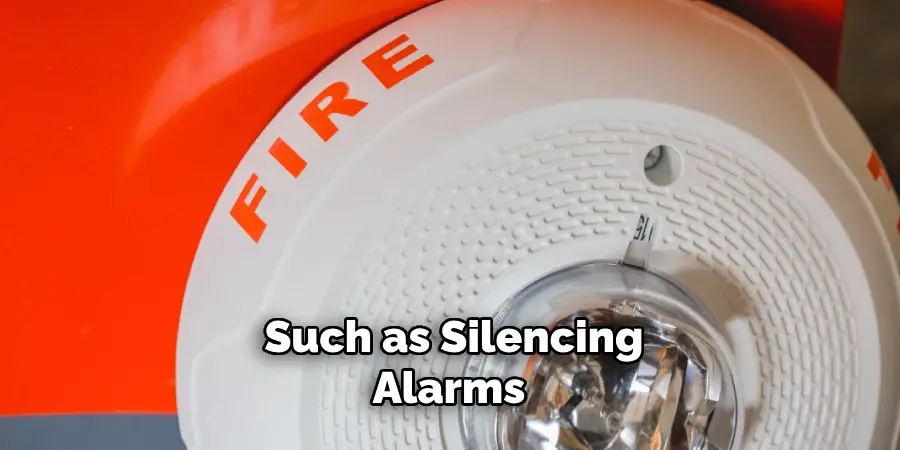
These are just a few of the essential functions of a fire alarm control panel. Depending on the type and model, additional features may be available.
8 Easy Steps on How to Use Fire Alarm Control Panel
Step 1. Familiarize Yourself with the Panel:
- Understanding the Layout: The first step in effectively using a fire alarm control panel is to become familiar with its layout. Spend time getting to know the various buttons, indicators, and their locations. Most panels are designed with intuitive layouts that categorize buttons based on their functions—such as alarms, resets, and silencing controls.
- Reading the Labels: Take note of the labels on the panel; they provide crucial information about what each button does. Some common labels you might see include “Alarm Silence,” “System Reset,” “Drill,” and “Trouble Acknowledgment.” Knowing these can save valuable time during an actual emergency.
- Checking the Display Screen: Many modern FACPs come equipped with a display screen that provides real-time information about the system’s status. Learn how to interpret the different signals and messages displayed. These messages could range from fault indicators to specific zones where the smoke or heat detectors have been triggered.
- Consult the User Manual: Always keep the user manual handy as a reference guide. The manual contains detailed descriptions of the panel’s components, functions, and troubleshooting steps, which can be particularly useful for clarifying any doubts that arise during use.
- Practice Basic Operations: Conduct regular walkthroughs to practice basic operations like sounding the alarm, silencing the alarm, and resetting the system. This practice can build muscle memory and make you more efficient in an emergency.
- Know the Emergency Protocols: Familiarize yourself with your building’s emergency protocols. This includes knowing the locations of manual pull stations, exit routes, and assembly points.
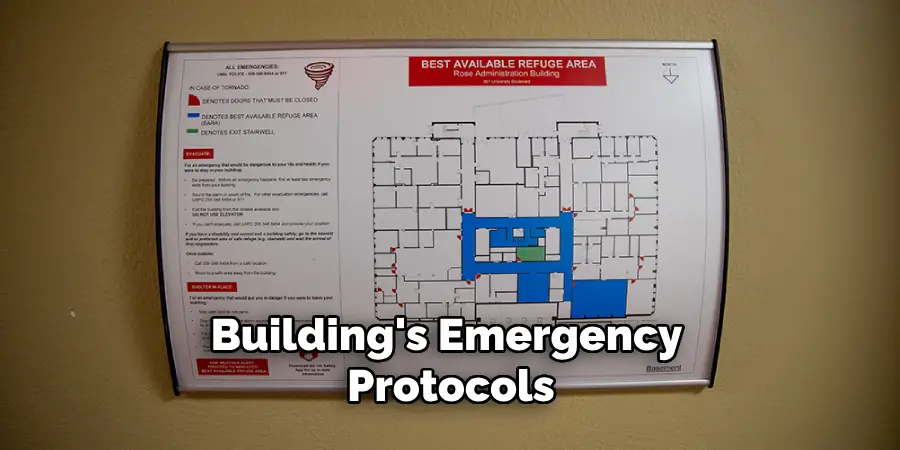
Investing time in understanding the fire alarm control panel’s interface and functions can significantly improve your preparedness and efficiency in a fire emergency.
Step 2. Check the System Status:
- Initial Inspection: Begin by performing an initial inspection of the control panel to ensure there are no preexisting faults or issues. Look for any warning lights, error messages, or unusual indicators that suggest the system might not be operating correctly.
- Monitor Indicators: Most fire alarm control panels come with a series of lights and indicators that provide information about the system’s status. Green lights typically indicate that the system is functioning normally, while yellow or red lights may signal faults, alarms, or other issues. Familiarize yourself with what these lights correspond to.
- Verify Power Supply: Ensure that the control panel is receiving adequate power. There will usually be indicators showing the status of the primary power supply and the backup battery. Both should be fully operational to guarantee the system’s reliability during an emergency.
- System Tests: Run a quick system test if your panel allows it and if it does not interfere with building operations. This test can help identify any problems that might not be immediately visible. Follow the user manual’s instructions for conducting these tests.
- Log Any Issues: If you notice any abnormalities during your inspection, log them immediately and take the necessary steps to address them. This could involve contacting your fire alarm system service provider for repairs or further inspection.
- Update Maintenance Records: Keeping an up-to-date maintenance log is crucial for ensuring the reliability of the fire alarm control panel. Record the status checks, system tests, and any issues or repairs carried out. This helps in tracking the panel’s performance over time and identifying recurring problems.
Regularly checking the system status can help you catch potential issues early, minimizing the risk of system failure during an actual emergency.
Step 3. Silence the Alarm:

- Identify the Alarm Issue: When the alarm is triggered, the first step is to identify the cause. Check the display screen and indicators on the control panel to locate the source of the alarm, which could be a specific zone or a particular detector.
- Press the “Alarm Silence” Button: Locate the “Alarm Silence” button on the control panel and press it to temporarily silence the audible alarms. This does not reset the system but allows you to manage the situation without the continuous noise. The visual alarms will continue to alert and provide information about the alarm’s cause.
- Confirm the Alarm Status: After silencing the alarm, closely monitor the control panel for additional information. Verify whether the alarm was false, caused by a malfunction, or if there is an actual emergency that needs to be addressed.
- Regularly Update Authorities: If you have silenced the alarm, it is essential to inform the relevant building authorities or the fire department about the status. They should be aware of whether the alarm is false or if an investigation is ongoing.
- Prepare for Further Actions: Ensure that the team understands this is a temporary measure and prepare them for potential evacuations or further steps based on the alarm’s cause. Being prepared can streamline the process and ensure safety protocols are followed correctly.
Silencing the alarm allows for a quieter environment to assess the situation, but it is critical to continue monitoring and preparing for any necessary actions.
Step 4. Reset the System:
- Verify the Situation: Before resetting the system, ensure that the cause of the alarm has been fully investigated and resolved. Confirm that there are no lingering issues that could trigger another alarm once the system is reset.
- Clear the Alarms: Check the control panel for a “System Reset” or similar button. Pressing this button will clear the alarm indications from the system, including the visual and audio signals. Note that, depending on your system’s security settings, you may need a key or access code to complete this step.
- Monitor Initial Readings: After resetting, monitor the control panel to ensure that it returns to its normal operational state. The indicators should show no active alarms or fault conditions. Green lights should confirm that the system is back to normal.
- Log the Reset: Record the reset action in your maintenance log, noting the time and date, the cause of the alarm, and any actions taken to resolve the issue. This documentation is crucial for future reference and for ensuring compliance with local fire safety regulations.
- Inform Authorities: Notify building management or the fire department that the system has been reset and is back to normal operation. Keeping them updated ensures that everyone is aware that the situation has been handled and that the building is secure.

Resetting the system is an essential step in restoring the fire alarm control panel to its standard monitoring state, ensuring continuous protection and readiness for future incidents.
Step 5. Schedule Regular Maintenance:
- Set a Maintenance Schedule: Establish a routine maintenance schedule for the fire alarm control panel and the entire fire alarm system. Regular inspections and testing should be carried out monthly, quarterly, and annually as required by local fire safety codes and the manufacturer’s recommendations.
- Hire Professional Services: Engage a certified fire alarm service provider to conduct thorough inspections and maintenance. Professionals can identify potential issues that may not be apparent during regular checks and ensure that the system is compliant with all safety standards.
- Replace Faulty Components: If any parts of the system are found to be defective or nearing the end of their service life, arrange for their immediate replacement. This may include batteries, smoke detectors, or control panel components.
- Update Software: If your fire alarm system includes software, ensure it is regularly updated to the latest version provided by the manufacturer. Software updates can include important security patches and improved features.
- Educate Building Occupants: Host training sessions for building occupants to familiarize them with the fire alarm system, how to respond to alarms, and the importance of regular maintenance. Awareness can significantly improve the effectiveness of the fire emergency response.
- Review and Improve: After each maintenance session, review the findings and update your maintenance routines and schedules as necessary. Continuous improvement ensures that the fire alarm system remains in optimal working condition.
Scheduling regular maintenance ensures the longevity and reliability of the fire alarm system, providing dependable protection for the building and its occupants.
Step 6. Conduct Regular Fire Drills:

- Plan Fire Drills: Schedule regular fire drills to ensure all building occupants are familiar with evacuation procedures. These drills should be conducted at least twice a year and at different times to simulate various scenarios.
- Involve All Occupants: Notify all building occupants about the fire drill schedule and encourage full participation. Clear instructions should be given on how to respond when the fire alarm sounds.
- Evaluate Performance: After each drill, evaluate the participants’ performance and the effectiveness of the evacuation process. Identify any areas where improvements are needed, such as unclear exit routes or slow evacuation times.
- Provide Feedback: Give constructive feedback to all participants, highlighting what was done well and what can be improved. Use this feedback to enhance future drills and refine the emergency response plan.
- Update Emergency Plans: Based on the outcomes of the fire drills, update the building’s emergency evacuation plans and ensure they are communicated to all occupants. If any issues were identified during the drills, make necessary adjustments to the fire alarm system.
- Document the Drill: Record the details of each fire drill, including the date, time, duration, and any issues encountered. This documentation can help track progress over time and ensure compliance with local fire safety regulations.
Conducting regular fire drills helps ensure that the fire alarm system and building occupants are well-prepared to respond effectively to an actual fire emergency.
Step 7. Implement a Fire Safety Plan:
- Develop a Comprehensive Plan: Create a detailed fire safety plan tailored to your building’s specific layout and use. This plan should include evacuation routes, assembly points, and procedures for assisting individuals with disabilities.
- Assign Roles and Responsibilities: Designate specific roles and responsibilities to staff members or building occupants, such as fire wardens, who will help ensure a swift and orderly evacuation during an emergency.
- Install Signage: Place clear and visible signage throughout the building to guide occupants during an evacuation. Exit signs, floor plans, and instructions should be prominently displayed and easily understood.
- Conduct Training: Provide regular training sessions on the fire safety plan to ensure that all building occupants know their roles and responsibilities. Training should cover alarm procedures, evacuation routes, and the use of fire safety equipment.
- Maintain Fire Safety Equipment: Ensure that all fire safety equipment, such as extinguishers, sprinkler systems, and emergency lighting, is regularly tested and maintained. This equipment is crucial for controlling and mitigating fires.
- Communicate with Local Authorities: Coordinate with local fire departments and emergency services to ensure they are familiar with your fire safety plan and can respond effectively in an emergency.
- Review and Update Annually: Review and update the fire safety plan annually or whenever significant changes occur in the building layout or occupancy. This ensures that the plan remains current and accurately reflects the building’s fire safety needs.

Implementing a robust fire safety plan is essential for protecting the lives of building occupants and minimizing property damage in the event of a fire.
Step 8. Establish a Monitoring System:
- Choose a Monitoring Service: Select a reputable fire alarm monitoring service that operates 24/7. This service will receive notifications from your fire alarm system and can alert emergency services promptly.
- Integrate with the Fire Alarm System: Ensure that the monitoring service is properly integrated with your fire alarm system. This integration should be tested to confirm that alerts are correctly transmitted in real time.
- Set Up Communication Protocols: Establish clear communication protocols between the monitoring service and building management. This includes defining the steps to be taken in the event of an alert and identifying key contacts.
- Regularly Test the System: Schedule regular tests of the fire alarm monitoring system to ensure its reliability. This includes verifying that alerts are sent and received accurately and that all system components are functioning correctly.
- Update Contact Information: Keep the contact information for building management and key personnel up-to-date with the monitoring service. Accurate contact details are vital for swift communication during emergencies.
- Review Monitoring Reports: Regularly review reports provided by the monitoring service to identify any trends or recurring issues with the fire alarm system. Address any problems promptly to maintain the integrity of the monitoring system.
- Train Staff on Monitoring Procedures: Educate staff members on the monitoring service’s role and the procedures to follow when alerts are received. This ensures a coordinated response and minimizes delays in emergency situations.
Establishing a monitoring system adds an extra layer of protection. It ensures that any fire alarms are swiftly communicated to emergency responders, thereby enhancing the overall safety of the building and its occupants.

By following these steps, building owners and managers can significantly improve the fire safety of their properties.
Conclusion
How to use fire alarm control panel is a critical component of any comprehensive fire safety plan. By familiarizing yourself with the panel’s layout, functions, and notification systems, you can ensure swift and appropriate responses to any fire-related incidents.
It is essential to conduct regular training sessions for all responsible personnel, focusing on reading and interpreting the panel’s signals and executing the necessary actions during emergencies.
Regular maintenance and testing of the fire alarm control panel are necessary to guarantee its reliability and functionality. Additionally, always keep the user manual handy and coordinate with your fire alarm monitoring service to address any issues promptly.
By integrating these practices, you will enhance the safety of building occupants and the overall effectiveness of your fire safety strategy.
